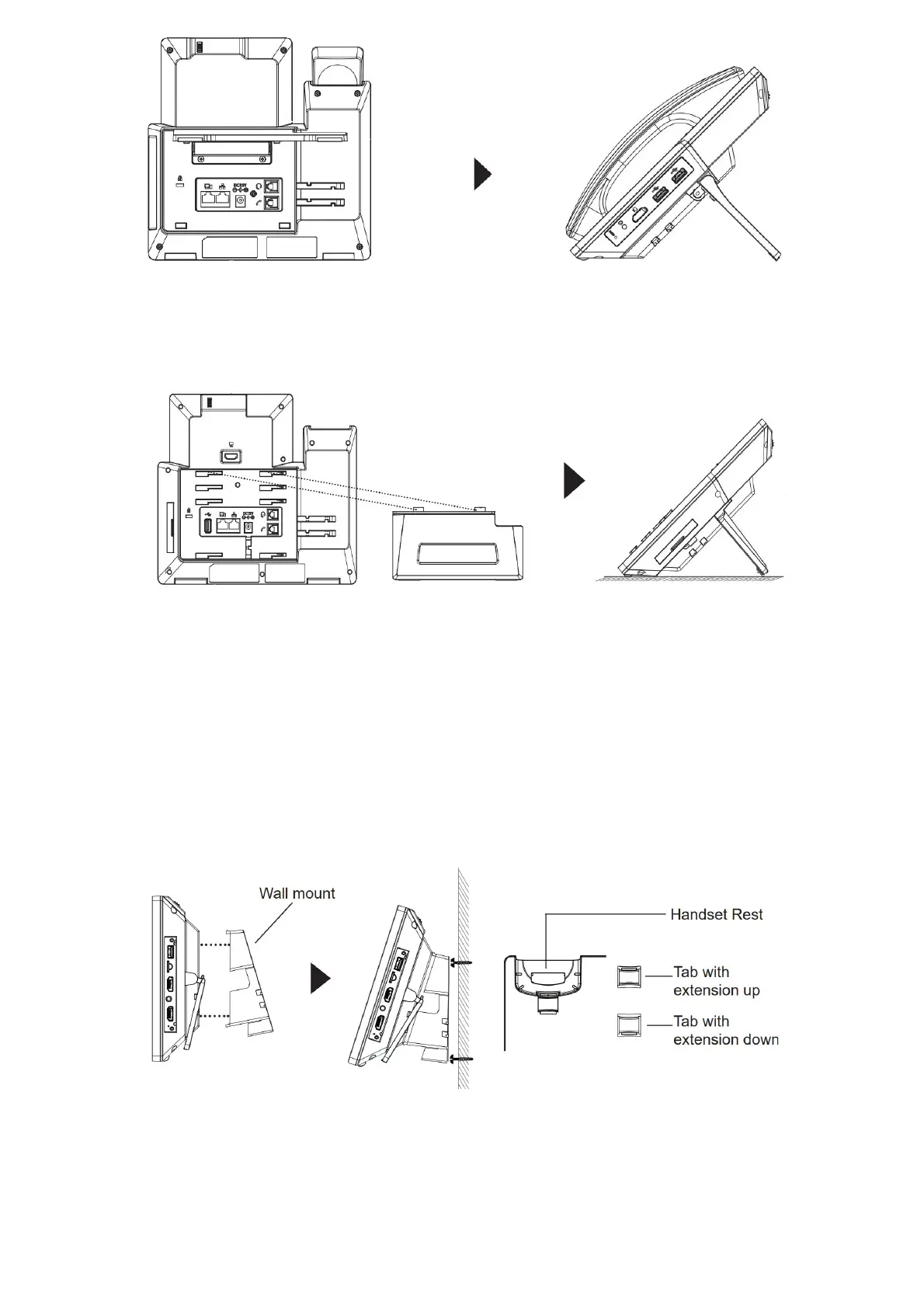Figure 14: GXV3470 Phone Stand
• GXV3450
For installing the phone on the table with the phone stand, attach the phone stand to the bottom of the phone where there is
a slot for the phone stand, (upper half, bottom part).
Figure 15: GXV3450 Phone Stand
Using the Slots for Wall Mounting
• GXV3480
1.
Attach the wall mount to the slots on the back of the phone;
2.
Attach the phone to the wall via the wall mount hole;
3.
Pull out the tab from the handset cradle (see figure below);
4.
Rotate the tab and plug it back into the slot with the extension up to hold the handset while the phone is mounted on the
wall.
Figure 16: GXV3480 Wall Mount
• GXV3470
1.
Remove the desktop bracket by unscrewing the 4 screws with a Philips head screwdriver.
2.
Attach the wall mount to the slots on the back of the phone.
3.
Attach the phone to the wall via the wall mount hole.