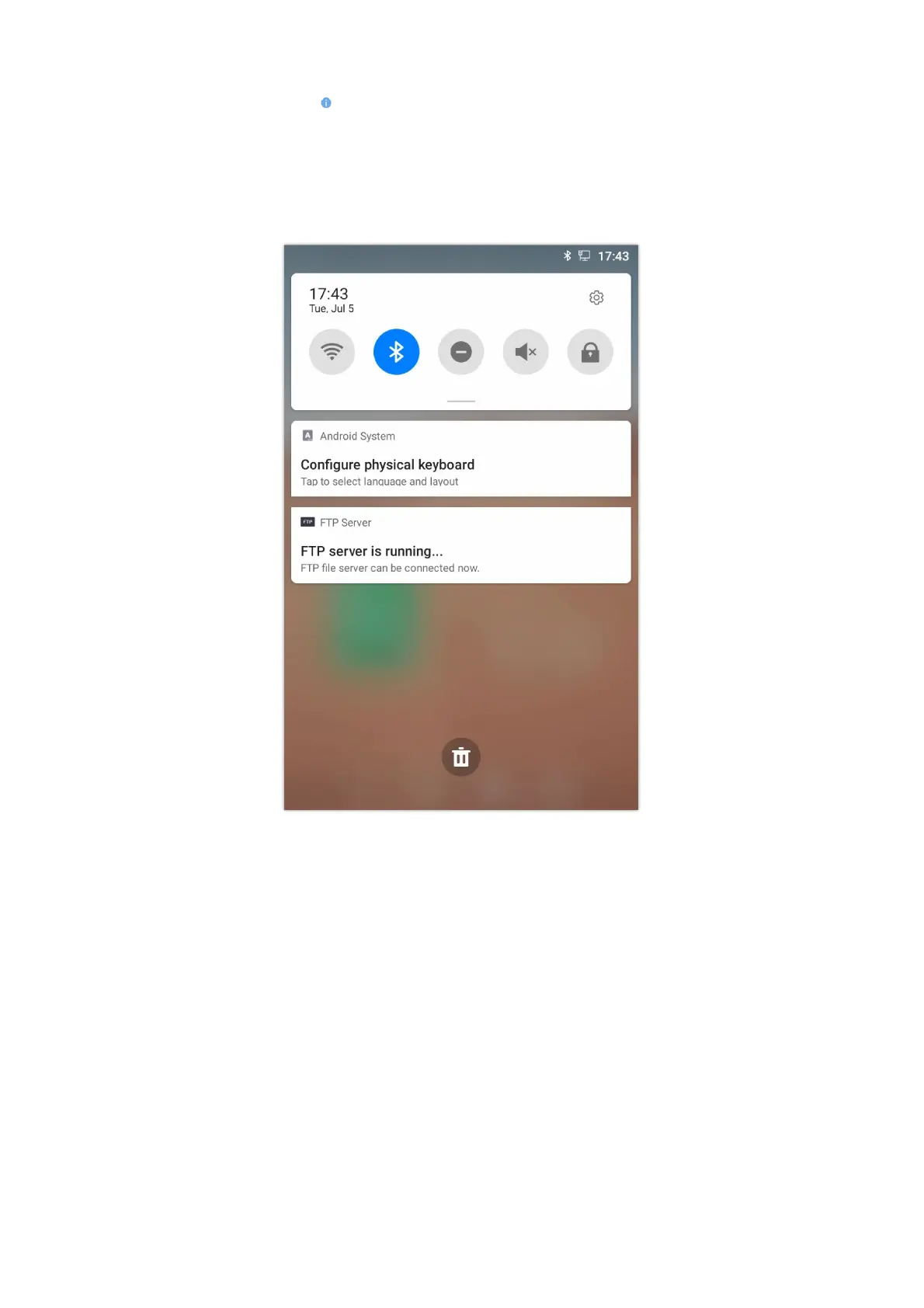Unpair a Bluetooth Device
1.
In the Bluetooth settings, tap on button corresponding to the Bluetooth device.
2.
Select Unpair.
Bluetooth Settings Shortcut
User can enter the Bluetooth settings by sliding the Status Bar, then long Press on the Bluetooth icon.
Figure 175: Bluetooth Settings Shortcut
-
Or-
Press the letter under Bluetooth icon this will show the list of the paired devices. Press “More Settings” to access the Bluetooth
settings.