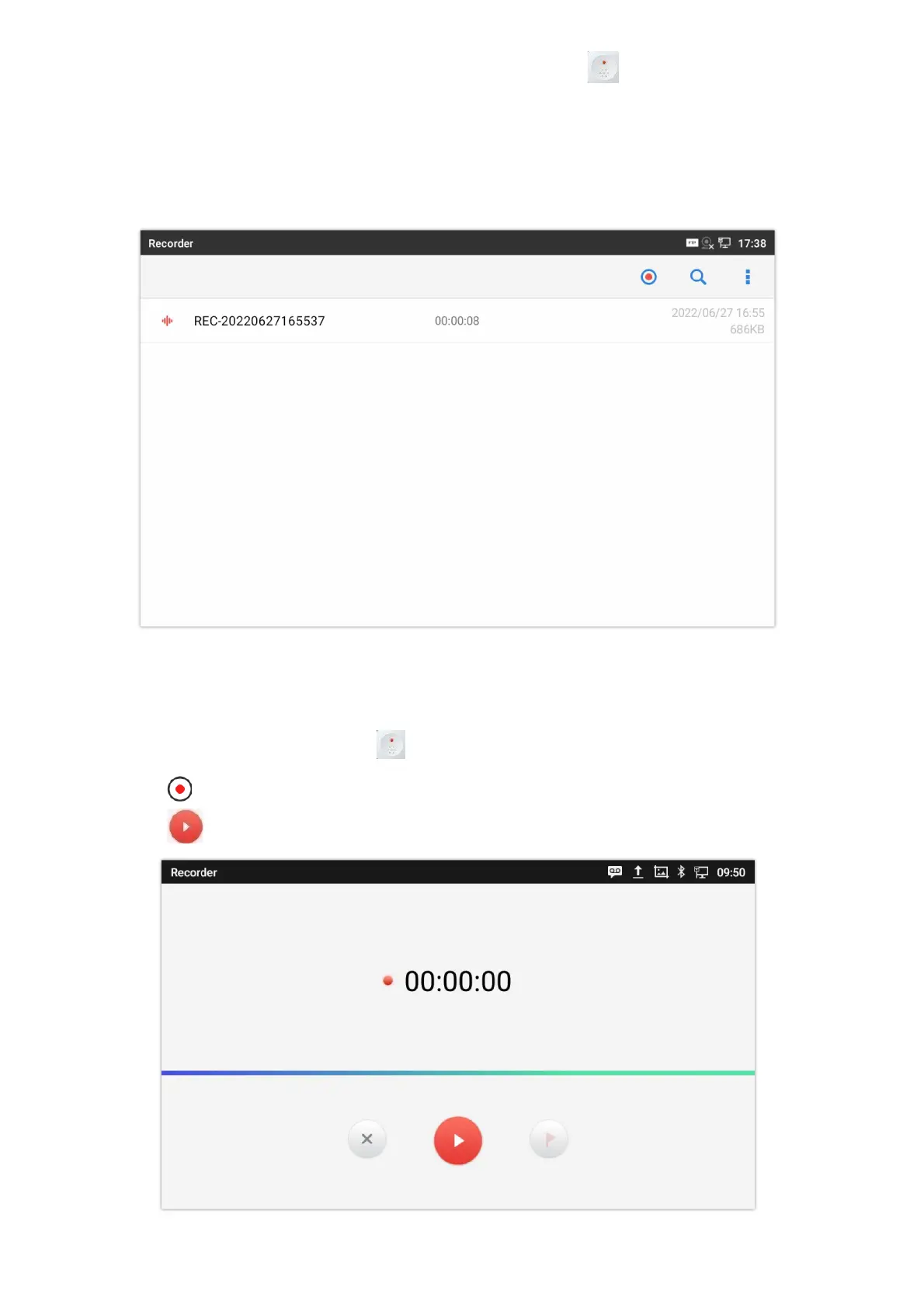GXV34x0 Recorder application allows users to record audio and access recording files from call recordings. There is no time
limit on the recorder as long as there is enough space to save the recording file. Tap on the phone’s desktop to launch
the Recorder application.
Call Records
During an active call, users have the option to record the conversation. The recorded conversation can be retrieved from the
recorder application.The account and date are specified in each record’s file name.
Figure 140: Recorder Application
Audio Records
To use the recorder app to record audio, tap on open the recorder.
1.
Tap on to bring the recording page
2.
Tap on to start recording.
Figure 141: Recording Audio