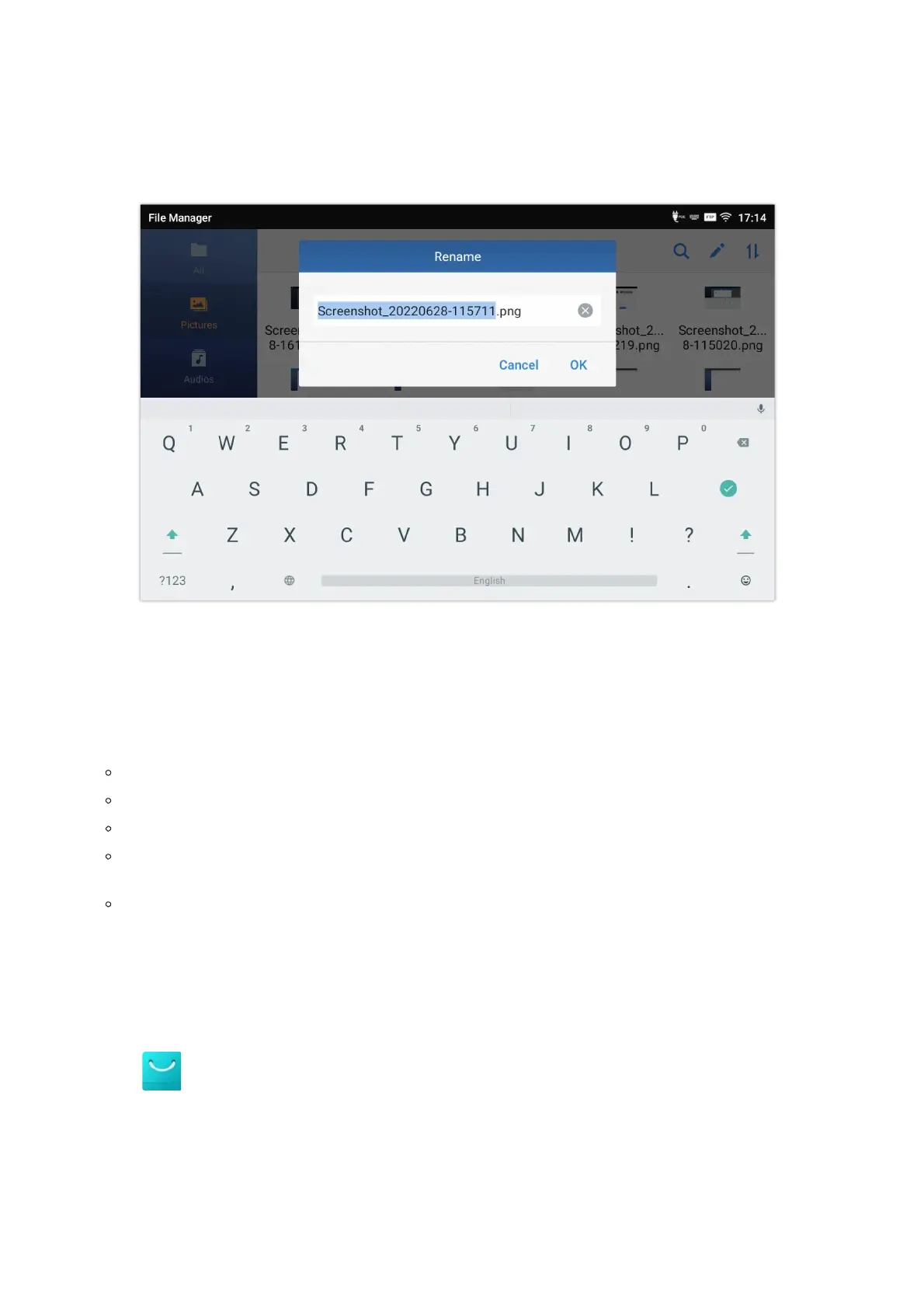Rename a File
1.
Open file manager and navigate to the directory of the file to be renamed. Touch and press on the file for about 2
seconds until more options appear.
2.
Tap on “Rename”. A new dialog window will pop up for users to enter the new name.
3.
Tap on OK.
Figure 156: Rename File
File Categories
The file manager will categorize the files stored on local/external storage based on the type of files. The available categories
are
All: gives access to all internal storage files as well as external storage devices.
Pictures: contains all the pictures stored on the phone including screenshots, camera pictures and external pictures.
Audio: contains all the Audio file on local and external storage.
Video: contains all the videos stored on the phone including recorded videos from camera and videos stored on external
devices.
Downloads: in this category the phone will list all the downloaded files such as apps, document, music, videos …etc.
GS MARKET
The GXV34x0 supports extensive amount of 3
rd
party Android applications. Users could install those applications from the
built-in GS Market.
Tap on at the phone onscreen menu to launch the GS Market. Users could browse, search, download and install the
apps from there for tools, games and other applications.