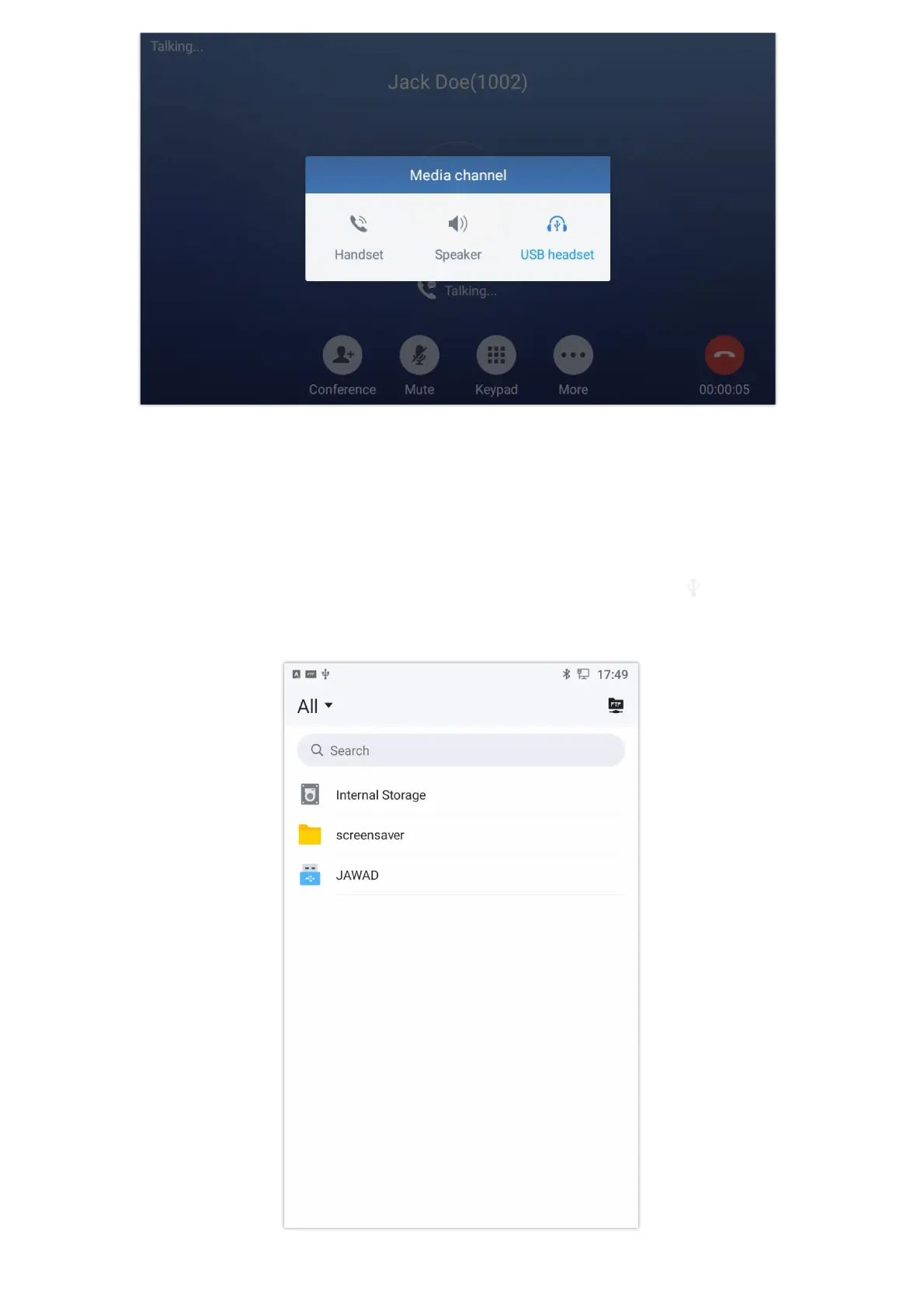Figure 180: Switch Between Speaker and USB mode
USB
The GXV34x0 supports USB connection with USB storage devices. To connect and access USB storage device:
1.
Insert a USB storage device into USB port at the back or the side of the GXV34x0.
2.
It will take a few seconds for the GXV34x0 to prepare the connection. Then the USB storage icon will show on the
status bar.
3.
To access USB storage, go to GXV34x0 MENUFile Manager USB. Tap on it to access and manage your data.
Figure 181: GXV 3470 USB Storage Device