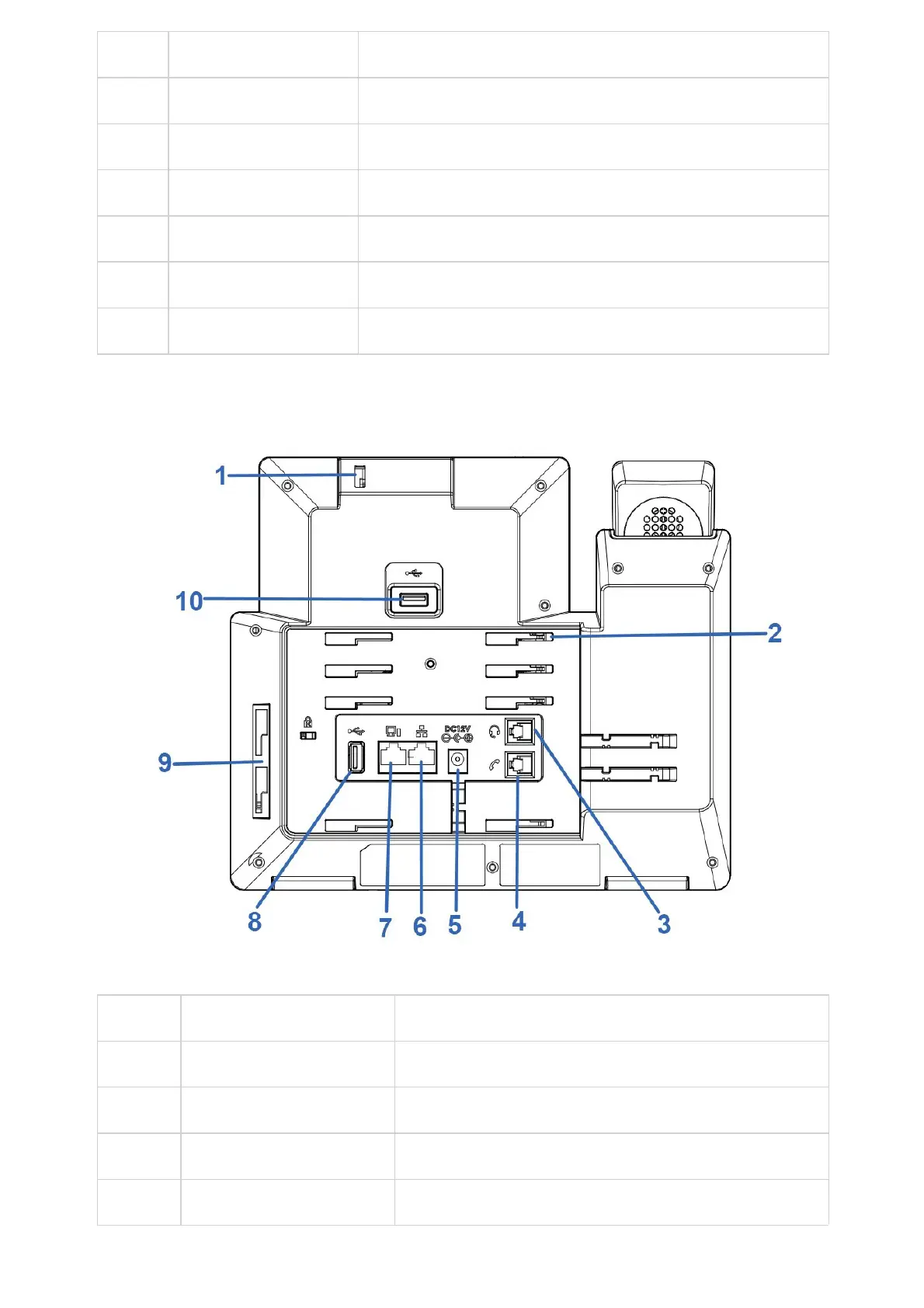14 Mute Mute / Unmute the call. Or enable DND when free
15 Earphone Tap to enter into the dial interface or switch the media channel to earphone
16 Speaker Tap to enter into the dial interface or switch the media channel to speaker
17 GBX20 LCD 272*480 color LCD
18 Multiple Button Tap to make all kinds of call, like speed dial, BLF and so on
19 Turn Last Page Turn last page
20 Turn Next Page Turn next page
Table 14: GXV3450 Front View
• Back View
Figure 12: GXV3450 Back View
Item Name Description
1
Camera Adjusting Wheel Scroll up/down to adjust the camera angle.
2
Phone Stand Slot Put the phone stand from left to right into the slots.
3
Handset Port RJ9 handset connector port.
4
Headset Port RJ9 headset connector port (supporting EHS with Plantronics headset).