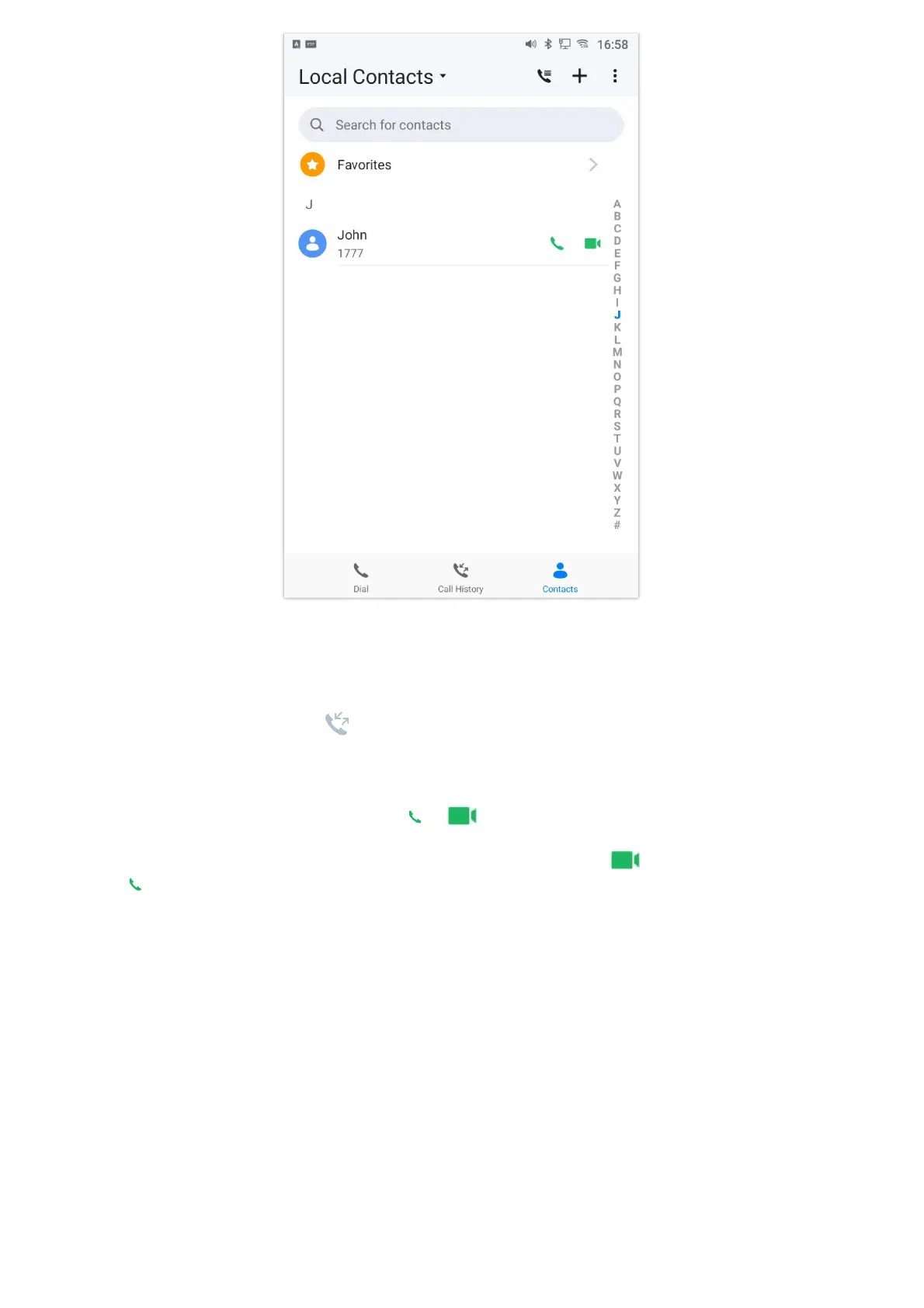Figure 56: GXV34x0 View Contacts
Dial a Number via Call History
1.
Access Call History by tapping on icon on the bottom of the idle screen.
2.
The LCD will display all call history types: “All”, “Missed”, “Outgoing” and “Incoming” calls.
3.
Navigate in the call history list by selecting the call history category and sliding up/down on the screen.
4.
Tap on the entry to show more details or tap on or to dial out.
Note: The icon next each call indicates the Call Type with which the call was made, icon means this was a Video call.
And means it was an Audio call