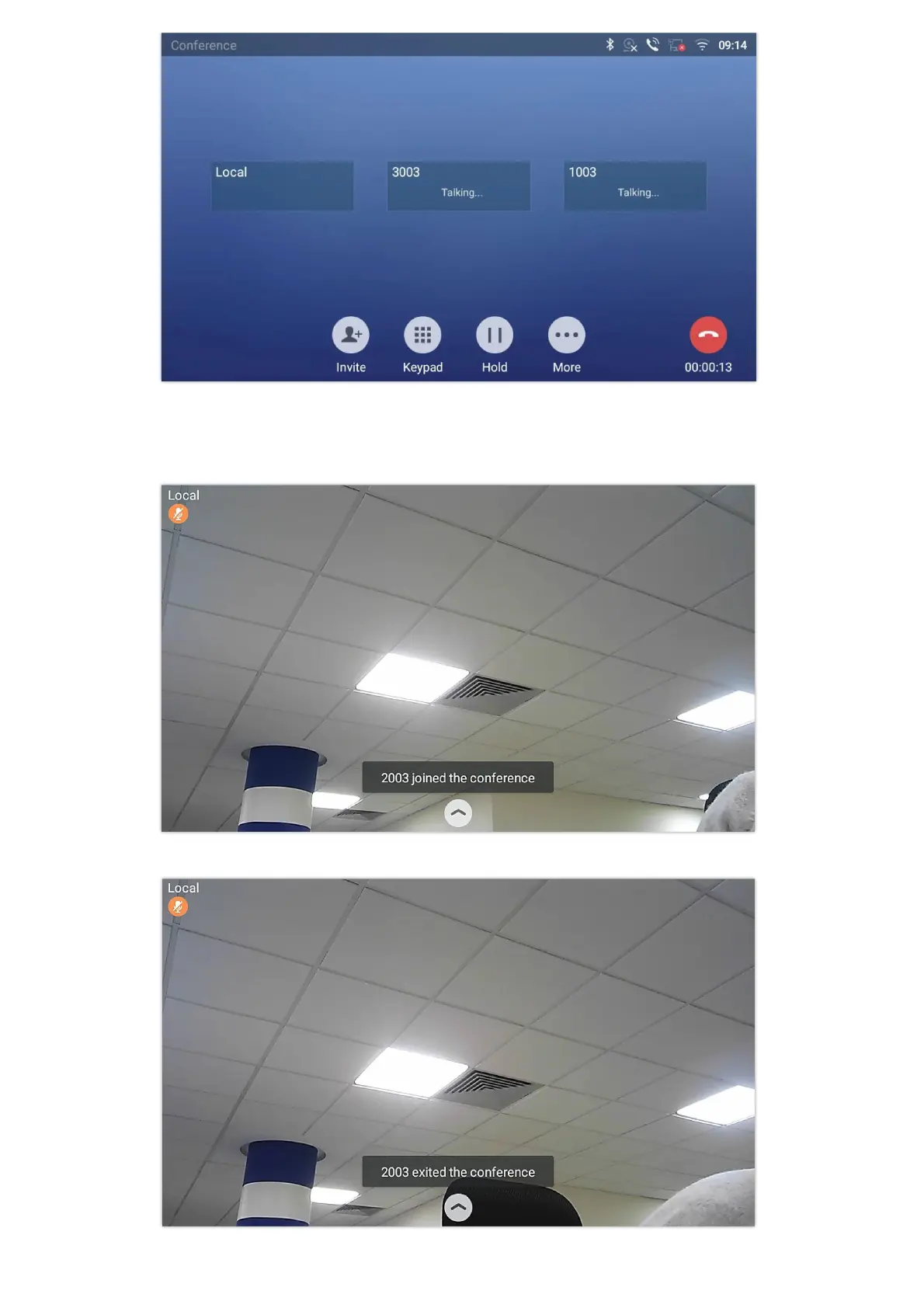Figure 86: 3-Way Conference Call Established
Note: Every time a conference participant joins or exits the conference when using Full screen, a notification will appear in
order to make the GXV34x0 host aware of the participant’s actions during the conference.
Figure 87: Notification of joining the conference
Figure 88: Notification of exiting the conference