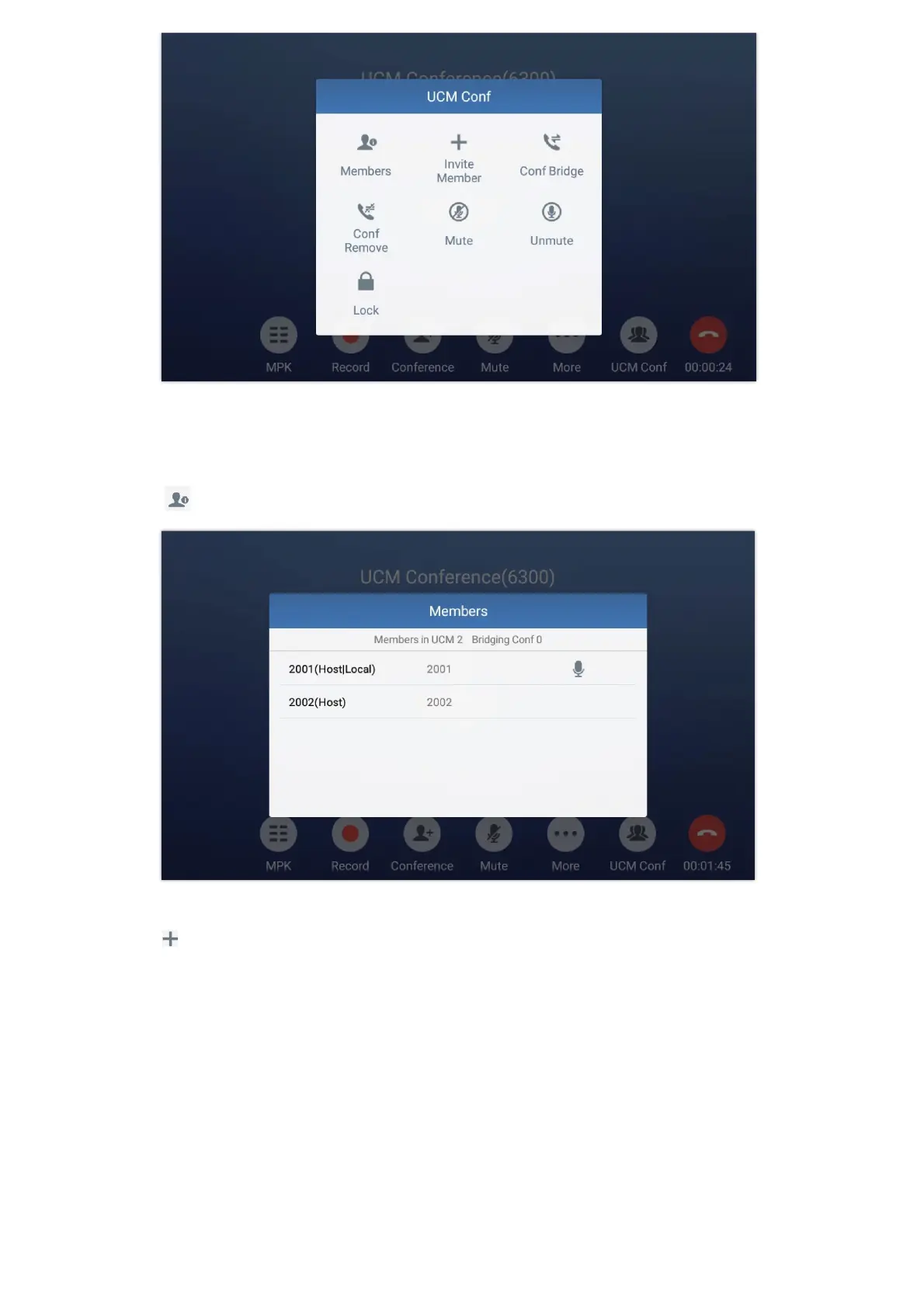Figure 93 : Conference Menu Options
Conference Call Operations
1.
Click on to list all the users currently in the conference
Figure 94: Conference’s members list
2.
Click on to invite other users into the conference room.
Users can send invitations to others to participate in the conference by pressing on the Invite option and then enter the
member number, an invitation will be sent to that number to join the conference room afterwards.