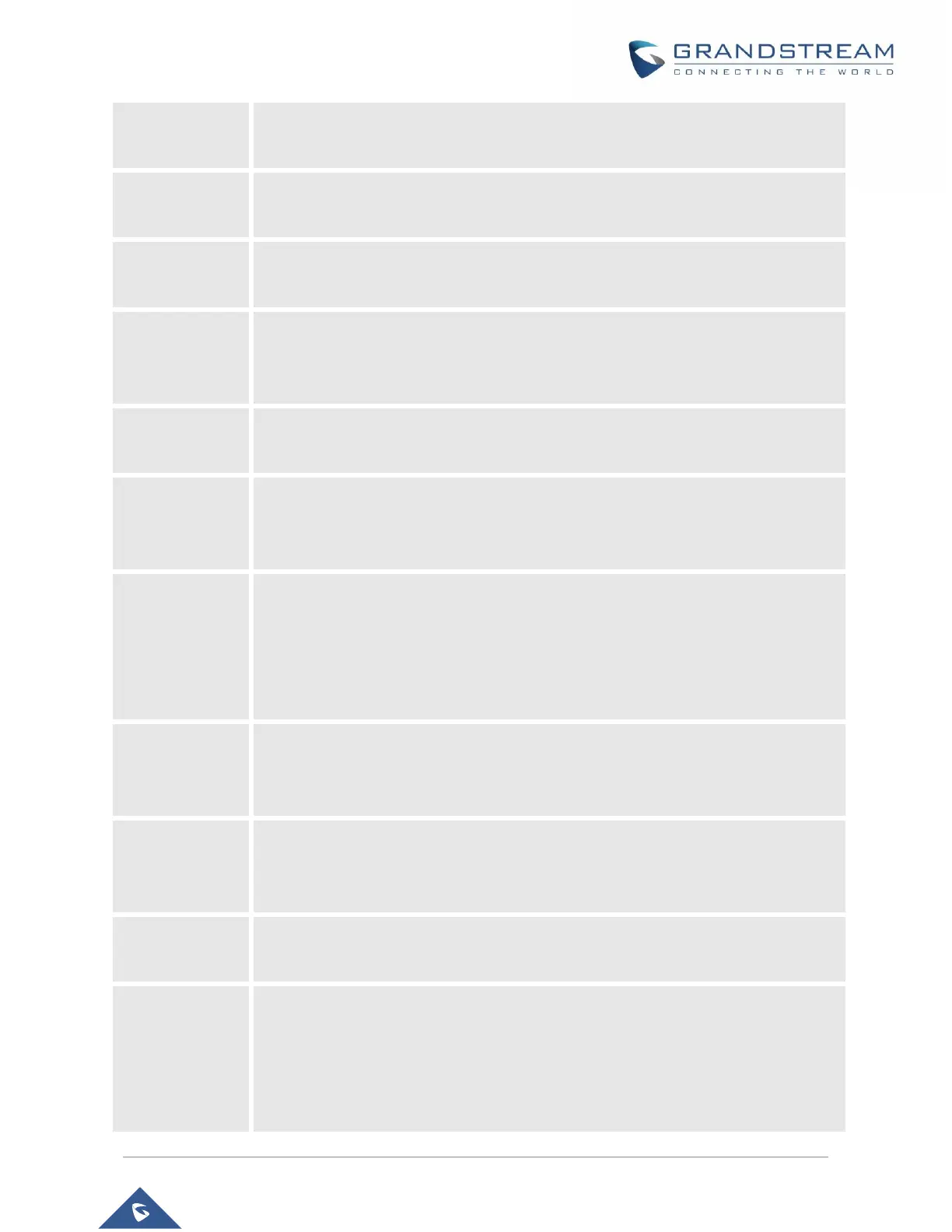P a g e | 59
GXW42xx User Manual
Version 1.0.15.30
Default is No. If set to Yes Call Waiting indication information will not be provided to
analog phone connected to this FXS port.
Disable Call
Waiting Caller ID
Default is No. If set to Yes Call Waiting caller ID will not be provided to analog
phone connected to this FXS port.
Disable Call
Waiting Tone
Default is No. This is to disable the stutter Call Waiting Tone when a Call Waiting call
arrives. The CWCID will still be displayed.
Disable
Connected Line
ID
Default is No. If set to Yes, Connected Line ID will not be displayed even received.
Disable Receiver
Offhook Tone
Default is No. If set to Yes, ROH tone will not be played after off hook for 60 seconds.
Disable
Reminder Ring
for On-Hold Call
Default is No. This is to disable the Reminder Ring that is played when a call is waiting
on hold and the analog phone goes on-hook.
Visual message indicator is a special on-hook caller ID type message that enables
and disables the message waiting light on certain phones. GXW42XX has this feature
enabled by default. However, certain phones (rare) that do not support it may
mistakenly treat this CID signal as an incoming call. A configuration option is needed
to turn on MWI in this case.
This is the type of signal sent to the analog phone to make it turn the lamp ON upon
receiving a Voice mail. Check the phone’s manual to find out what signal is supported,
FSK (default) or Neon.
Transfer on
Conference
Hangup
Defines whether the call is transferred to the other party if the conference initiator
hangs up.
Default is No. If set to yes, flash will be sent as a DTMF event.
Default is No. If set to Yes will overrides the default settings for call control when both
channels are in use.
*1 to hang up current call and resume call on hold
*2 to hold current call and resume call on hold
*3 for 3WC