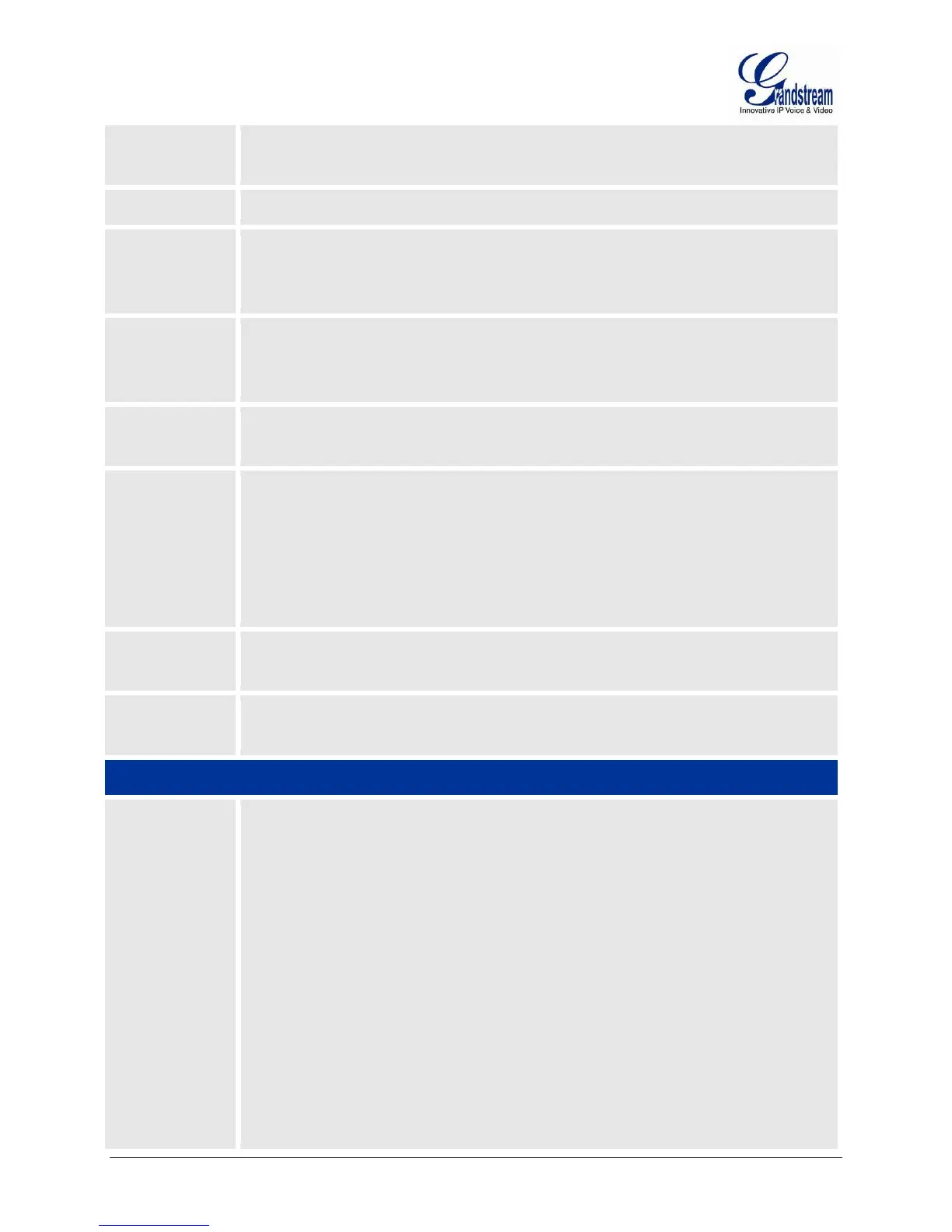FIRMWARE 1.0.4.4 GXW42XX USER MANUAL PAGE 50 OF 57
Default is No. If set to yes, flash will be sent as a DTMF event.
Incoming call will stop ringing when not picked up given a specific period of time.
Delayed Call
Forward Wait
Timeout
Default value is 20 seconds. In case this feature activated using * codes (*92 code), the call
will be forwarded after this preconfigured amount of time.
If this parameter is set to “Yes”, the “From” header along with Privacy and
P_Asserted_Identity headers in outgoing INVITE message will be set to anonymous, blocking
Caller ID.
Default is No. If set to Yes, incoming calls with anonymous Caller ID will be rejected with 486
Busy message.
Linear and Circular. Linear style will sort the call to the lowest-numbered available line, this is
also called “serial hunting”. Circular style will distribute the calls "round-robin". If a call is
assigned to line 1, the next call goes to 2 and the next to 3. The succession throughout each of
the lines continues even if one of the previous lines becomes available. When the end of the
hunt group is reached, the hunting starts over at the first line. Lines are skipped if they are still
busy on a previous call. These two hunting styles can be configured from the Profile_x page.
Hunting Group
Ring Timeout
Default is 20 seconds. If call is not answered within this designated time period, the call will be
forwarded to the next member of a Hunt Group.
Default is Standard. Choose the selection to meet some special requirements from Softswitch
vendors. Example of vendors - CBCOM, RNK.
Custom Ring Tone 1 to 3 with associate Caller ID: when selected, if Caller ID is configured,
then the device will ONLY uses this ring tone when the incoming call is from the Caller ID.
System Ring Tone is used for all other calls. When selected but no Caller ID is configured, the
selected ring tone will be used for all incoming calls. Distinctive ring tones can be configured
not only for matching whole number, but also for matching prefixes. In this case symbol * (star)
will be used.
If server supports Alert-Info header and standard ring tone set (Bellcore) or distinctive ring tone
1-10 is specified, then the ring tone in the Alert-Info header from server will be used.
For example:
If configured as *617, Ring Tone 1 will be used in case of call arrived from Massachusetts. Any
other incoming call will ring using cadence defined in parameter System Ring Cadence located
under Advanced Settings Configuration page.
