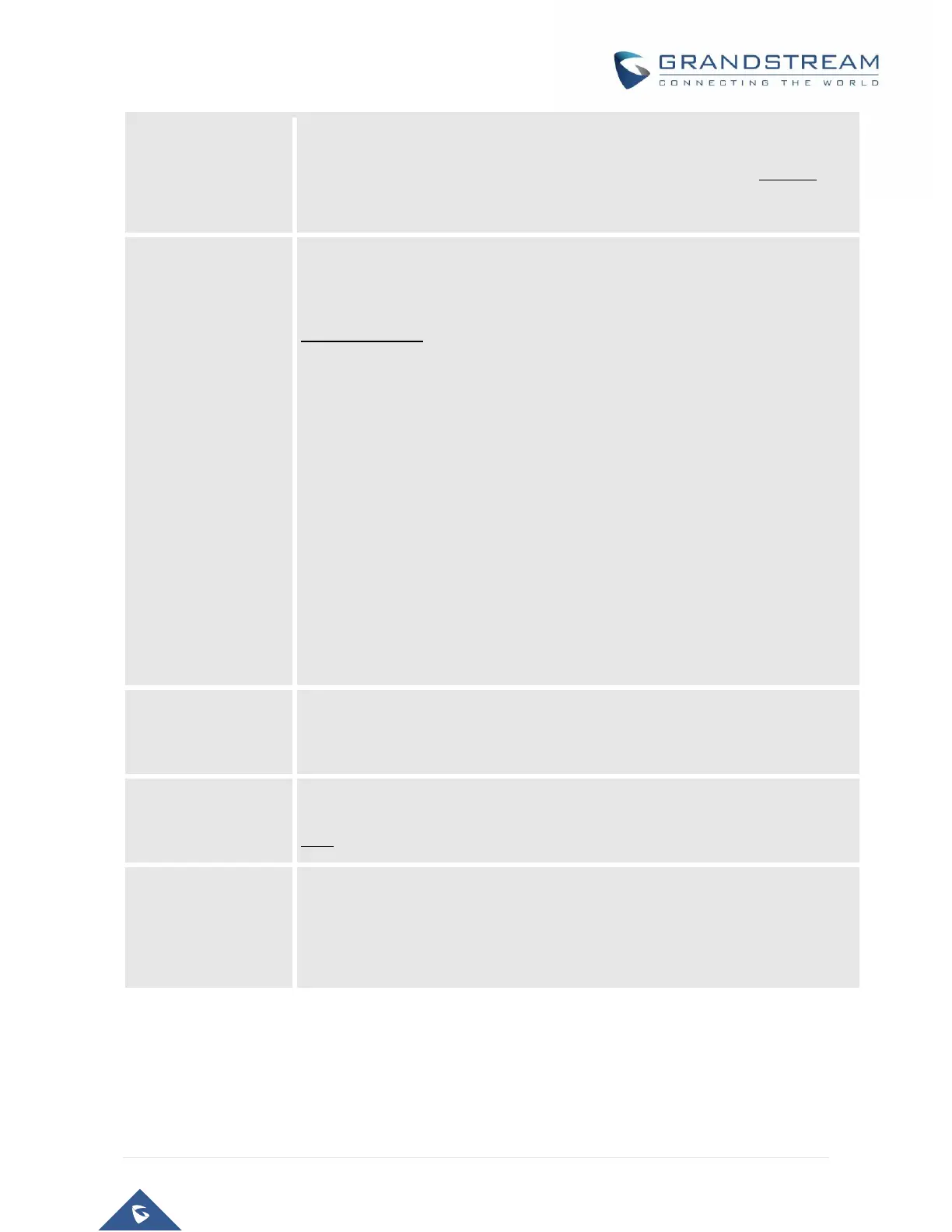WAN Side
HTTP/Telnet Access
Default is No. When set to “Yes”, the user can access the web configuration pages
through the WAN port, instead of through the PC port. Warning: this
configuration is less secure than the default option.
List the IP address or IP range in the White list
Note for list Rules:
HTTP/telnet:
Case 1: WAN side telnet/HTTP access enabled
- If white list exists, then ONLY these IP addresses are ALLOWED to web and
telnet access.
- If black list exists and white list is empty, then ONLY these IP addresses are
NOT ALLOWED to web and telnet access.
Case 2: WAN side telnet/HTTP access is not allowed:
-All addresses are NOT ALLOWED http and telnet access.
List the IP address or IP range in the black list. The same rules as white list.
This allows the user to change/set a specific MAC address on the WAN interface.
Note: Set in Hex format
When set to “Yes”, device will function as a simple router and LAN port will provide
IP addresses to internal network. Connect the WAN port to ADSL/Cable modem
or any other equipment that provides access to public Internet.
