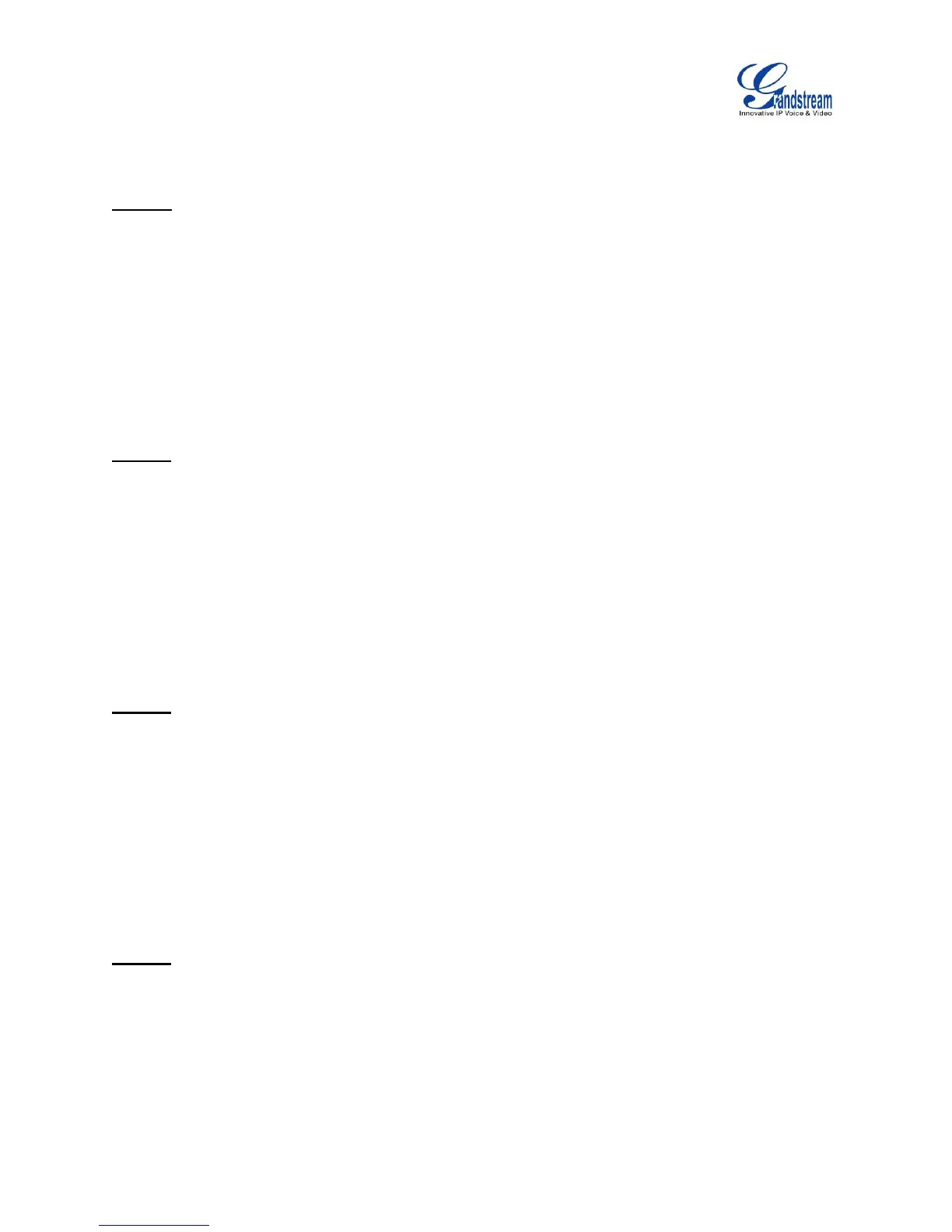different queries will accomplish the same goal, and these examples are not intended to be exhaustive,
but rather to bring attention to particular features of the CDR API connector.
Query 1: Request all records of calls placed on extension 5300 which last between 8 and 60 seconds
(inclusive), with results in CSV format.
https://192.168.254.200:8088/cdrapi?format=CSV&caller=5300&minDur=8&maxDur=60
-OR-
https://192.168.254.200:8088/cdrapi?caller=5300&minDur=8&maxDur=60
Query 2: Request all records of calls placed on extension 5300 or in the range 6300-6399 to extensions
starting with 5, with results in XML format.
https://192.168.254.200:8088/cdrapi?format=XML&caller=5300,6300-6399&callee=5@
-OR-
https://192.168.254.200:8088/cdrapi?cdrapi?format=XML&caller=5300&caller=6300-6399&callee=5@
Query 3: Request all records of calls placed on extensions containing substring "53" prior to January 23,
2013 00:00:00 UTC to extensions 5300-5309, with results in CSV format.
https://192.168.254.200:8088/cdrapi?caller=@53@&callee=5300-5309&endTime=2013-01-23
-OR-
https://192.168.254.200:8088/cdrapi?caller=@53@&callee=530_&endTime=2013-01-23T00:00:00
Query 4: Request all records of calls placed by an Anonymous caller during July 2013 Central Standard
Time to extensions starting with 2 or 34 or ending with 5, with results in CSV format.
https://192.168.254.200:8088/cdrapi?caller=Anonymous&callee=2@,34@,@5&startTime=2013-07-01T00:00:00-
06:00&endTime=2013-07-31T23:59:59-06:00
