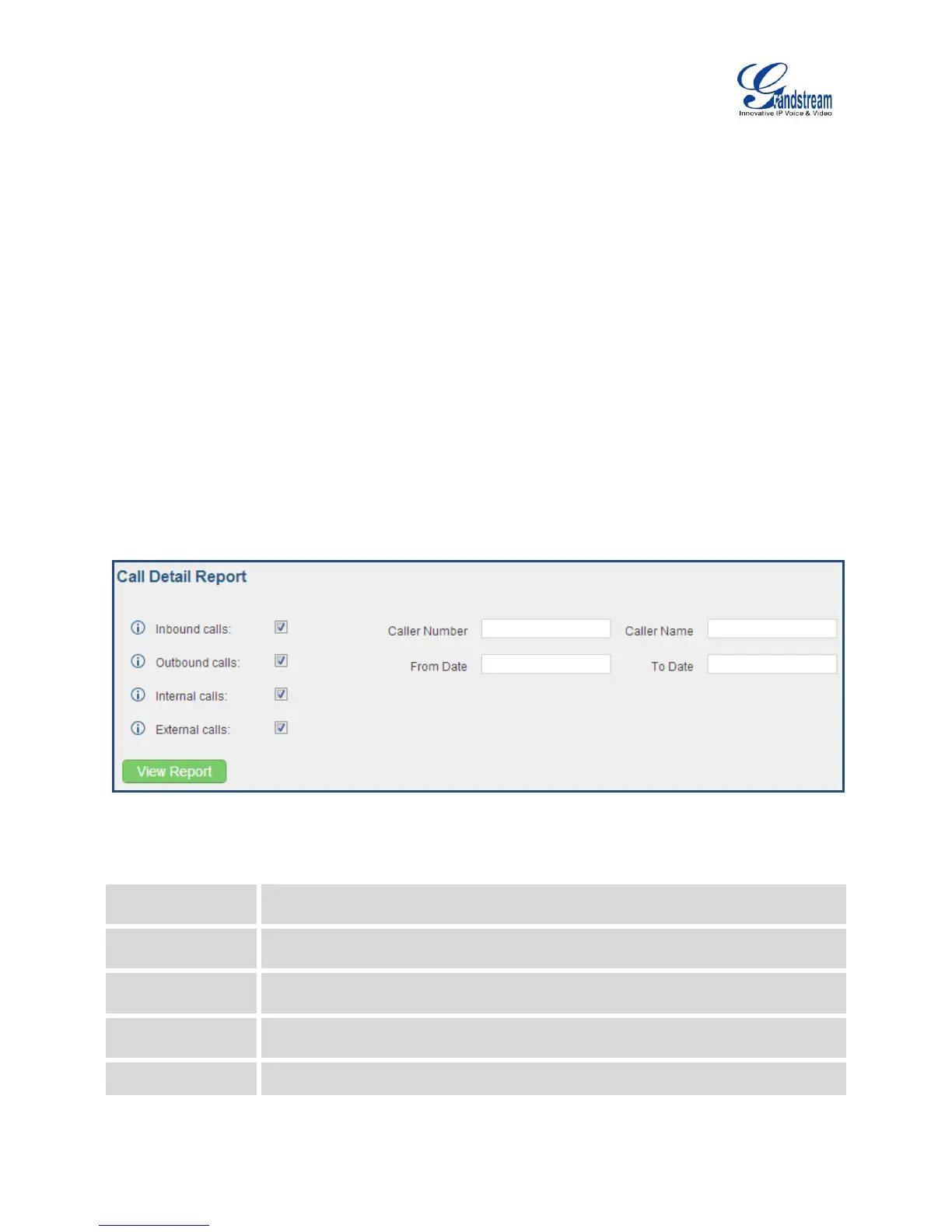CDR REPORT
CDR (Call Detail Record) is a data record produced by the PBX that contains attributes specific to a
single instance of phone call handled by the PBX. It has several data fields to provide detailed description
for the call, such as phone number of the calling party, phone number of the receiving party, start time,
call duration, and etc.
CDR FILTER
On the UCM6100 series, the CDR can be accessed under web UI->Status->CDR->CDR. Users could
filter the call report by specifying the date range and criteria, depending on how the users would like to
include the logs to the report. Then click on "View Report" button to display the generated report.
Figure 1: CDR Filter
Table 1: CDR Filter Criteria
Inbound calls are calls originated from a non-internal source (like a VoIP trunk) and
sent to an internal extension.