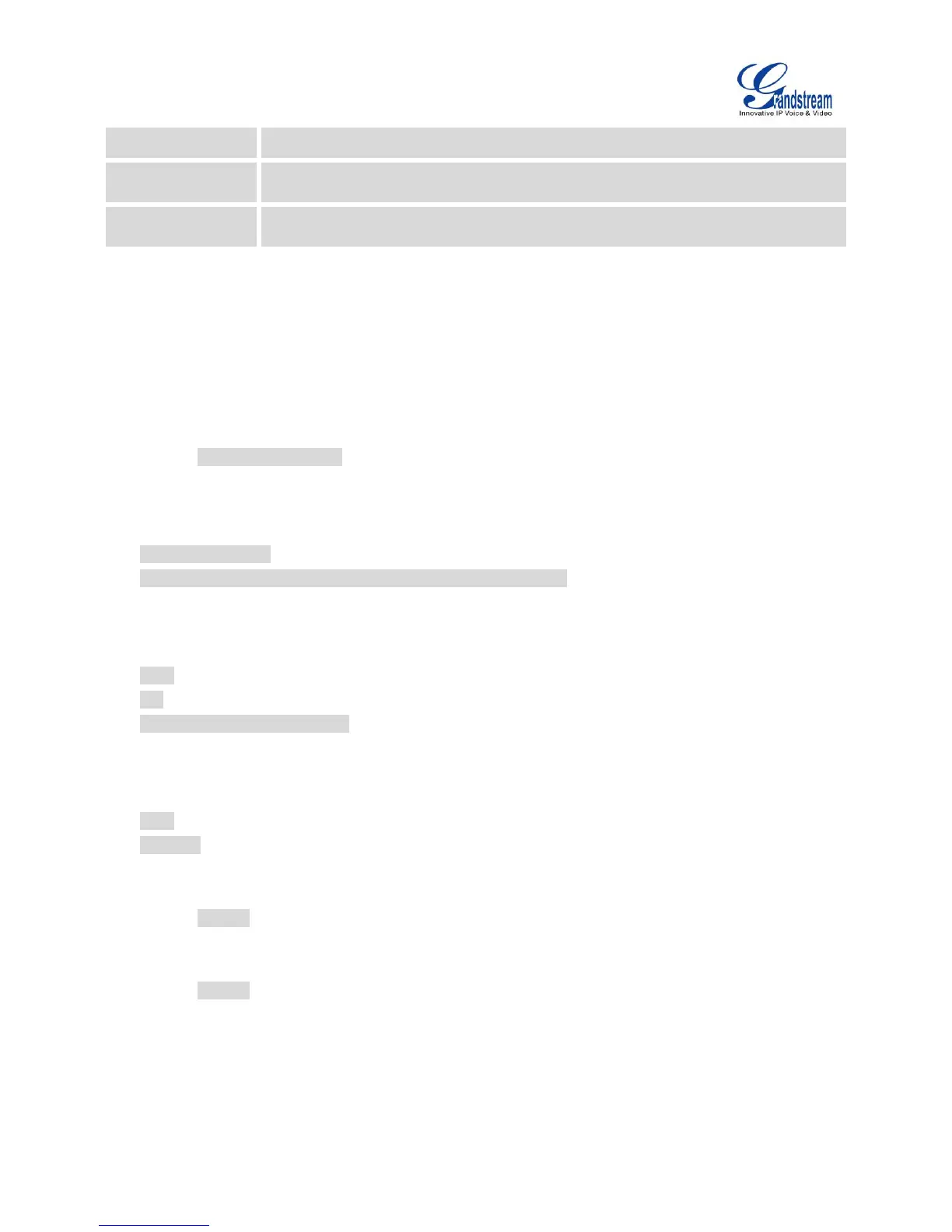UCM6100 Series CDR and REC API Guide
Enter the caller name to be filtered in the CDR report.
Specify "From" date and time to be filtered for the CDR report. Click on the field
and the calendar will show for users to select the exact date and time.
Specify "To" date and time to be filtered for the CDR report. Click on the field and
the calendar will show for users to select the exact date and time.
CDR REPORT DATA FIELDS
The CDR report has the following data fields:
Start Time
Format: 2013-03-27 16:47:03
Call From
Example format:
"John Doe"<6012>
"WIRELESS CALLER"<123456789> [Trunk: CallCenterTrunk]
Call To
Example format:
6005
*97
7080 [Trunk: CallCenterTrunk]
Answered By
Example format:
6005
trunk_16
Call Time
Format: 0:13:45
Talk Time
Format: 0:13:41
Status
No answer, Busy, Answered, or Failed.
