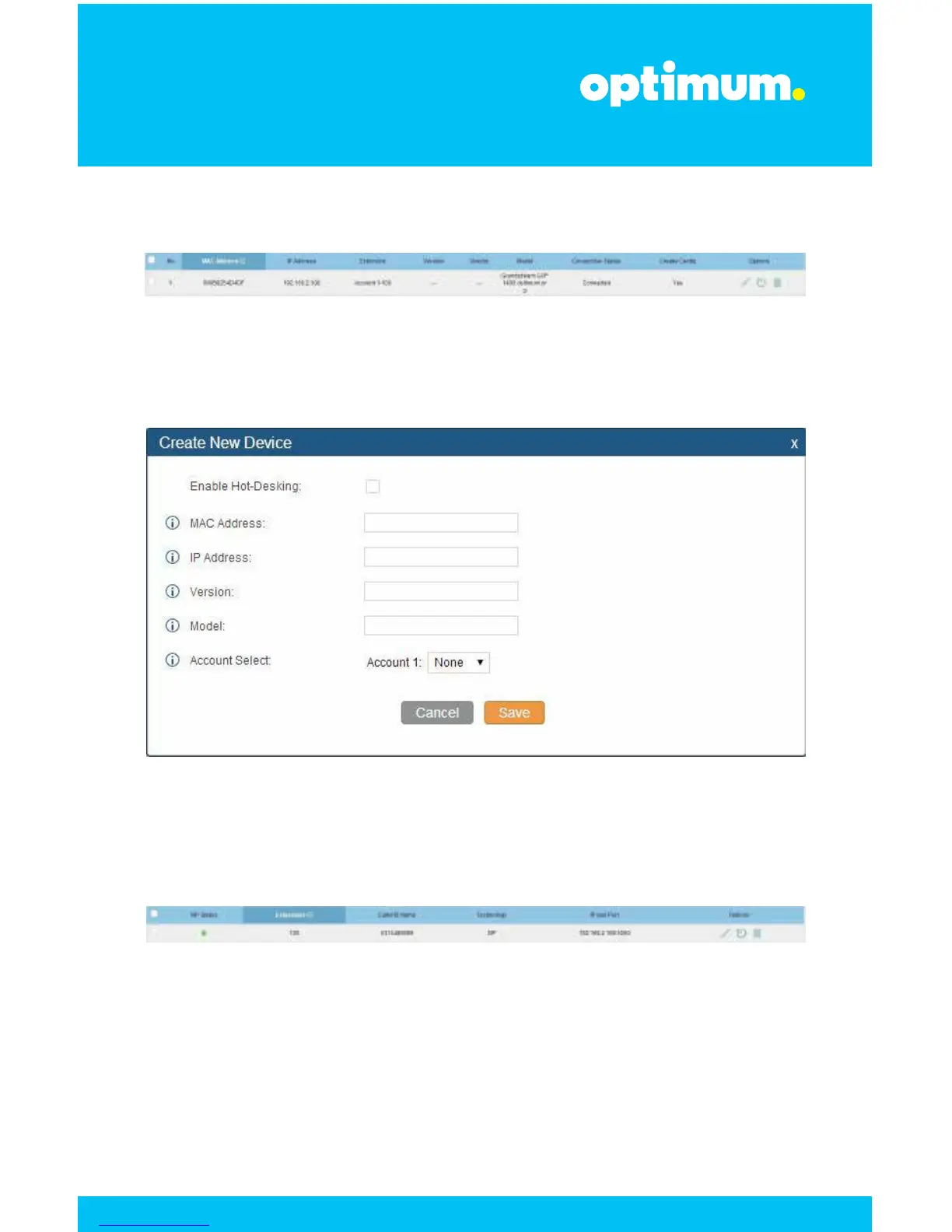V 1.4 11
UCM6102 IP PBX
Click OK and the result will be displayed.
A user may also manually enter device information prior to performing the Auto
Discover step above. This can be done by clicking on Create New Device. Here an
extension may be entered along with a MAC and IP Address of the device.
When done click Save then Apply Changes from above.
By going back to Extensions the status of this discovered phone can be viewed. It
now shows green which implies that it is registered and free.
When finally done click Save then Apply Changes from above.
