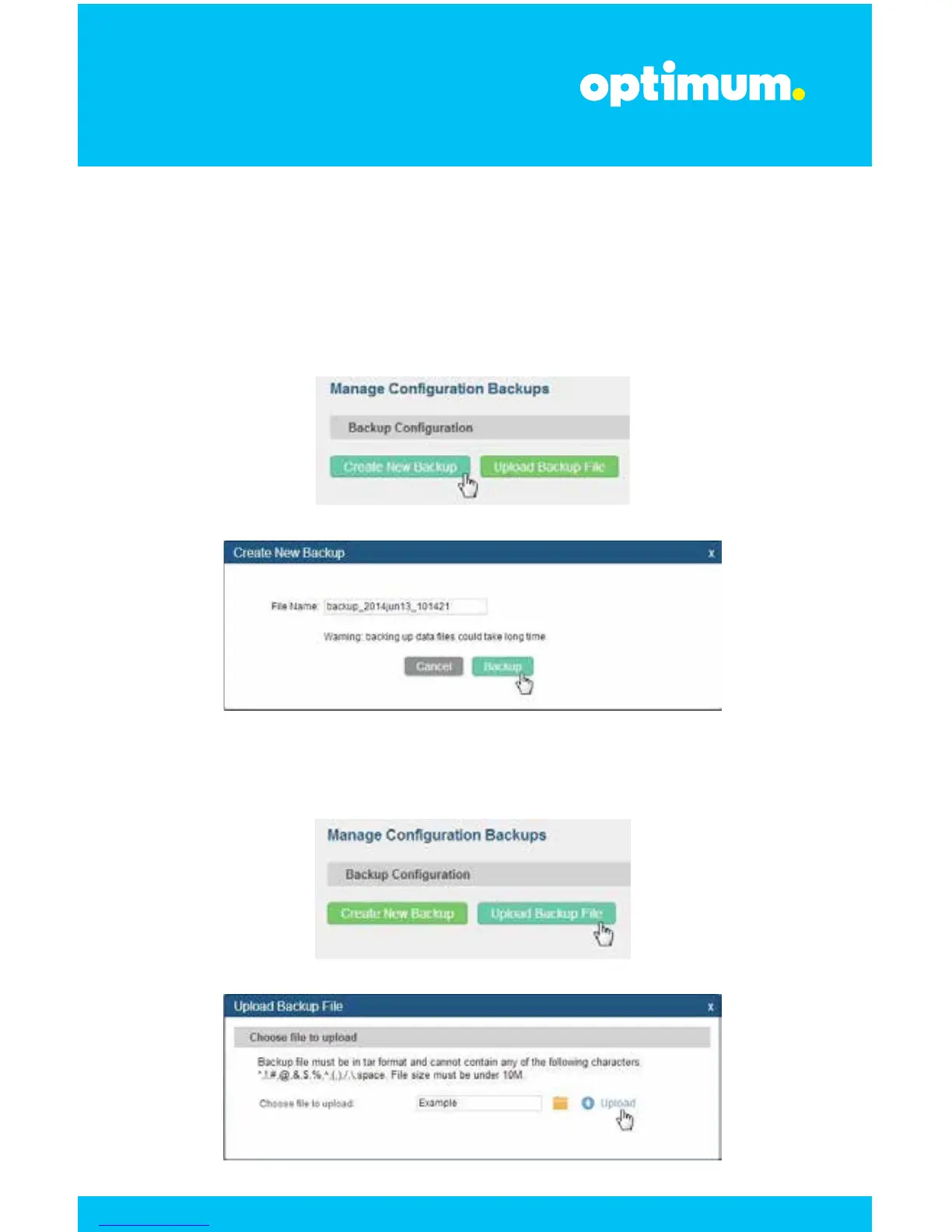V 1.4 15
UCM6102 IP PBX
To back up or restore the configuration file, navigate to Maintenance4Backup 4
Local Backup. Here the option of Create New Backup and Upload Backup File
will be displayed. If Create New Backup is selected, a window will prompt for a file
name. When entered simply click Backup.
If Upload Backup File is selected, a window will prompt for a file to upload. When
entered simply click Upload.
Backup/Restore
