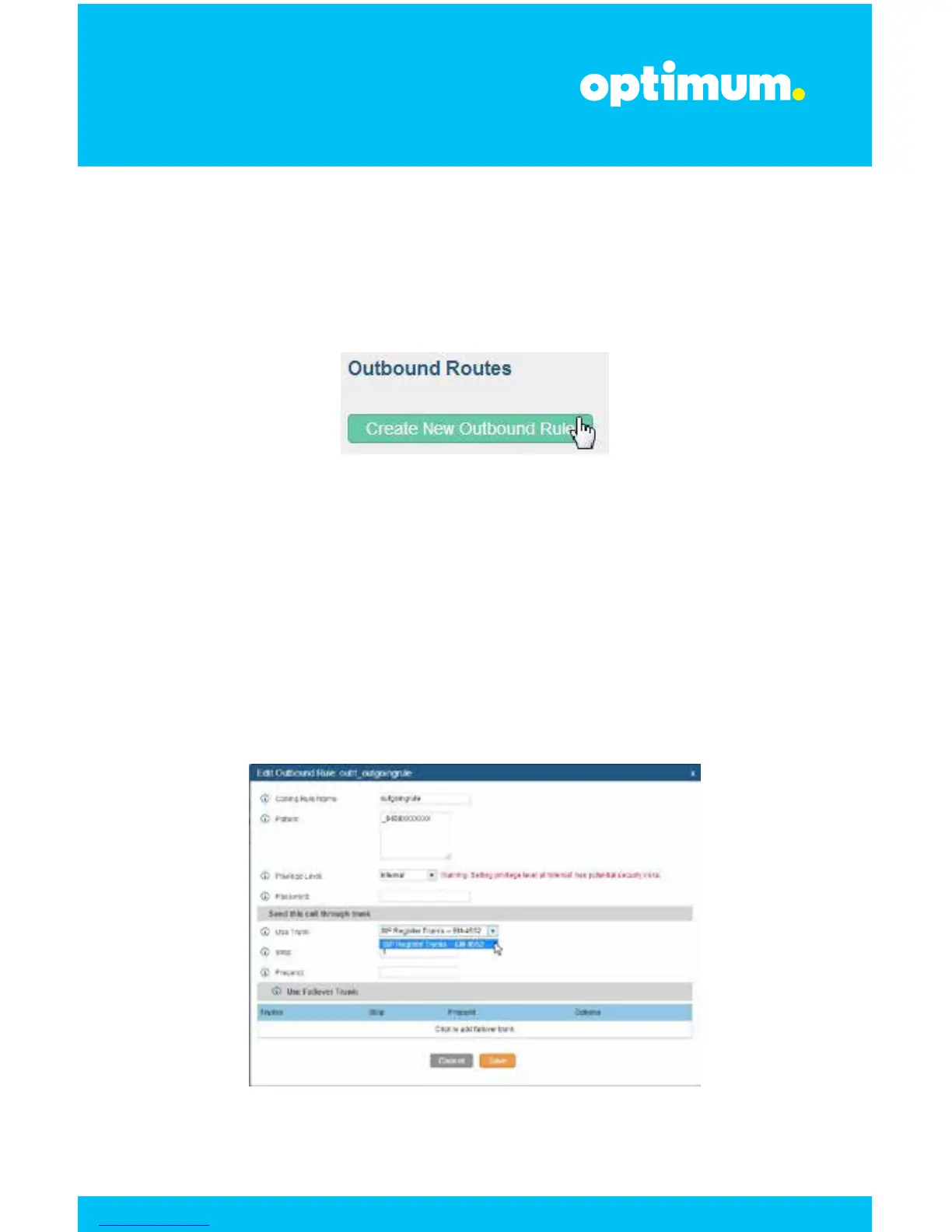V 1.4 12
UCM6102 IP PBX
To configure Dial Plan, Outbound and Inbound routes need to be configured.
First navigate to PBX4Basic Call Routes4Outbound Routes and click
Create New Outbound Rule.
When done click Save then Apply Changes from above. Other outbound rules may
be configured in a similar manner.
Initially, a rule name needs to be given. Next to Pattern is where the dial pattern
needs to be entered. All patterns are prefixed by “_”. Entering “[12345]” allows any
single digit within these brackets. “N” allows any digit between 2 and 9. The “.”
character matches one or more digits. The “!” character matches zero or more digits.
“X” allows any digit between 0 and 9 and finally “Z” allows any digit between 1 and 9.
In this example “9408XXXXXXX” was entered to allow all numbers beginning with
area code 408. The digit “9” was entered in the beginning and will be stripped by
entering “1” next to Strip. Internal was selected next to Privilege Level and next to
Use Trunk the trunk for the Optimum Business SIP Trunk Adaptor was selected, in this
case “EM-4552”.
Dial Plan
