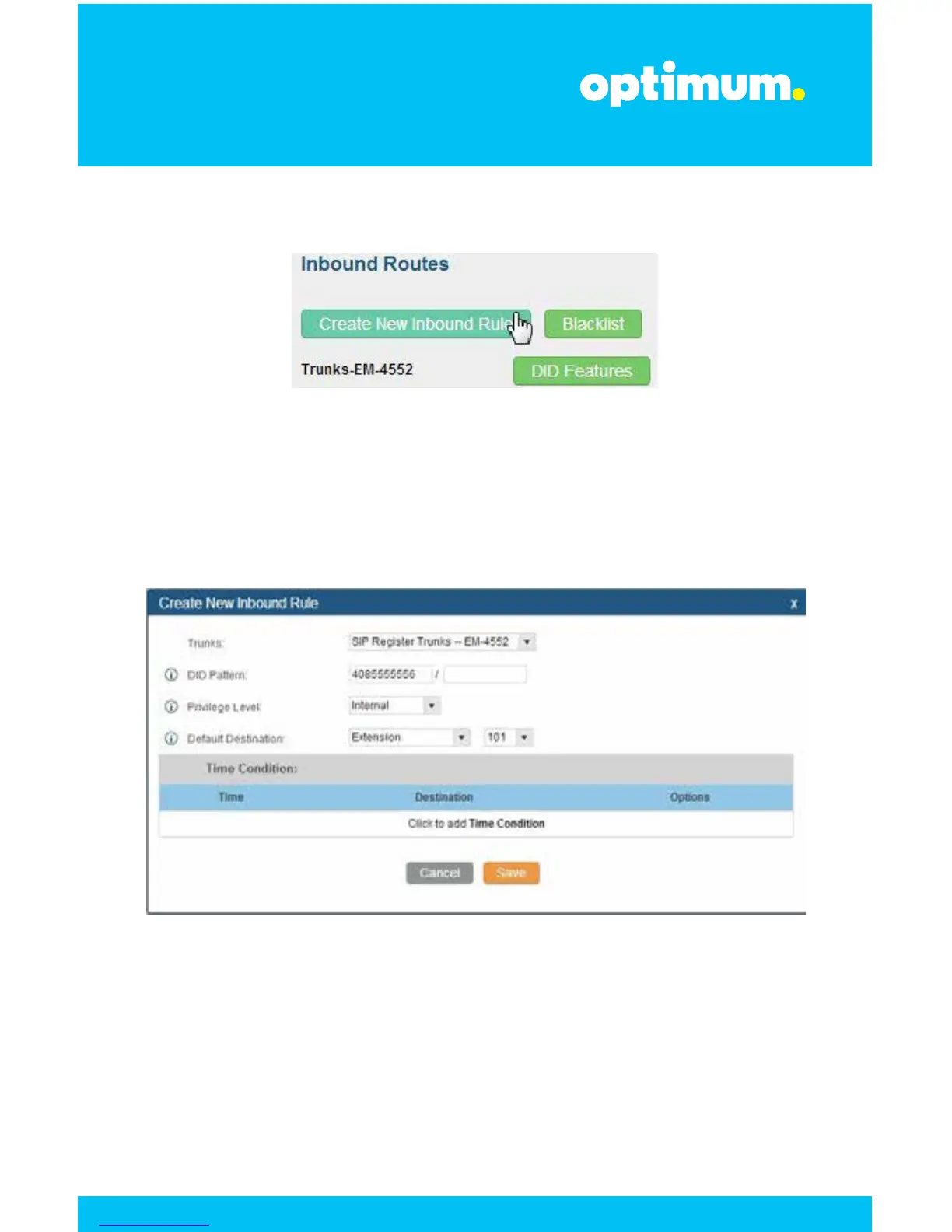V 1.4 13
UCM6102 IP PBX
As for inbound rules, click on Inbound Routes and then Create New Inbound Rule.
First select the trunk for the Optimum Business SIP Trunk Adaptor next to Trunks.
With the same character values as outbound rules, enter a pattern next to
DID Pattern. In this example, “4085555556” was entered to permit a call to
extension 101. Internal was again selected next to Privilege Level. Extension
was selected next to Default Destination following the extension this rule is to be
forwarded to, in this case 101. Other extensions may be configured similarly.
When done click Save then Apply Changes from above.
