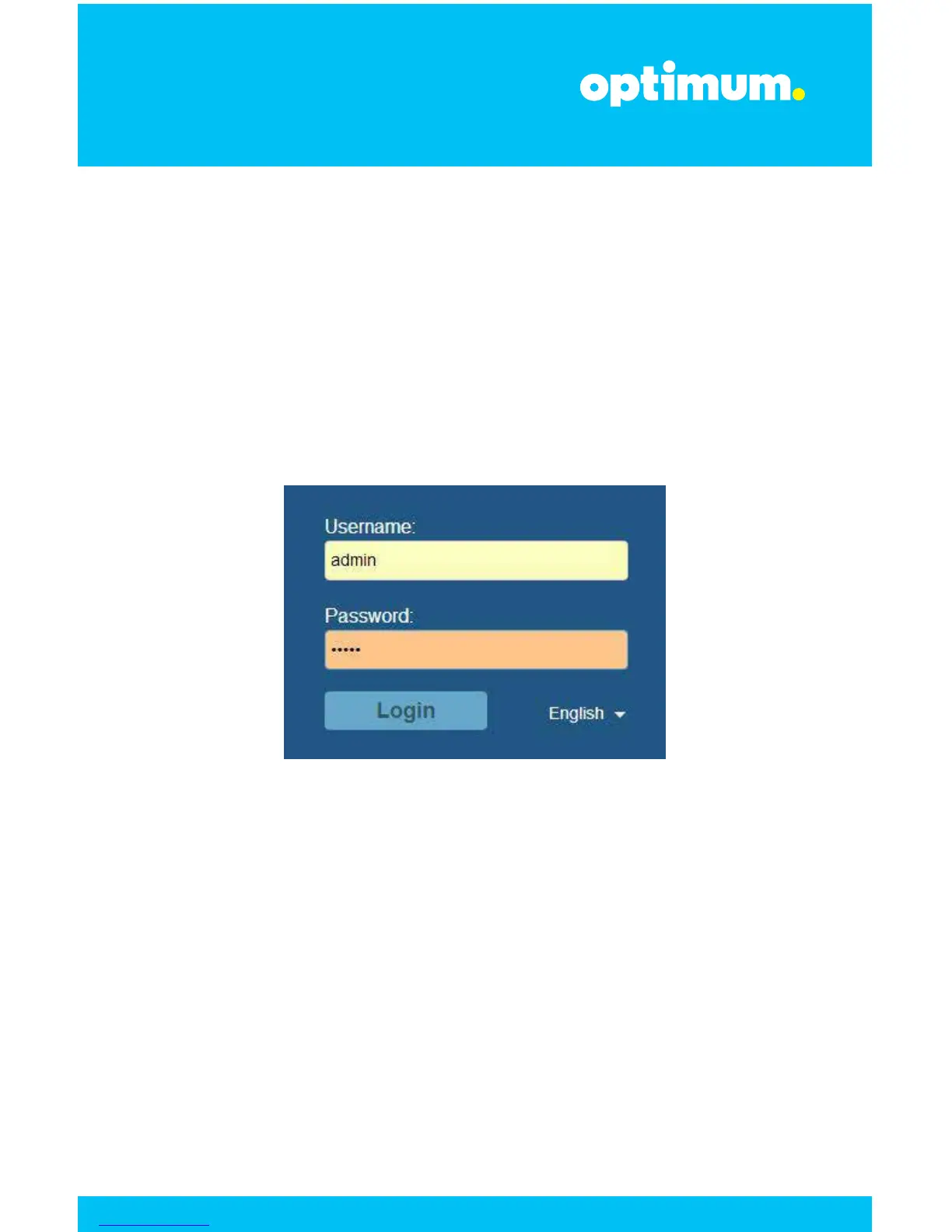V 1.4 4
The default IP of the LAN port of the PBX was 192.168.2.1 /24 and was unchanged.
As for the WAN port, it was given a static IP address of 10.10.154.11 /24 with the
Optimum Business SIP Trunk Adaptor being 10.10.154.1 /24. SIP traffic flow was via
the WAN port.
The default username/password of the device was admin/admin. The IP address of
the PC managing the device should fall in network 192.168.2.0/24. Once configured
with an appropriate PC IP, the device can be configured via a Web browser through
its LAN IP address.
Network Access
UCM6102 IP PBX
