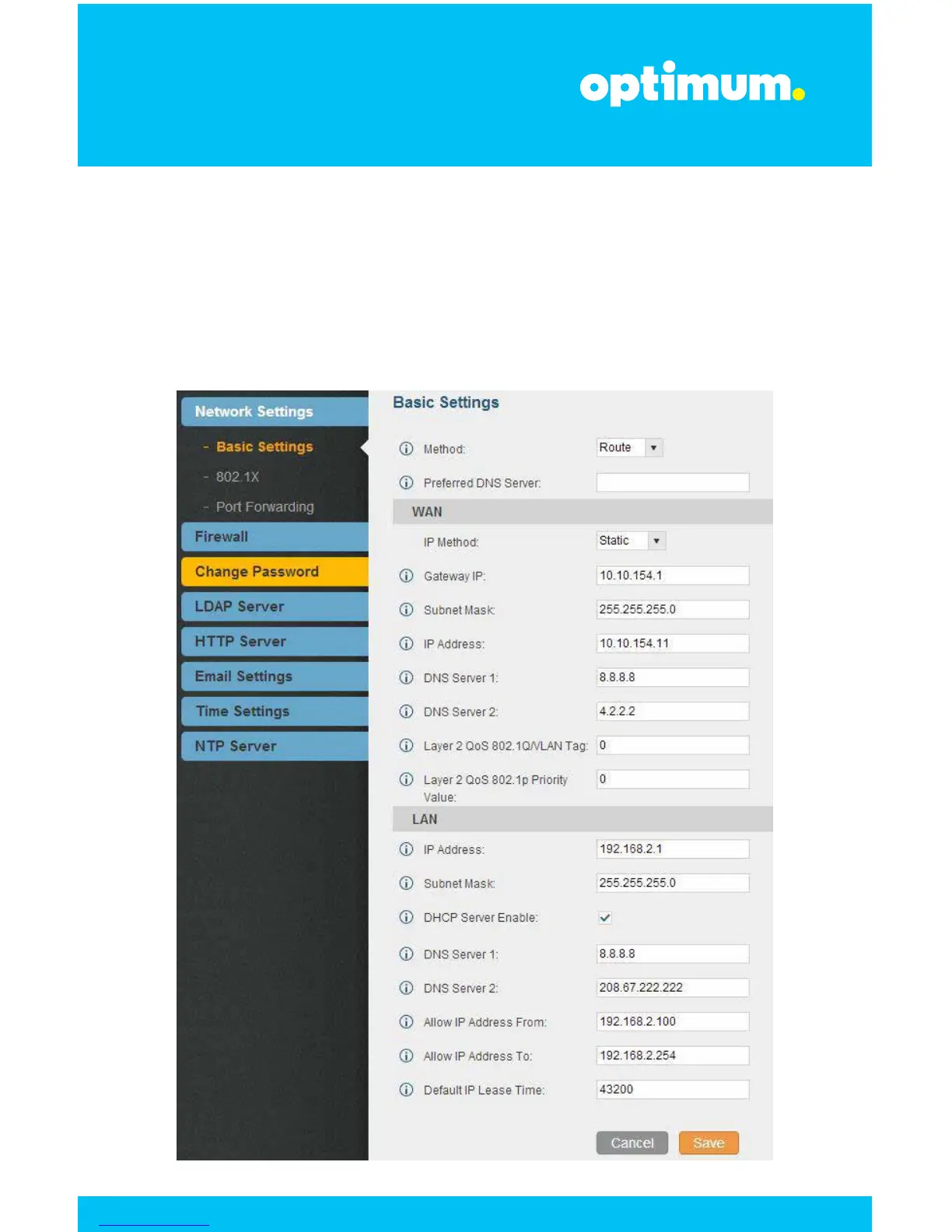V 1.4 5
UCM6102 IP PBX
To configure network settings navigate to Settings4Network Settings4
Basic Settings. Under Basic Settings next to Method select Route. Under WAN,
first enter Static next to IP Method. Enter the address of the Optimum Business SIP
Trunk Adaptor next to Gateway IP and the address of the PBX next to IP Address.
Under LAN, enter the address of the PBX’s LAN port next to the IP Address field. For
the phones, the DHCP range must be specified in the Allow IP Address From and
Allow IP Address To fields.
