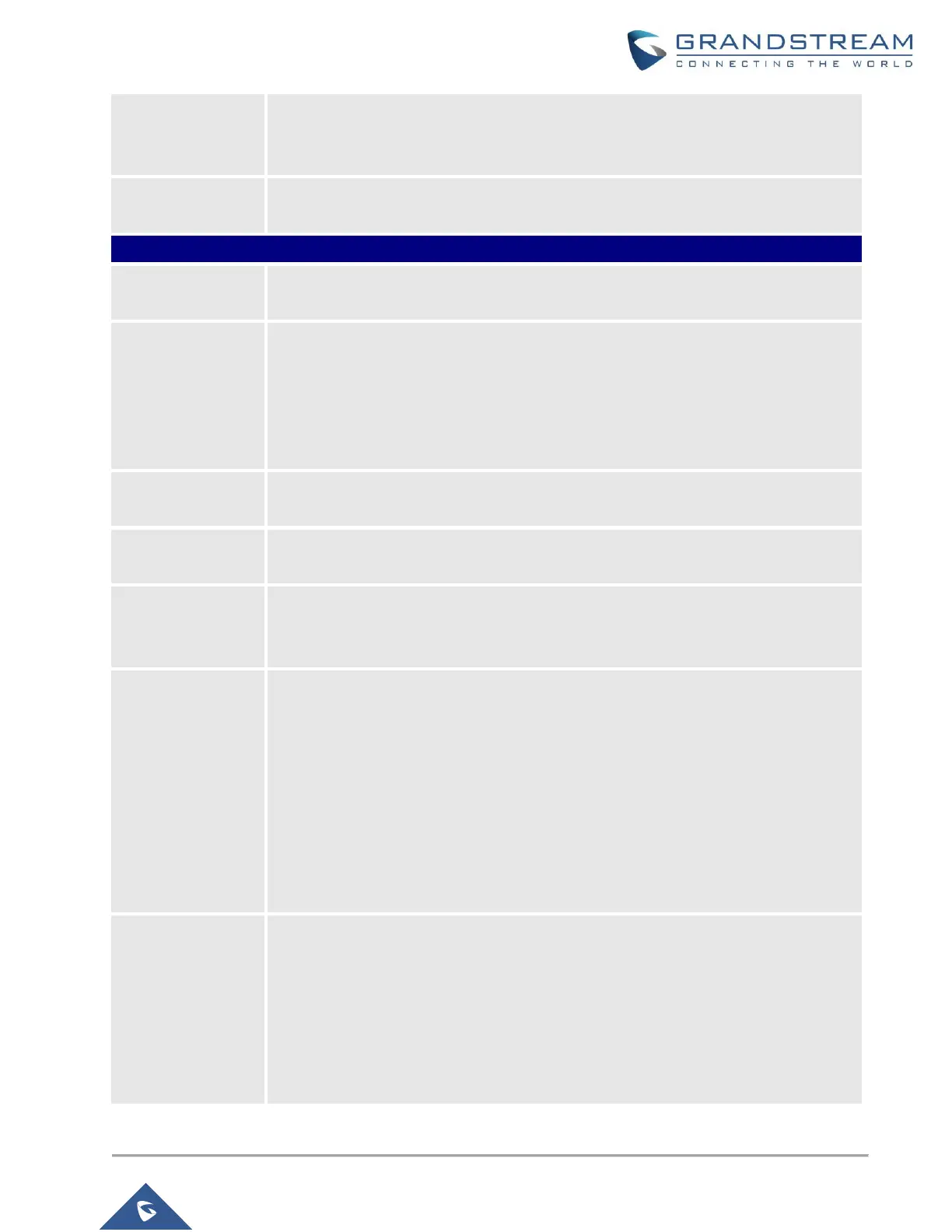UCM6XXX Analog Trunks Guide
detected background noise.
White Noise Injection: Injects variable amounts of white noise based on detected
background noise and greatly reduces the amount of detected background noise.
Allows external numbers the option to get directed to the extension that last called
them.
Busy Detection is used to detect far end hang-up or for detecting busy signal. The
default setting is "Yes".
If "Busy Detection" is enabled, users can specify the number of busy tones to be
played before hanging up. The default setting is 2. Better results might be achieved if
set to 4, 6 or even 8. Please note that the higher the number is, the more time is
needed to hang-up the channel. However, this might lower the probability to get
random hang-up.
Congestion detection is used to detect far end congestion signal. The default setting
is "Yes".
If "Congestion Detection" is enabled, users can specify the number of congestion
tones to wait for. The default setting is 2.
Select the country for tone settings. If "Custom" is selected, users could manually
configure the values for Busy Tone and Congestion Tone. The default setting is
"United States of America (USA)".
Syntax :
f1=val[@level][,f2=val[@level]],c=on1/off1[-on2/off2[-on3/off3]];
Frequencies are in Hz and cadence on and off are in ms.
Frequencies Range: [0, 4000)
Busy Level Range: (-300, 0)
Cadence Range: [0, 16383].
Select Tone Country "Custom" to manually configure Busy Tone value.
Default value:
f1=480@-50,f2=620@-50,c=500/500
Syntax :
f1=val[@level][,f2=val[@level]],c=on1/off1[-on2/off2[-on3/off3]];
Frequencies are in Hz and cadence on and off are in ms.
Frequencies Range: [0, 4000)
Busy Level Range: (-300, 0)
Cadence Range: [0, 16383].
Select Tone Country "Custom" to manually configure Busy Tone value.