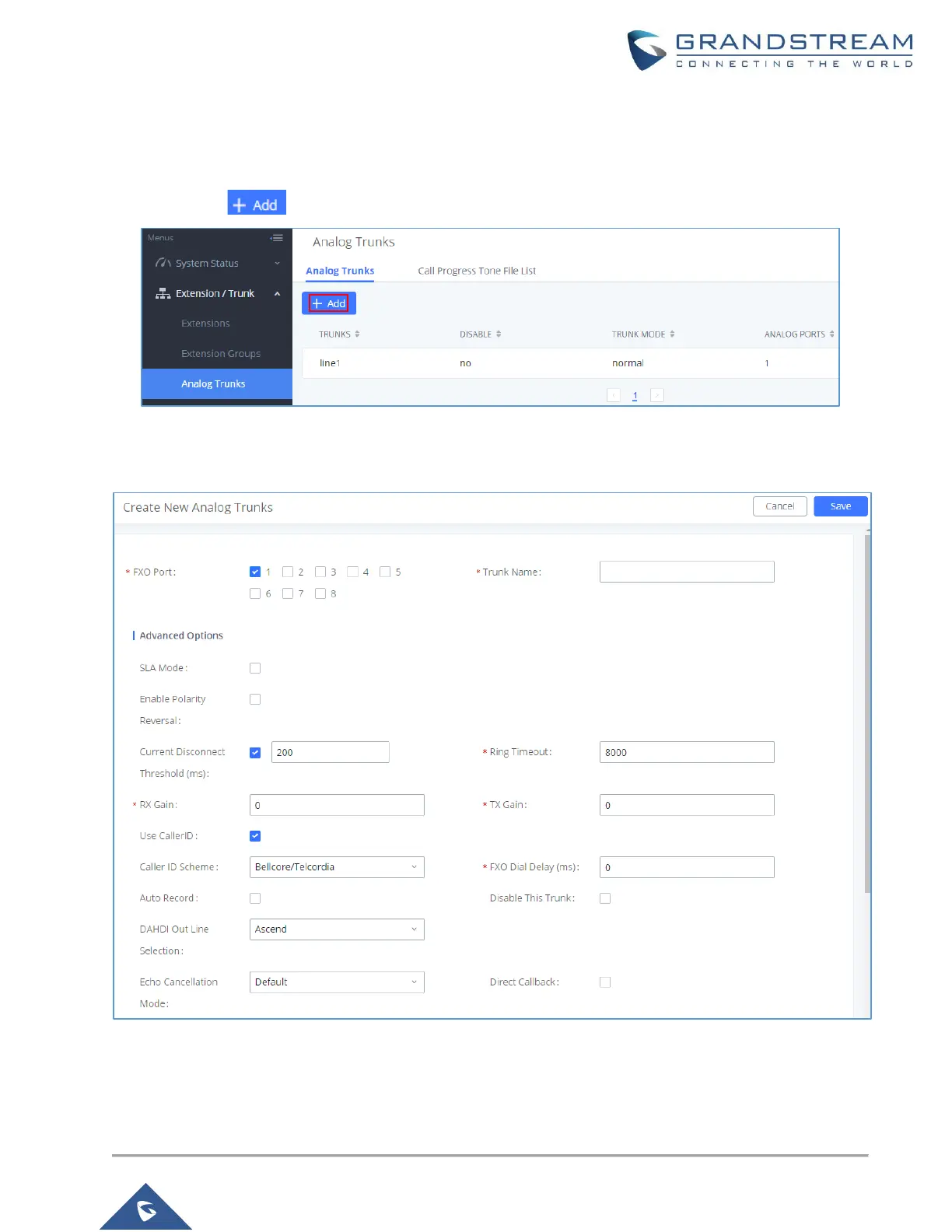Create a New Analog Trunk
To create a new analog trunk:
1. Go to Web GUI→PBX→Extension/Trunk→Analog Trunks.
2. Click on to add a new analog trunk.
Figure 3: Create a New Analog Trunk
3. The following figure will pop up, allowing users to configure the connected analog lines to the FXO port.
Figure 4: Analog Trunk Configuration Page
Please refer to the following table for Analog Trunk configuration parameters.
