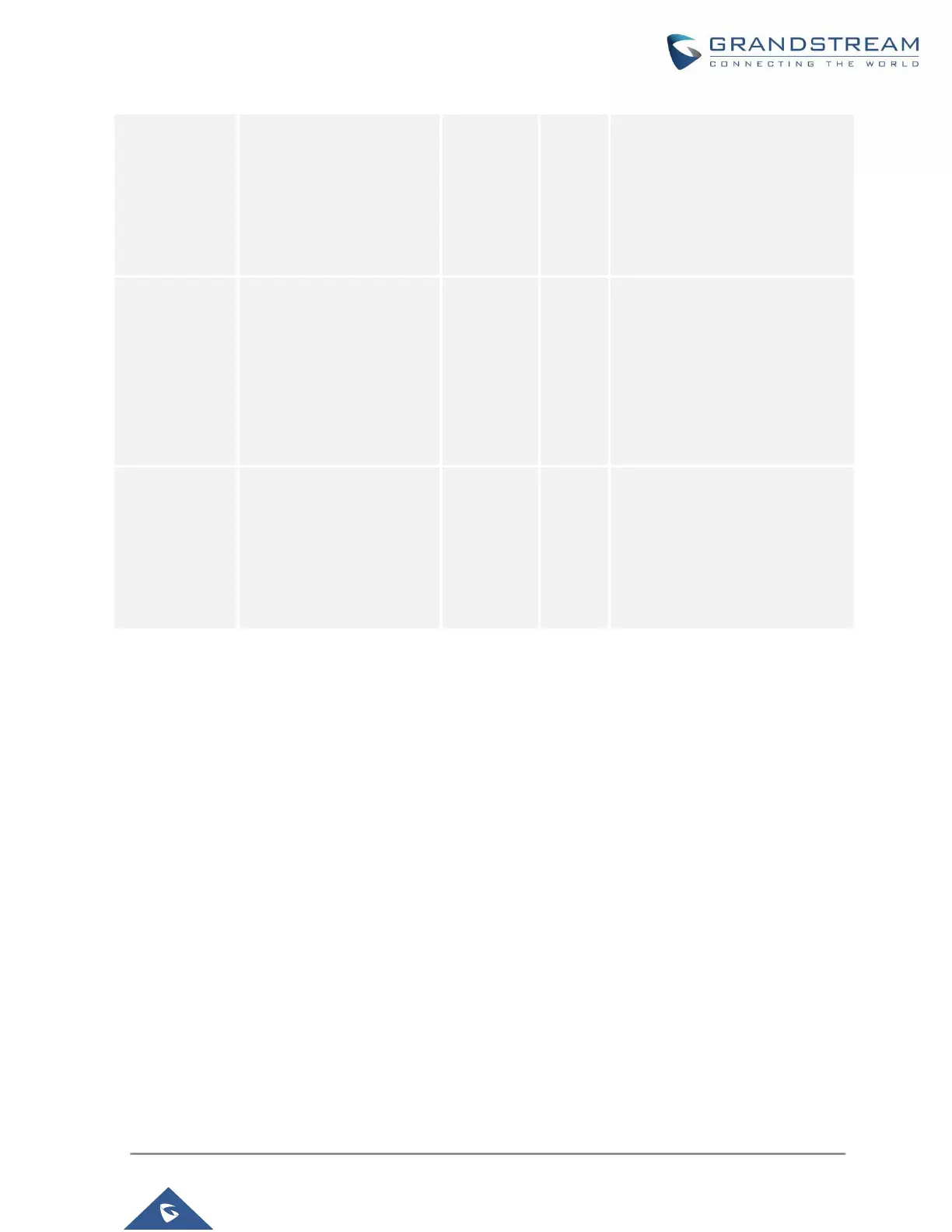UCM6300 Series/UCM6300 Audio Series:
High Availability User Guide
Heartbeat
Timeout
Period (s)
This is the heartbeat
timeout period that active
and standby UCM will
check with each other for
the status (in seconds).
If the standby UCM detects the
active UCM disconnected, when
it reaches the timeout, failover
will be triggered and the standby
UCM will start taking over as
active UCM.
Enable failover upon
software failure
If enabled, when there is critical
software failure such as
deadlock or system crash
detected, it will trigger failover
from active UCM to standby
UCM. Otherwise, failover will not
happen.
Enable failover upon
hardware failure
If enabled, when there is
hardware failure such as FXO
port no longer working, it will
trigger failover from active UCM
to standby UCM. Otherwise,
failover will not happen.
After enabling High Available feature, please configured the following parameters:
• Station Type (mandatory):
In HA setup, one UCM must be set as primary and the other one must be set as secondary. The
two UCM cannot be configured as the same type. Otherwise, HA function will not work properly.
This configuration is to ensure that there is always a UCM on active status and the other one on
standby status during negotiation which will automatically determine the active/standby server.
When failure condition happens, it is crucial that the failover mechanism does not end up with two
active servers negotiated.
The active UCM is the PBX providing service and it’s not always the primary server configured in
HA. The primary secondary station type is configured but any UCM in HA setup can be the active
or standby role when needed. For example, if UCM A is configured as primary station type and
UCM B is configured as secondary station type, at the beginning UCM A is in active role and UCM
B is in standby role. After failover happens, UCM A’s station type configuration is still primary but
it’s now in standby role and UCM B is in active role.
