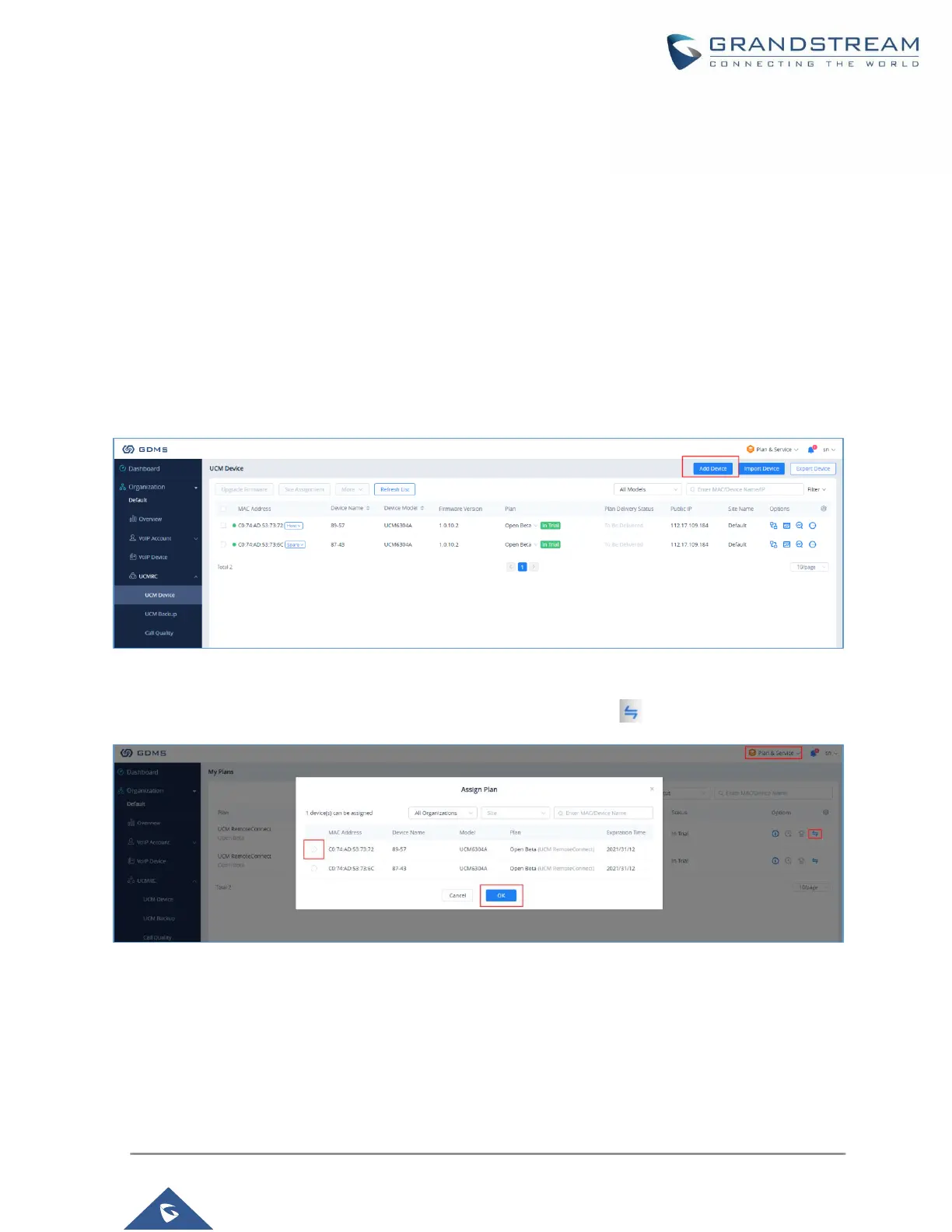P a g e | 19
UCMRC CONFIGURATIONS
UCMRC Plan
To ensure that UCMRC plan can be used normally on HA setup, UCMRC plan must be purchased and
assigned to both UCM on GDMS. If only one UCM has UCMRC plan, GDMS operation may fail due to HA
backup.
Steps:
1. Log in GDMS web UI and go to UCMRC→UCM Devices. Click to add new device and enter the
UCM information.
Figure 7: Add UCM to GDMS
2. On GDMS→Plan & Services→My Plan, click on Assign Plan icon to assign the plan for UCM.
Figure 8: Assign UCMRC Plan to UCM
Custom Domain Configuration
For UCM with UCMRC service already, configure custom domain name for the primary UCM (station type
“Primary”) and ensure this UCM uses custom domain name.
