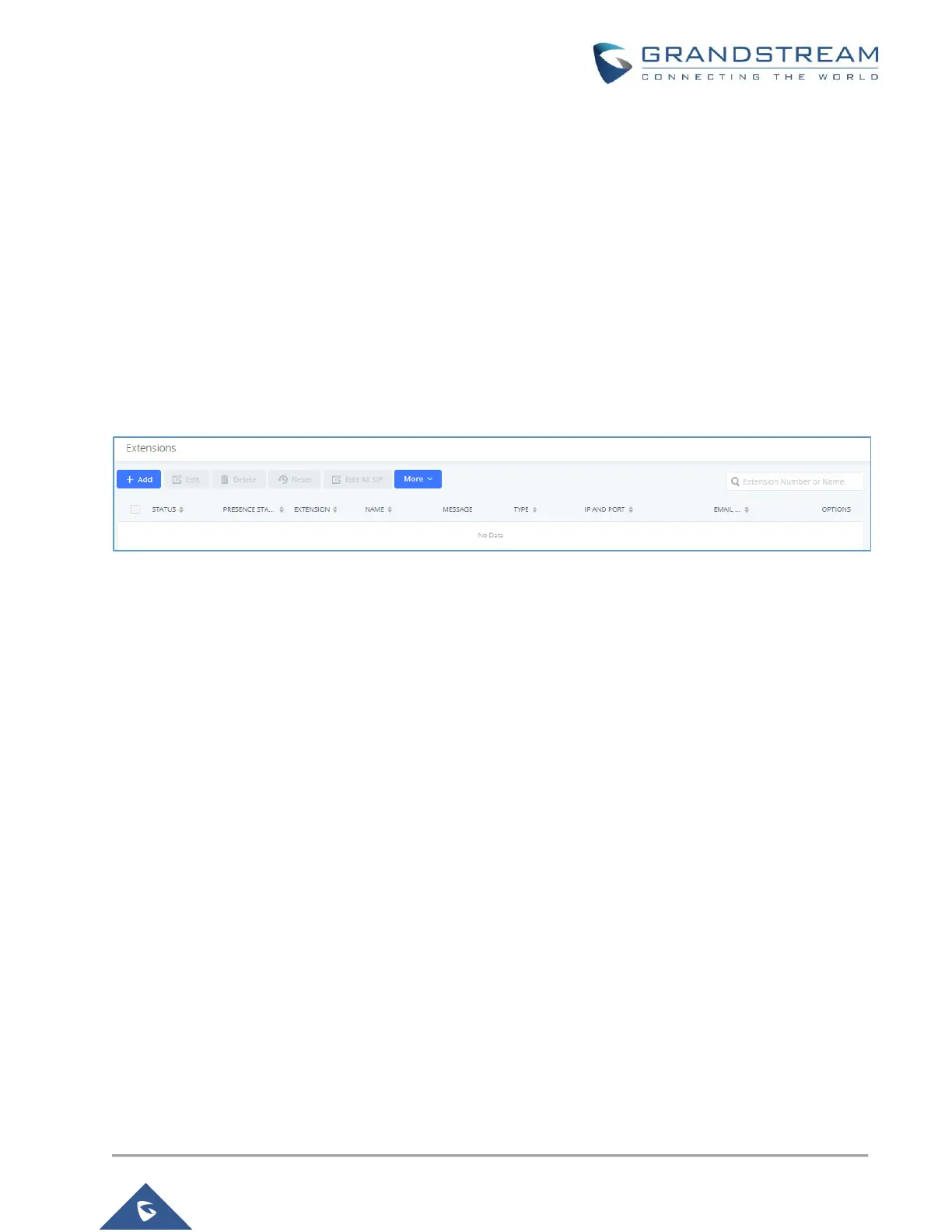P a g e | 8
UCM6XXX Basic Configuration Guide
allows up to 5299 extensions to assign to users. Users can configure any extension range as they desire. Here
we’ve configured it to use four-digit extensions with a leading 1.
Click Save and then Apply Changes at the top so that our extension range will be ready for the next steps.
Batch & Single User Creation
So now that there are extension ranges configured, we can now begin creating users to prepare for the
provisioning process. There are two methods of creating a user. One method would be creating a single user.
The other method would be creating a batch of users.
Steps on Adding Single User
1. Navigate to Extension / Trunk Extensions. For first time setups users will see “No Data”.
Figure 6: Create User Extension – Extensions
2. Click on “Add”
3. Choose Create New SIP Extension.
4. On the “Create New SIP Extension” screen, users can enter in quite a few options, but they are not required
for this tutorial. Click “Save” at the bottom of the page.
