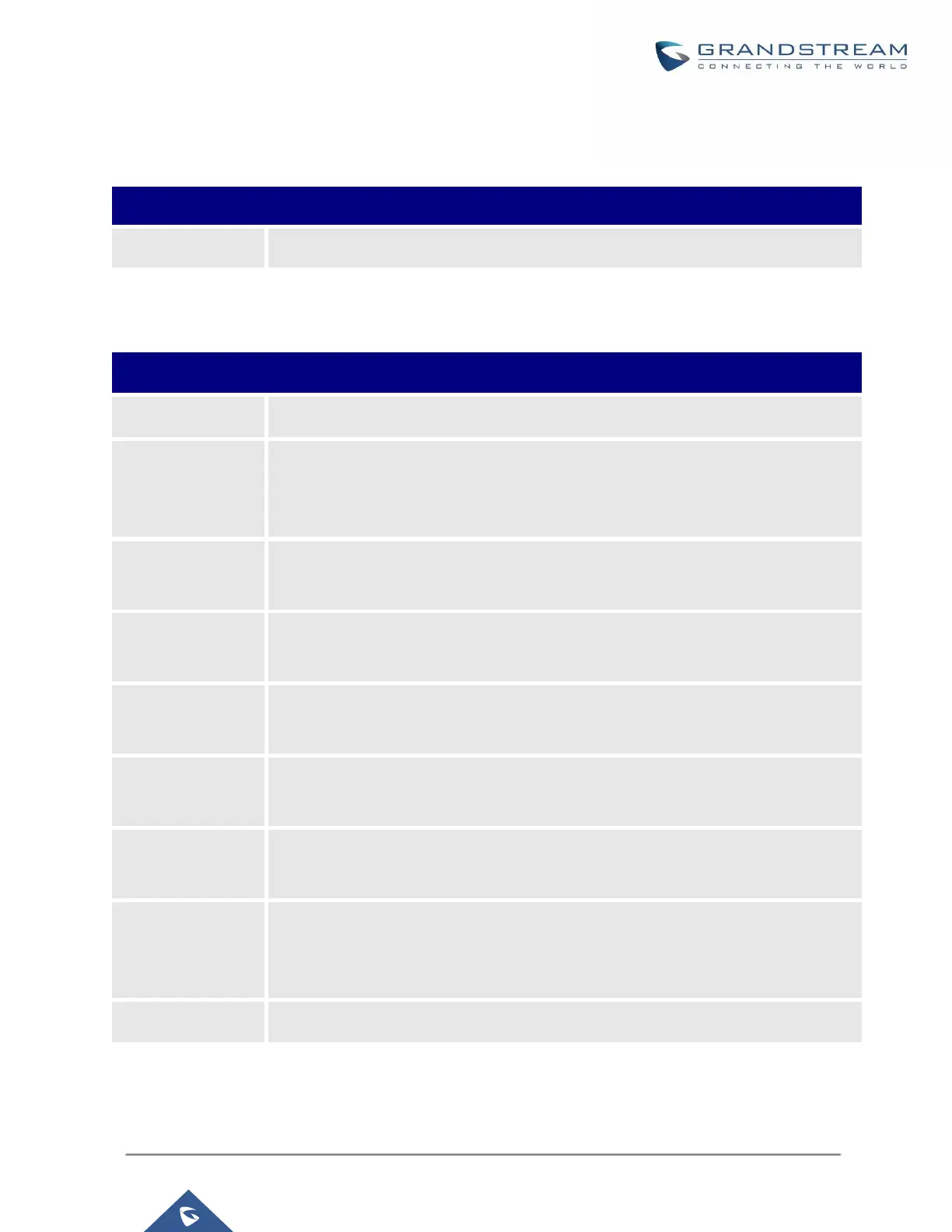UCM630xA Series User Manual
Version 1.0.9.10
Table 41: SIP Extension Configuration ParametersSpecific Time
Click to add Time Condition to configure specific time for this extension.
Table 42: Table 34: SIP Extension Configuration ParametersFollow Me
Configure to enable or disable Follow Me for this user.
If the outbound calls need to check the password, we should enable this option or
enable the option "Skip Trunk Auth" of the Extension. Otherwise this Follow Me cannot
call out.
Configure the Music On Hold class that the caller would hear while tracking the user.
Configure to enable destination.
The call will be routed to this destination if no one in the Follow Me answers the call.
If enabled, call will need to be confirmed after answering.
Use Callee DOD
for Follow Me
Use the callee DOD number as CID if configured Follow Me numbers are external
numbers.
Add a new Follow Me number which could be a "Local Extension" or an "External
Number". The selected dial plan should have permissions to dial the defined external
number.
This is the order in which the Follow Me destinations will be dialed to reach the user.
