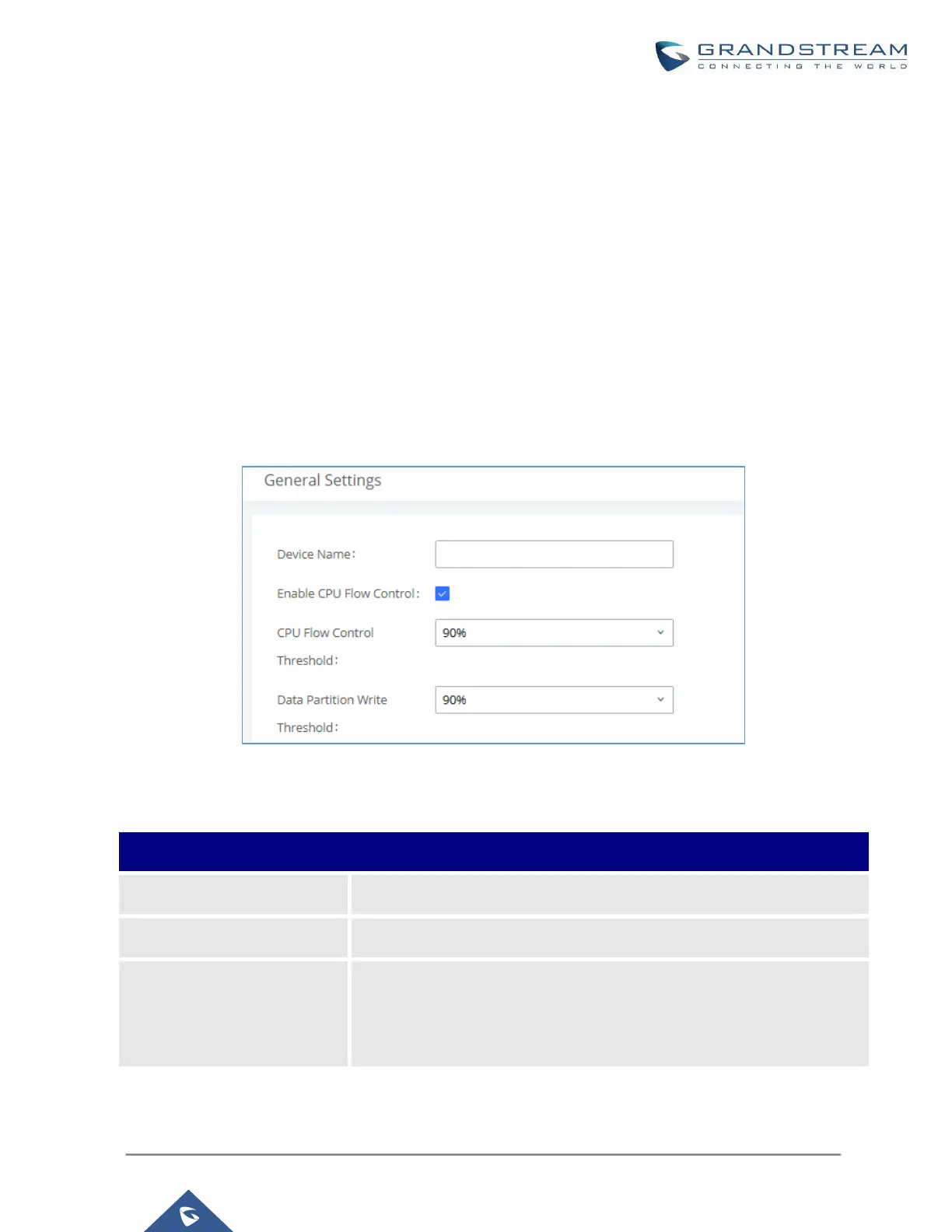SYSTEM SETTINGS
This section will explain the available system-wide parameters and configuration options on the UCM630xA
series. This includes settings for the following items: General Settings, HTTP server, network Settings,
OpenVPN, DDNS Settings, Security Settings, LDAP server, Time settings, Email settings and TR-069.
General Settings
System administrators can prevent the UCM from making calls and/or writing to the data partition (e.g., CDR,
recordings, etc.) once the system reaches a specified threshold of storage usage and CPU usage respectively.
These options are located in the System Settings General Settings page.
Figure 14: General Settings Interface
Table 5: General Settings Parameters
Used to set the threshold generated by the CPU Flow Control. When the
system CPU reaches the threshold, it will prohibit the new calls.
Default value is 90%.
