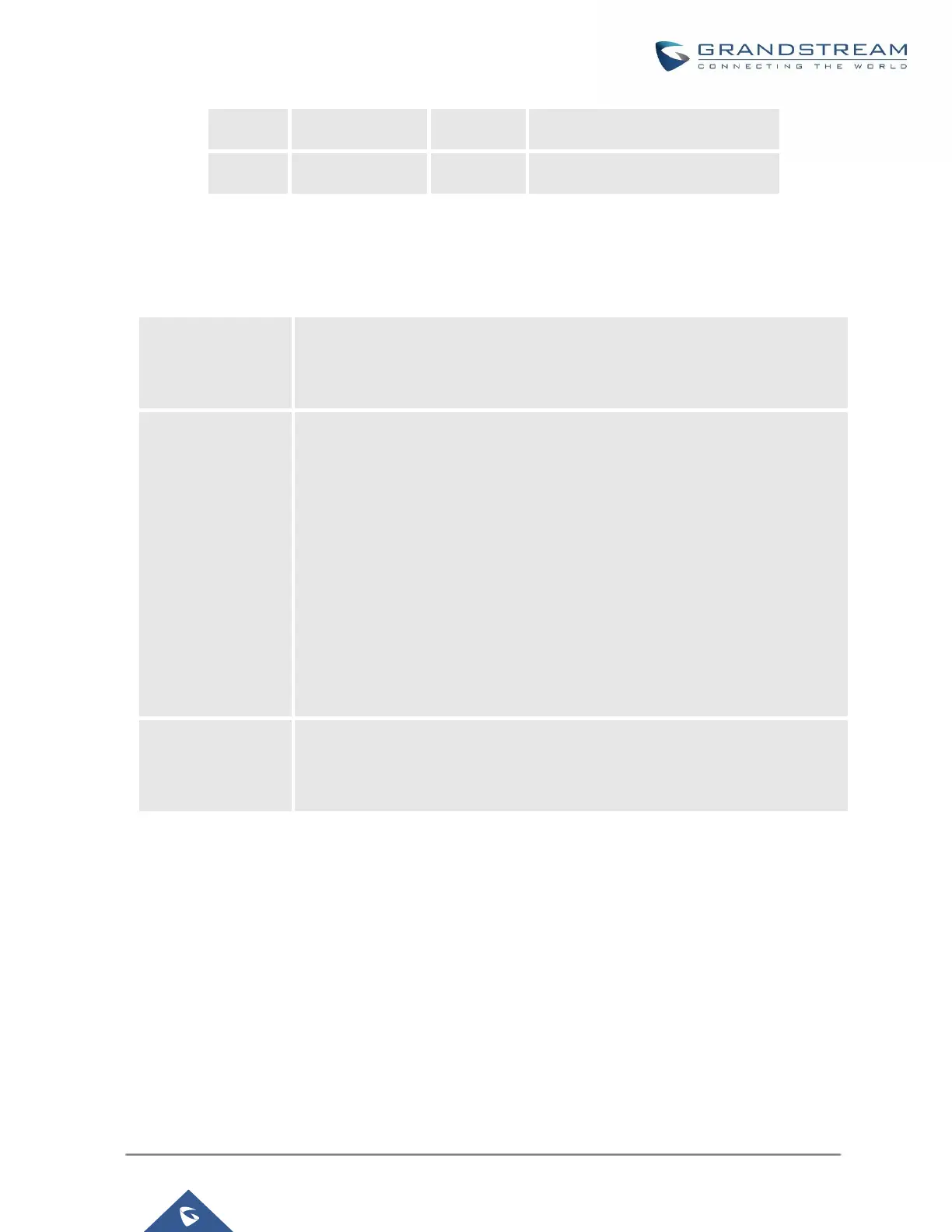UCM630xA Series User Manual
Version 1.0.9.10
For typical firewall settings, users could configure the following options on the UCM630xA.
Table 16: Typical Firewall Settings
If enabled, ICMP response will not be allowed for Ping request. The default
setting is disabled. To enable or disable it, click on the check box for the LAN or
WAN (UCM630xA) interface.
Allows the UCM630xA to handle excessive amounts of SYN packets from one
source and keep the web portal accessible. There are two options available and
only one of these options may be enabled at one time.
eth(0)LAN defends against attacks directed to the LAN IP address of the
UCM630xA.
eth(1)WAN defends against attacks directed to the WAN IP address of the
UCM630xA.
SYN Flood Defense will limit the amount of SYN packets accepted by the UCM
from one source to 10 packets per second. Any excess packets from that source
will be discarded.
Ping-of-Death
Defense Enable
Enable to prevent Ping-of-Death attack to the device. The default setting is
disabled. To enable or disable it, click on the check box for the LAN or WAN
(UCM630xA) interface.
Under "Custom Firewall Settings", users could create new rules to accept, reject or drop certain traffic going
through the UCM630xA. To create new rule, click on "Create New Rule" button and a new window will pop up
for users to specify rule options.
Right next to "Create New Rule" button, there is a checkbox for option "Reject Rules". If it is checked, all the
rules will be rejected except the firewall rules listed below. In the firewall rules, only when there is a rule that
meets all the following requirements, the option "Reject Rules" will be allowed to check:
