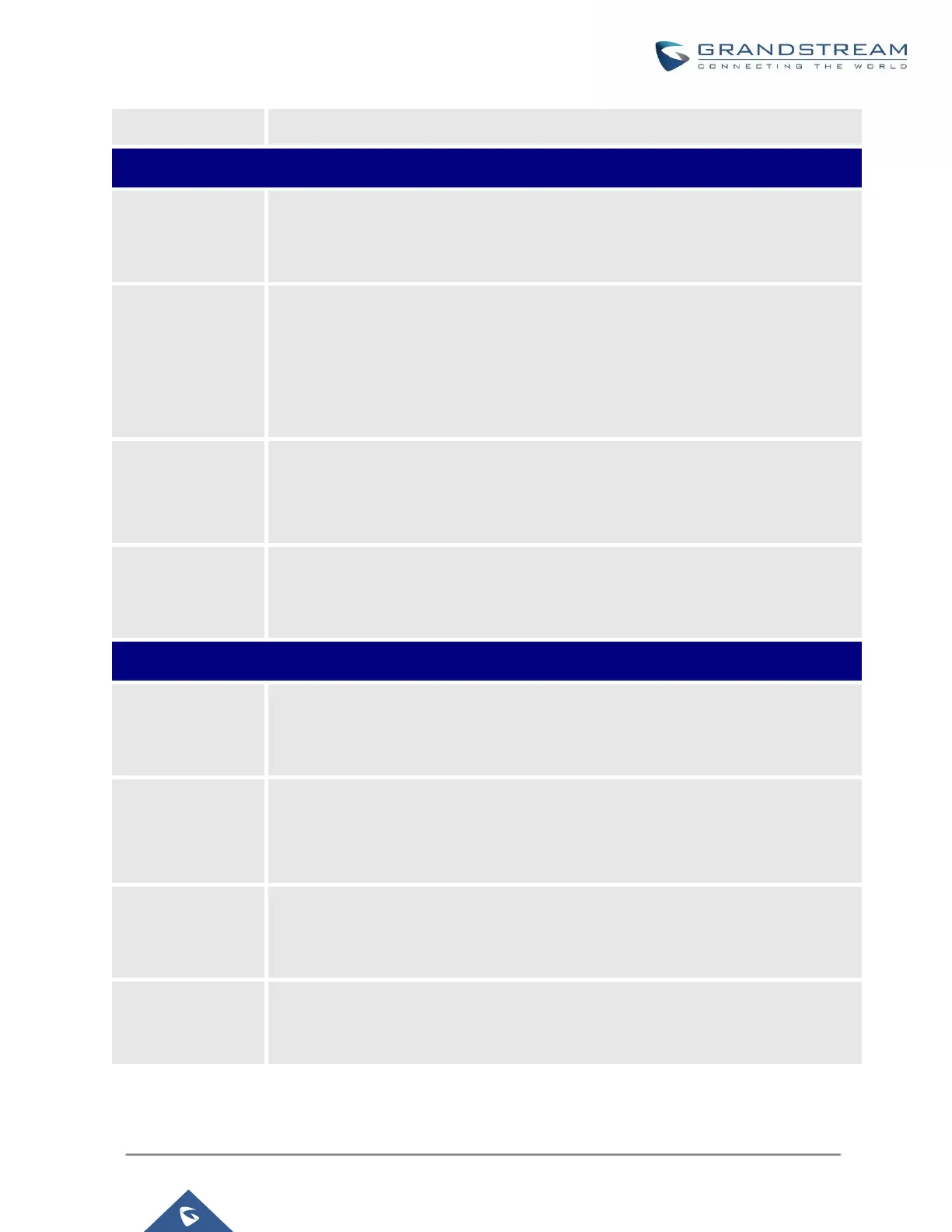UCM630xA Series User Manual
Version 1.0.9.10
Z match any digit from 1-9,N match any digit from 2-9,X match any digit from 0-9.
If enabled, UCM630xA will automatically alert this extension when a called party is
available, given that a previous call to that party failed for some reason. By default, it
is disabled.
Two modes for Call Completion are supported:
Normal: This extension is used as ordinary extension.
For Trunk: This extension is registered from a PBX.
The default setting is “Normal”.
Configure the maximum number of CCSS agents which may be allocated for this
channel. In other words, this number serves as the maximum number of CC requests
this channel can make. The minimum value is 1.
Configure the maximum number of monitor structures which may be created for this
device. In other words, this number tells how many callers may request CC services
for a specific device at one time. The minimum value is 1.
Enable this option to have an external number ring simultaneously along with the
extension. If a register trunk is used for outbound, the register number will be used to
be displayed for the external number as caller ID number.
Set the external number to be rang simultaneously. ‘-’ is the connection character
which will be ignored.
This field accepts only letters, numbers, and special characters + = * #.
Time Condition for
Ring
Simultaneously
Ring the external number simultaneously along with the extension on the basis of this
time condition.
Use callee DOD on
FWD or RS
Use the DOD number when calls are being diverted/forwarded to external
destinations or when ring simultaneous is configured.
