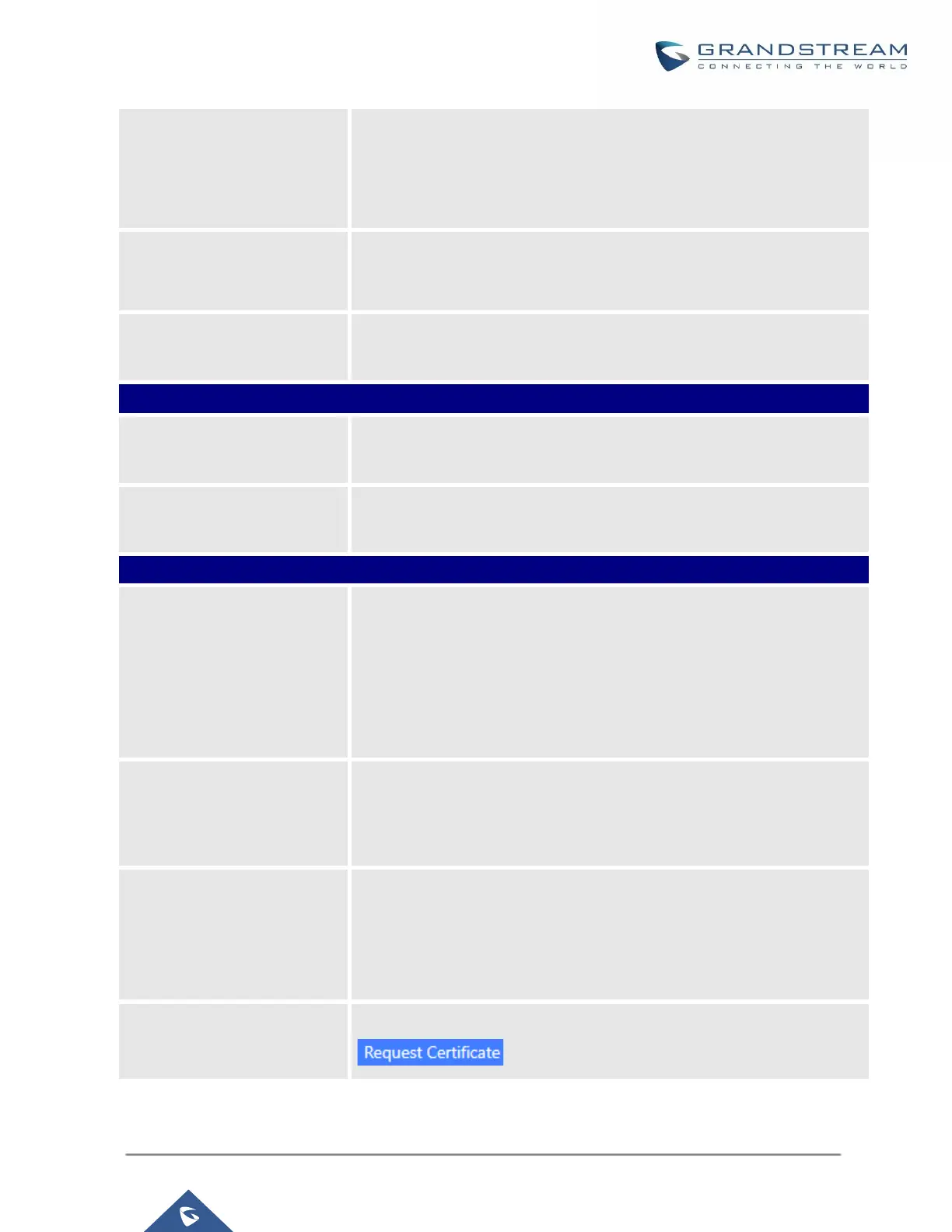UCM630xA Series User Manual
Version 1.0.9.10
Enable IP Address Whitelist
If enabled, only the server addresses in whitelist will be able to access the
UCM's web portal. It is highly recommended to add the IP address
currently used to access the UCM web page before enabling this option.
Default is "Disabled".
List of addresses that can access the UCM web portal.
Ex: 192.168.6.233 / 255.255.255.255
Configure a URL and port (optional) used to access the UCM web portal if
the UCM is behind NAT.
Configure a URL and port (optional) used to access the UCM web portal
if the UCM is behind NAT.
The port to access Wave Web and Wave Mobile. If behind NAT, please
make sure to map the external port to this port.
Selects the method of acquiring SSL certificates for the UCM web server.
Two methods are currently available:
Upload Certificate: Upload the appropriate files from one's own PC.
Request Certificate: Enter the domain for which to request a
certificate for from “Let's Encrypt”.
Uploads the private key for the HTTP server.
Note: Key file must be under 2MB in file size and in *.pem format. File
name will automatically be changed to "private.pem".
Uploads the certificate for the HTTP server.
Note: Certificate must be under 2MB in file size and in *.pem format. This
will be used for TLS connections and contains private key for the client
and signed certificate for the server.
Enter the domain to request the certificate for and click on
to request the certificate.
