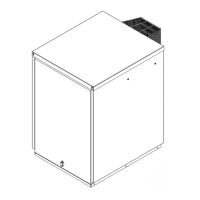5
User Instructions
3. Check that all thermostats are set to
the desired setting and are calling for
heat.
4. Check if the burner 'Lock-out' reset
button (on the burner) is lit. If it is, press
it to start the burner. If the burner fails
to light and goes to 'Lock-out' again,
check that you have sufficient fuel in the
storage tank and that the fuel supply
valve is open.
5. Check that the fire valve in the oil
supply line has not tripped
6. Ensure that a fuse has not blown or that
the electricity supply has not failed.
7. Check to see if the safety thermostat
has operated (see Section Overheat
Thermostat).
If the burner still fails to light after carrying
out these checks then a fault exists or the
fuel supply is low. If you have sufficient
fuel, switch off the electricity supply to the
boiler and contact your Service engineer.
Overheat Thermostat
Your boiler is fitted with a safety overheat
thermostat which will automatically switch
off the boiler in the case of a control
malfunction causing overheating. If your
boiler goes off and you try to light it but
nothing happens and the 'Lock-out' reset
button on the burner is not lit, the overheat
thermostat has probably operated. The
boiler will not light until the thermostat is
reset. To reset, unscrew the small plastic
cap marked reset (see Figures 1 and 2),
press the button then replace the cap.
If this condition continually repeats,
contact your Service engineer.
Programmer (if fitted)
Refer to the instructions supplied with
the Programmer.
Ventilation
Always ensure that the boiler has
adequate ventilation. Any ventilation
openings provided by the Installer must
not be obstructed.
Periodically check that they are clear.
Do not attempt to 'box in' the boiler or
build a compartment around it before
consulting your Installer.
Do not place any combustible material
around or on the boiler or flue pipe.
now operate during the 'on' periods
set on the programmer.
If your Boiler Fails to Light
Make the following checks:
1. Check that the boiler On/Off switch
is ON (Kitchen/Utility models only).
2. Check that the programmer (if fitted)
is working and is in an 'on' period.
3. Check that all thermostats are set to the
desired setting and are calling for heat.
4. Check if the burner 'Lock-out' reset
button (on the burner) is lit. If it is, press
it to start the burner. If the burner fails
to light and goes to 'Lock-out' again,
check that you have sufficient fuel in the
storage tank and that the fuel supply
valve is open.
5. Check that the fire valve in the oil
supply line has not tripped
6. Ensure that a fuse has not blown or that
the electricity supply has not failed.
7. Check to see if the safety thermostat
has operated (see Section Overheat
Thermostat).
If the burner still fails to light after carrying
out these checks then a fault exists. Switch
off the electricity supply to the boiler and
contact your Service engineer.
Turning Off your Boiler
Kitchen/Utility models
For short periods - Set the On/Off to OFF.
To restart, simply set the switch to ON.
For long periods: Set the On/Off switch to
OFF and switch off the electricity supply to
the boiler. If required, the fuel supply valve
may be closed and the water and electricity
supplies turned off at the mains.
Boiler House models
For short periods - Switch off the
electricity supply to the boiler.
To restart, switch on the electricity
supply to the boiler.
For long periods - Switch off the
electricity supply to the boiler. If required
the fuel supply valve may be closed and
the water and electricity supplies turned
off at the mains.
To restart, refer to the full lighting
instructions given in the Section Lighting
your Boiler.
About your Fuel
Grant VORTEX Pro boilers only operate
on Class C2 Kerosene to BS 2869:1998.
You should always quote this type of fuel
when ordering from your supplier.
Do not wait until the fuel runs out before
you order some more. Sludge in the
bottom of the tank may be drawn into
the fuel lines. If it is possible, switch
off the boiler when the new supply is
delivered and leave the fuel to settle for
an hour before restarting the boiler.
General Notes and Care of your
System
Boiler thermostat
This control allows the temperature of the
water leaving the boiler to heat the radiators
and domestic hot water to be adjusted.
If you have a cylinder thermostat
on your hot water cylinder, this will
control the temperature of your
domestic hot water. The boiler
thermostat setting must be equal to or
above the cylinder thermostat setting
to enable the cylinder thermostat
to control the domestic hot water
system.
Burner Lock-out reset button
If there is a burner malfunction, a built-
in safety circuit switches the burner
off and the 'Lock-out' reset button
(on the burner) will light. Usually such
malfunctions are short lived and pressing
the reset button will restore normal
operation.
Figure 1 shows the position of the Lock-
out Reset button on the burner
Make the following checks:
1. Check that the boiler On/Off switch
is ON.
2. Check that the programmer (if fitted)
is working and is in an 'on' period.
NOTE
!
