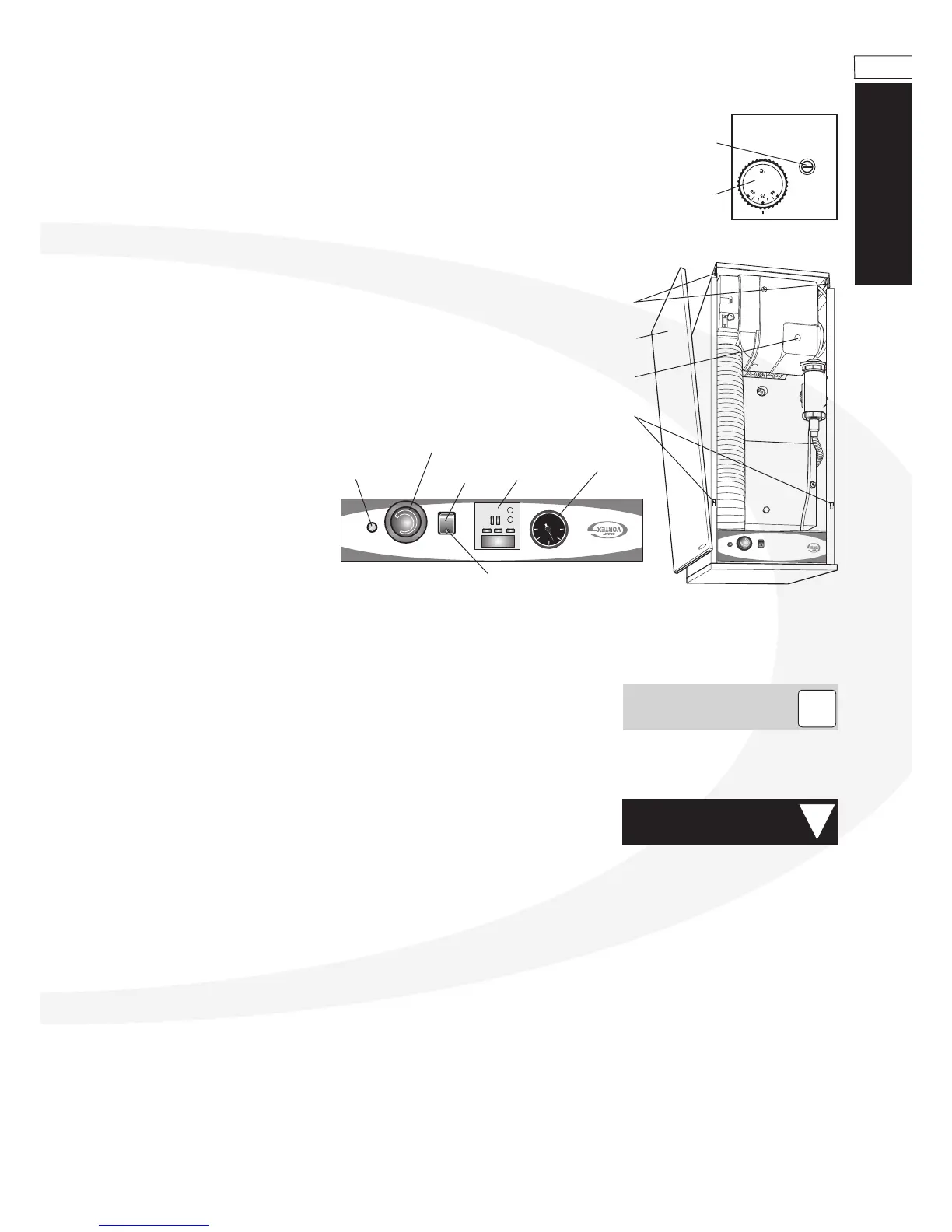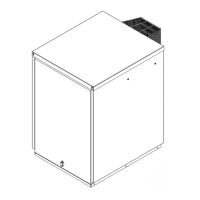4
User Instructions
Introduction
This User Guide is intended to assist
the User in the operation of the Grant
VORTEX Pro boilers. The engineers
manual for the installation and
maintenance of this boiler is attached
to the reverse of these instructions
The following special text formats are
used in this manual for the purposes
listed below.
Warning of possible human injury as
a consequence of not following the
instructions in the warning.
Note text. Used for emphasis or
information not directly concerned
with the surrounding text but of
importance to the reader.
About your boiler
The boiler is fully automatic once
switched on, providing central heating
(and also heating your domestic hot
water if you have a hot water cylinder
fitted). Kitchen/Utility boilers have a
'mains on' neon, see Figure 1, which
lights when the boiler is switched on, but
does not necessarily indicate the burner
is firing.
If your boiler has a programmer fitted, it
will provide hot water and central heating
during the periods set on the programmer.
Boiler Controls (Kitchen/Utility
models)
To gain access to the controls, pull
the front panel forward at the top to
disengage the fixing clips then lift it up
and off the boiler as shown in Figure 1.
Lighting your Boiler
The lighting procedure is:
1. Ensure that there is sufficient fuel, of the
correct type, in the supply tank and all
fuel supply valves are open. The water
supply is on. The electricity supply to the
boiler is off. The boiler On/Off switch is
set to OFF (Kitchen/Utility models only).
The room thermostat (if fitted) is at the
desired setting. The boiler thermostat
is set to the required setting.
2. Switch on the electricity supply to
the boiler.
Boiler House models will start as
soon as the electricity supply to the
boiler is switched on.
3. Set the On/Off switch to ON and, if
fitted, the programmer (CH or HW) to
ON (Kitchen/Utility models only).
4. The boiler will now light automatically.
5. If you have a programmer fitted
in the control panel, refer to
the instructions supplied with
the programmer and set the
programmer. Set the HW and CH
functions to TIMED. The boiler will
WARNING
!
NOTE
!
Figure 1: Boiler controls (Kitchen/Utility model shown)
Figure 2: Boiler House dual thermostat (on top of boiler)
OVERHEA
T
RESET