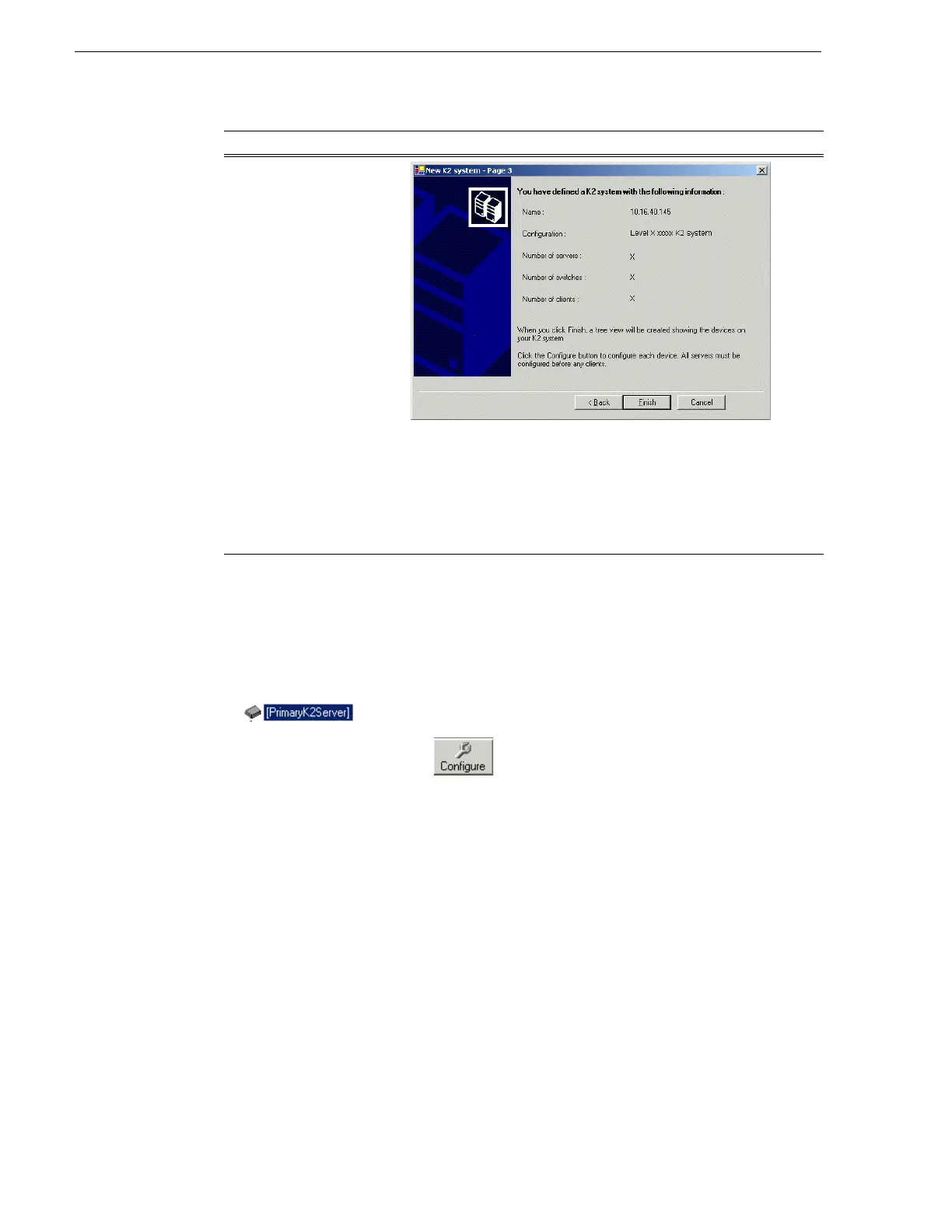154 K2 Storage System Instruction Manual July 3, 2007
Chapter 4 Installing the Level 3 Storage System
Your K2 Storage System appears in the tree view of the K2 System Configuration
application.
5. Continue with the next procedure.
Configuring the server - Part 1
1. In the K2 System Configuration application tree view, select [PrimaryK2Server].
2. Click the
Configure button. The Configure K2 Server wizard opens.
Follow the on-screen text to configure the K2 Media Server for a Level 3 K2
Page 3
Review the information on this page and verify that you have correctly
defined your K2 Storage System.
For a Level 3 storage system you should have the following:
• One Gigabit Ethernet switch
• Two K2 Media Servers
• The number and type of clients appropriate for your system.
Click
Finish. The Define New K2 Storage System wizard closes.
On this page… Do this…
