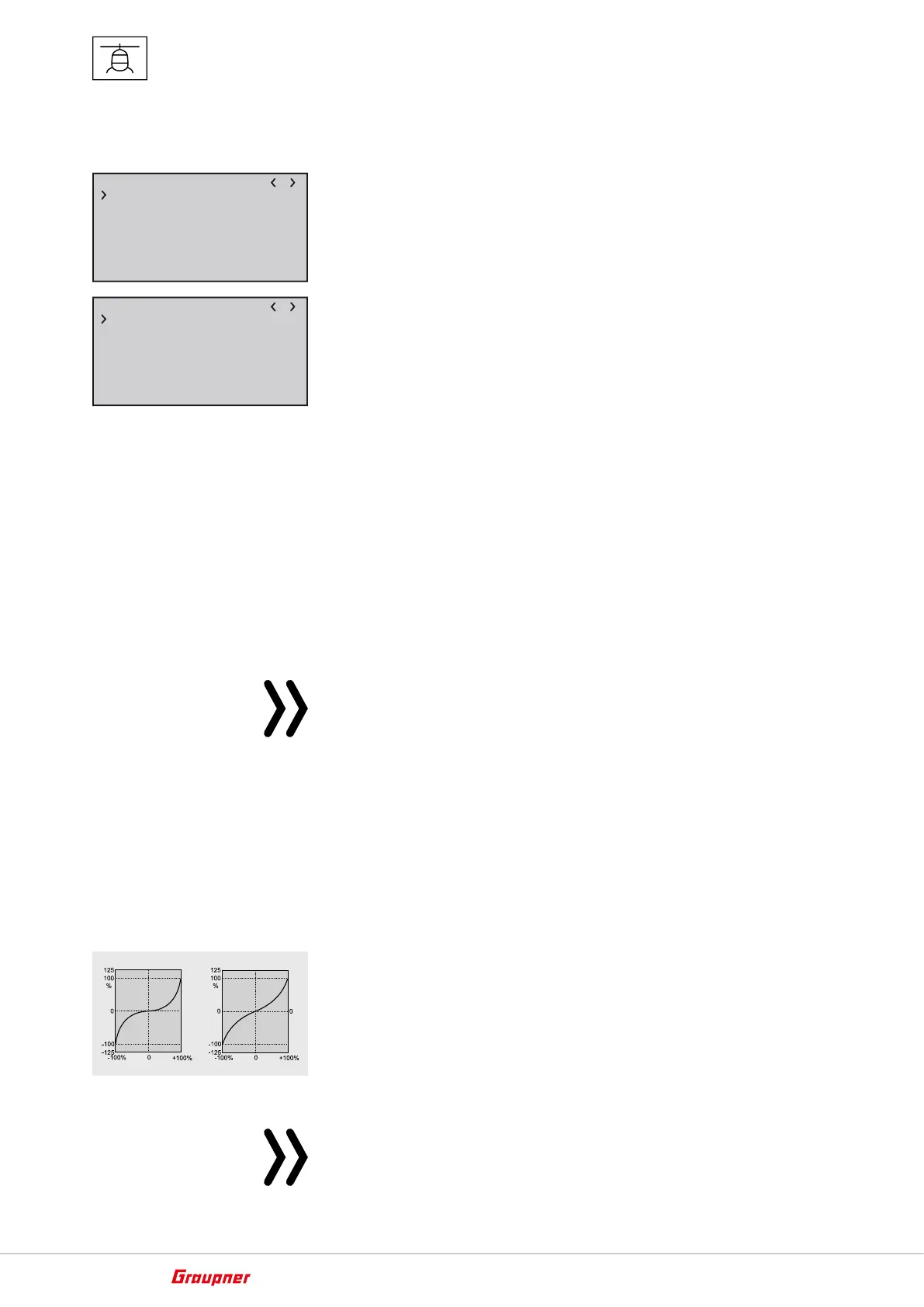32 / 52
S1019_S1034_S1035_33579_33583_FW2_DE_V1.0sh
Display "Swashplate setting"
SWP sensitivity
Swp setting
Direct stick R +115
Direct stick N +115
SWP sensitiv.(50)C10
Swp rate +85
Swp expo +15
SWP setting
Direct stick R +115
Direct stick N +115
Swp sensitiv. 65
Swp rate +85
Swp expo +15
The "SWP sensitivity" option allows you to adjust the sensitivity
either by specifying fixed values or alternatively by assigning a con-
trol channel (C5 ... C16) that controls the value from the transmitter
with a proportional control. To do this, a rotary or slider control is
assigned to one of the control channels 5 ... 16 and the remaining
settings are left at the default values. In the value field of the "SWP
sensitivity" line, the corresponding channel is then merely to be
selected instead of a fixed value. The current control position is dis-
played in the bracket in front, for example "(50) C10", see lower fig-
ure on the left.
Via corresponding settings in the transmitter, a flight-phase-depen-
dent sensitivity control is also possible, for example via the menu
"Control settings" or the option "Gyro" in the Helimix menu.
• The heli oscillates around the rotor shaft :
The sensitivity should then be reduced until vibration-free flies
are possible in all flight situations.
• The helicopter does not hover in a stable manner and it is sus-
ceptible to wind.
The sensitivity should then be increase until vibration-free flies
are possible in all flight situations.
Adjustment range: 1 … 100, Min or C5 … C16
Note
If a control channel is selected in the "SWP sensitivity" line, but no
control is assigned to it on the transmitter side, the value in brack-
ets corresponds to the current neutral position of this control chan-
nel.
Swp rate
Here is set the max. possible yaw rate for roll and pitch.
Adjustment range: +50 … +120
Expo Swp
Servo travel
Servo travel
Control travel
Control travel
Expo = +100%
Expo = +50%
In this line an exponential curve for the control of roll and nick can
be set.
With a setting of "0" a linear control of the swashplate takes place,
with high percentage values a progressive control is achieved,
whereby the helicopter does not react so sensitive around the mid-
dle of the stick.
Adjustment range: 0 … +50
Note
Expo settings should always be made either in the receiver or in the
transmitter, otherwise the two Expo settings overlap.
