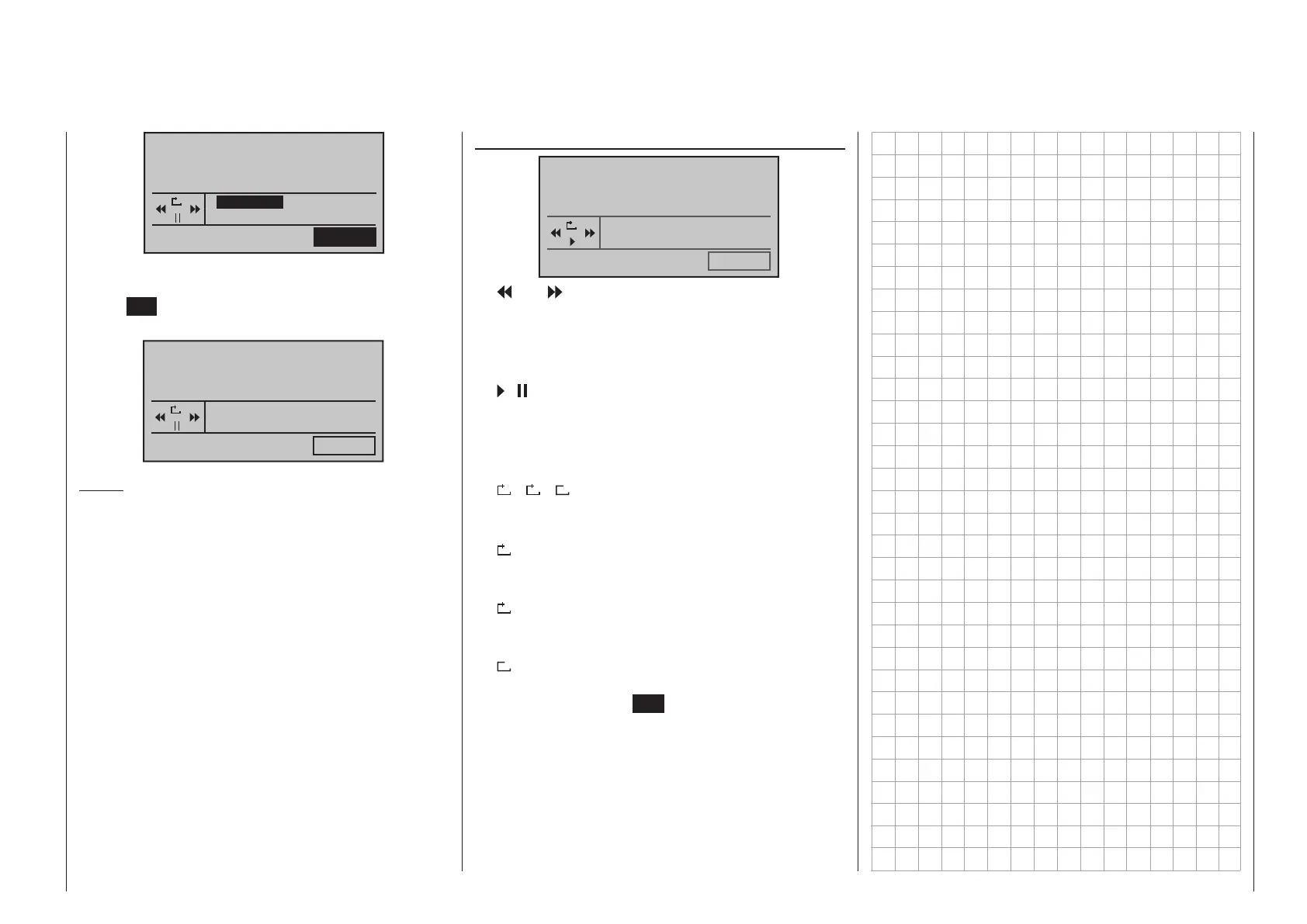267Program description - MP3 player
A
05.mp3
Vol:15
A02/04 T05/21
Now select the desire title by using the selec-
tion keys on the right four-way button. Briefly tap the
center SET key of the right four-way button to start
this selection.
A
Track09.
Vol:15
A02/04 T09/21
Notes:
• The title displayed will be the filename of the MP3
file, not any identically named title which may be
stored in the MP3 file as a meta-data field.
• The number of the title per album is a conse-
quence of the number of MP3 files per directory.
MP3 player operator field
A
Vol:15
A02/04 T09/21
•
Analogous to corresponding keys on a MP3 and
other players, jump one title forward or back for
each tap on one of the selection keys of the
left four-way button.
•
/
Analogous to corresponding keys on a MP3 and
other players, start and stop the MP3 player with
a tap on the selection keys of the left four-way
button.
•
A
/
1
/
1
Switch between these three options with the se-
lection keys of the left four-way button:
A
Replay of the selected album will repeat in
an endless loop until it is either stopped or
the transmitter is switched off.
1
Replay of the current title will repeat in an
endless loop until it is either stopped or the
transmitter is switched off.
1
Replay will stop automatically at the end of
play for the current title.
A tap on the center ESC key of the left four-way
button will exit the menu option without stopping
any replay that may be running.
