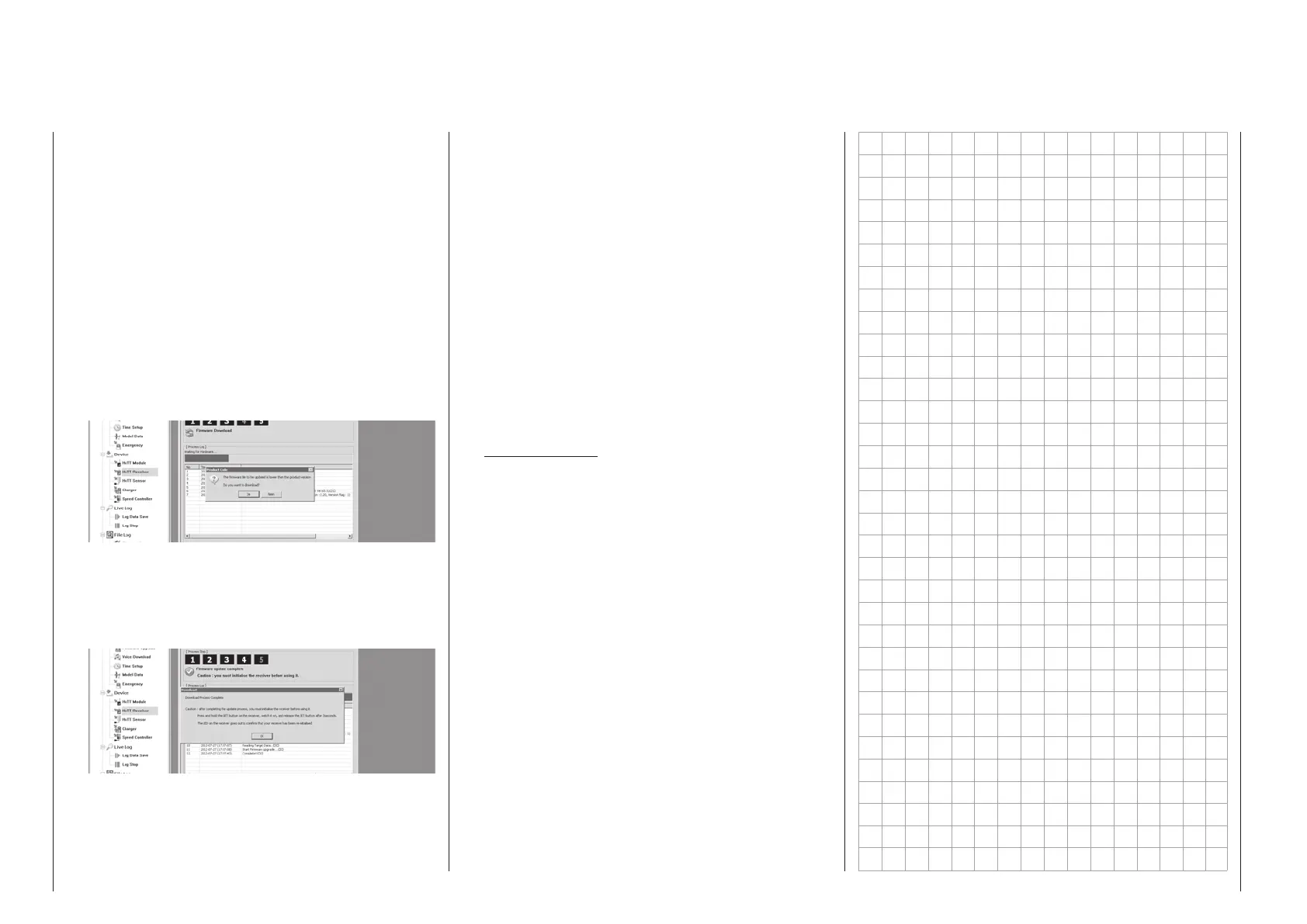60
Receiver firmware updates
the Status display you will see “12, Complete !!”
and at the same time the [Process Steps] display
changes to “5”.
When the update process is successfully conclud-
ed, the green LED on the receiver goes out, and
the red LED starts flashing.
If this process terminates before reaching the
100 % mark, switch off your receiver’s power sup-
ply then try to start the update process all over
again. Do this by performing the above steps
again.
If you accidentally try to transfer firmware which is
older than the version stored in the receiver – even
though of the correct type – the program displays a
warning:
Click on “No” if you do not want to load an older
version of the firmware, and then load the correct
*.bin file via the “Open file” button.
After this it is ESSENTIAL to initialise the re-
ceiver, i. e. reset it to the factory default values.
To do this, switch the receiver off and remove the
interface cable.
4. Receiver initialization
For safety reasons the receiver must be initial-
ised before it is used again, and the display shown
above makes this clear. Hold the SET button on
the receiver pressed in while you switch the re-
ceiver on: if you are using a GR-16 or GR-24 re-
ceiver, as supplied as standard in the RC sets,
the green and red LEDs flash four times for about
three seconds, then both LEDs go out for three
seconds, and finally the red LED alone continues
to flash.
Release the button as soon as the LEDs go out.
Switch the transmitter on again, wait until an RF
signal is transmitted, and you will see the green
LED on the bound receiver light up continuously
for two to three seconds. If the receiver is not yet
bound, you can now carry out the binding process
with a transmitter; see pages 87 and 95.
Important note:
The receiver is now reset to the factory de-
fault values – with the exception of the binding
information – and any other settings previously
programmed in the receiver must be re-entered
if required.
If you wish to avoid this process by “rescuing”
the data, use the “Receiver Setup” program
in the “Link” segment of the program before
carrying out the update process. This will save
you the trouble of re-programming the receiver
via the “Telemetry” menu.
