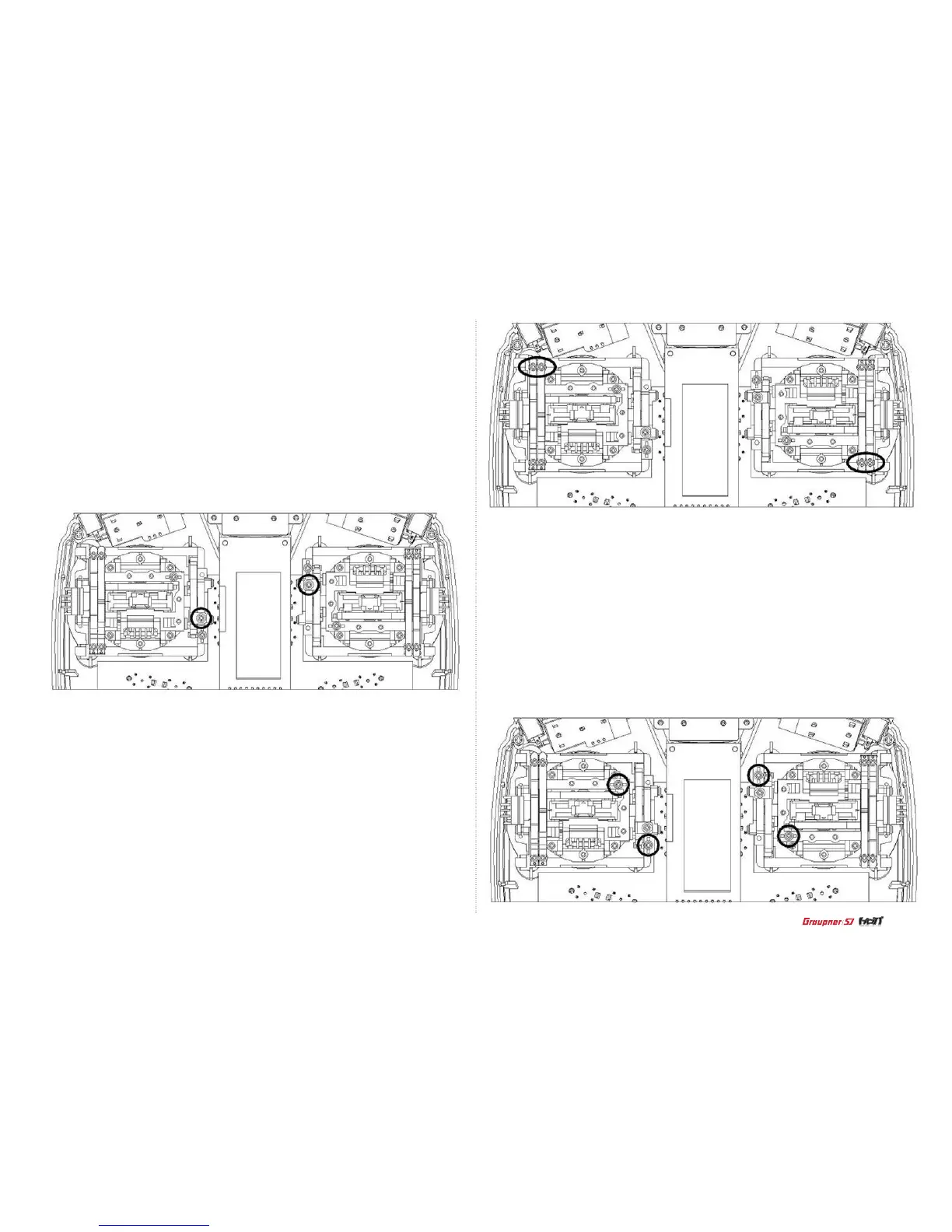7
The sticks of mz-10 Europe Version shall be operated by tension Modes.
According to the below picture with guideline, after disabling the other side stick, you can pick
the throttle channel of mode 1 or 2.
The method of Disabling Tension
The both sticks could be used tension or throttle types according to the users.
At rst, you can open the case of Transmitter.
If you turn the screw clockwise at the blow black-colored circle, the tension function shall be
disabled.
If you want to use the one stick by throttle function, you can disable the tension of the stick.
Please refer to the below picture, you can adjust the screw.
Ratchet Type Options and Strength Adjustment for Throttle Stick.
There are two options for the ratchet type of throttle stick. The one is clank type generally
operating airplane and the other one is no-clank type usually operating helicopter.
The right sided screw of the black-colored circles on the below picture is for strength adjust
-
ment of throttle ratchet spring in case of operating helicopter (no-clank type).
The left sided screw of the black-colored circles on the below picture is for strength adjust
-
ment of throttle ratchet spring in case of operating airplane (clank type).
Therefore, you can pick your required type by tightening the related screw (left screw for
airplane; right screw for helicopter).
Please refer to the below picture, you can adjust the screw.
The Spring Strength Adjustment of Elevator, Aileron and Rudder Stick.
According to your preference, you can adjust the spring tension by tightening the related screws
for elevator, aileron and rudder stick.
There are related screws beside return-spring as below picture.
You can tighten the related screws for tension its adjustment (elevator, aileron and rudder).
There are the screws at the black-colored circles. You can tighten the screw for stronger and
loosen for smoothly.
Please refer to the below picture, you can adjust the screw.
