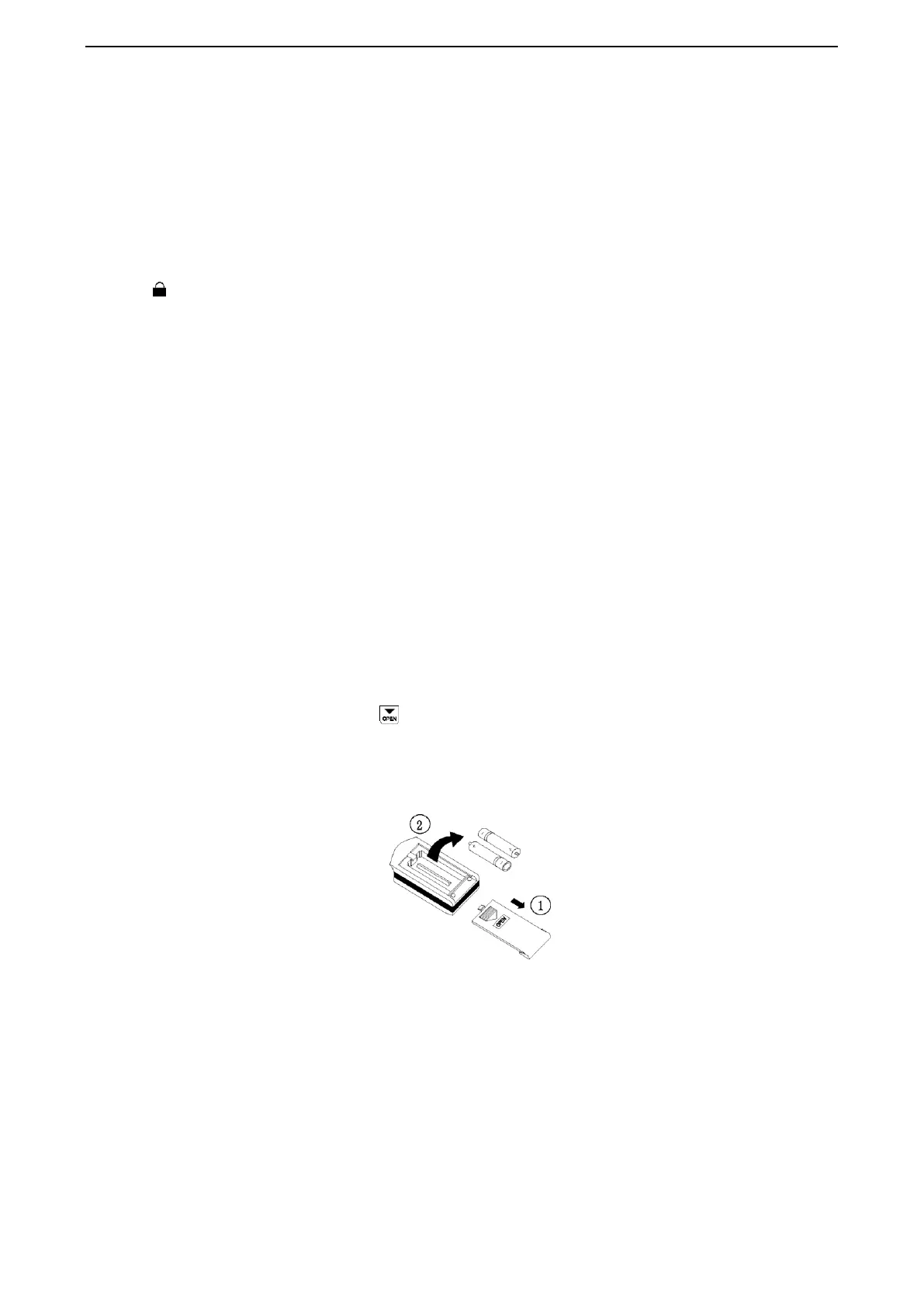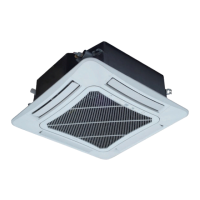CONTROL
27
will be in accordance with the room temp. automatically to select the suitable running method and to
make ambient comfortable.
(3) About turbo function
If start this function, the unit will run at super-high fan speed to cool or heat quickly so that the
ambient temp. approachs the preset temp. as soon as possible.
(4) About lock
Press +and - buttons simultaneously to lock or unlock the keyboard. If the remote controller is locked,
the icon will be displayed on it, in which case, press any button, the mark will flicker for three times. If
the keyboard is unlocked, the mark will disappear.
(5) About switch between Fahrenheit and Centigrade
Under status of unit off, press MODE and - buttons simultaneously to switch ºC and ºF.
(6) About new function of defrosting
It indicates: after starting this function by remote controller and the unit has been under defrost status,
If turn off the unit by remote controller, the unit will not stop defrosting until it is finished; if change setting
mode by remote controller, the function ,which is set last time, won't be carried out until defrosting
finished.
Operation of this function on or off: If remote controller is under off status, press mode button and
X-FAN button simultaneously in order to enter or cancel this new function. If the unit is under defrost
mode, dual eight position on remote controller will display H1.If switch to heat mode, the position will
display H1, which flickers for 5s, in which case, press +/- button, H1 will disappear and setting temp.
be displayed.
After remote controller is powered on, the new defrost function will be defaulted to be closed.
1.1.4 Changing batteries and notices
(1) Slightly to press the place with along the arrowhead direction to push the back cover of
remote control.(As shown in Fig.
①
)
(2) Take out the old batteries, insert two AAA alkaline cells.(AS shown in Fig
②③
.).
(3) Attach the back cover of remote control.(Fig
④
)
NOTE:
(a) When changing the batteries, do not use the old ordifferent batteries, otherwise, it can cause the
malf-unction of the wireless remote control.
(b) If the wireless remote control will not be used for along time, please take them out, and don't let
the leakage liquid damage the wireless remote control.
(c) The operation should be in its receiving range.
(d) It should be placed where is 1m away from the TVset or stereo sound sets.
