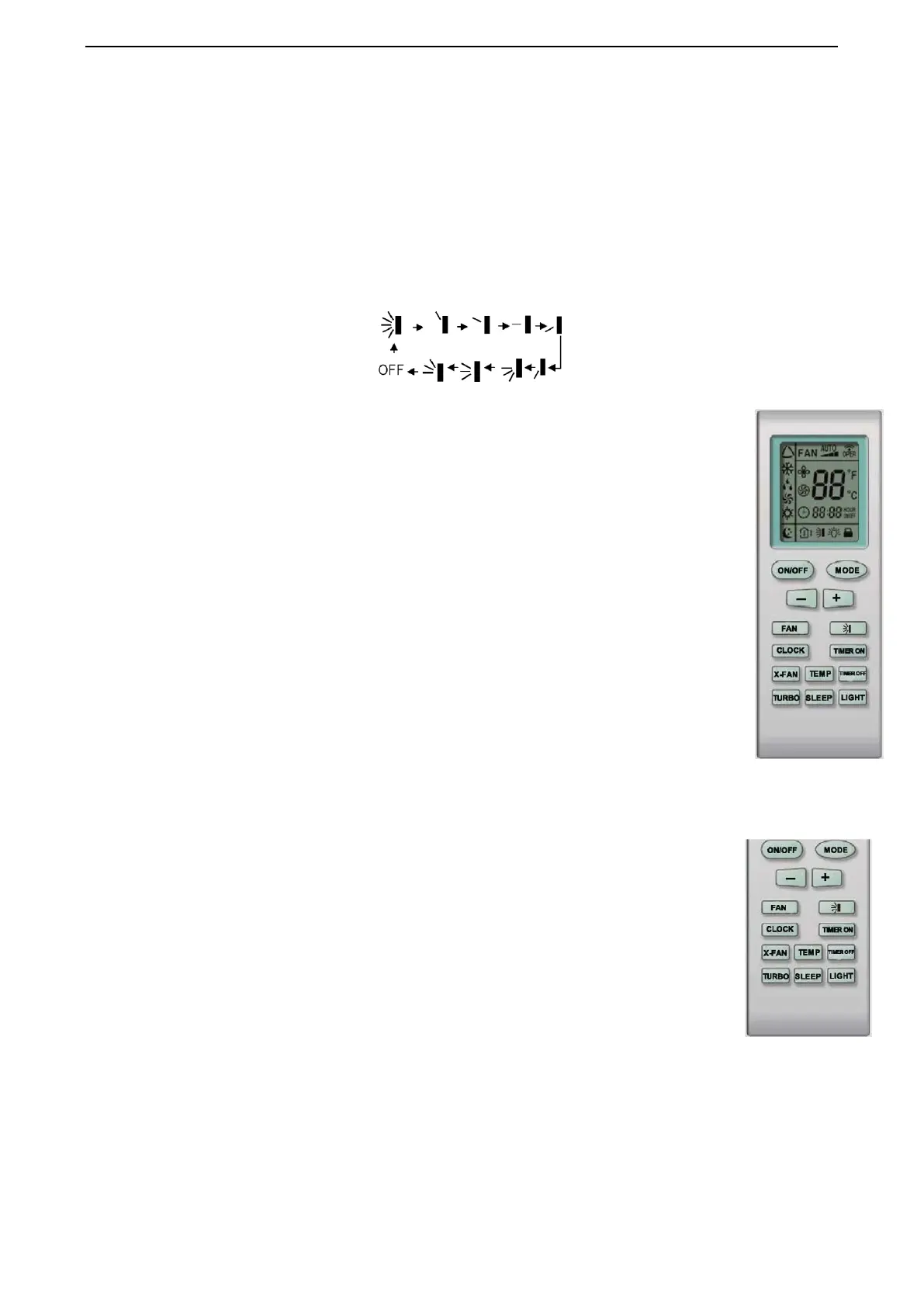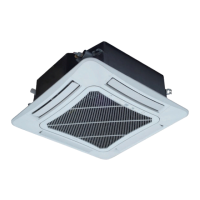CONTROL
30
off, indoor setting temperature display is default. Note: This function is only available for certain
models.
(11) TURBO button
In Cool or Heat mode, press this button to turn on/off the Turbo function.
Note: This is a general remote control, it could be used for multiple types (functions) of air conditioners.
For some models without the functions specified here, we preserve the right to not to inform exclusively.
(12) SWING UP AND DOWN button
Press this button to adjust swing angle, which circularly changes as below:
This is a universal wireless remote controller; however, the unit covered in this manual is
only of the simplified SWING function. As a result, when the wireless remote controller is
energized initially with the unit under the OFF status, this simplified function should be set
by pressing the + button and the SWING button simultaneously, with the symbol blinking
twice. Then, after the unit is turned on, this function can be activated or deactivated simply
by pressing the SWING button, with the displayed symbol indicating this function is on
and without this displayed symbol indicating this function is off.
(13) TIMER ON button
Press the TIMER ON button to set the timed On. Press +/- once to increase or decrease
the minute by 1 minute. If pressed and held for 2 seconds, the minute will increase or
decrease constantly by 1 minute. If held constantly for more than 5 seconds, the minute will
begin to change in every 10 minutes. Press TIMER ON again to accept the setting and ON
will show besides the time of clock meaning the setting succeeds. Press the TIMER ON
again to cancel the setting.
(14) TIMER OFF button
Press the TIMER OFF button to set the timed off. The procedures are similar as above.
1.2.1 Operation of wireless remote control
(1) Guide for operation – General operation
Press SLEEP button to set the sleep state.
Press TIME ON and TIME OFF button to scheduled the unit ON/OFF.
Press LIGHT button to control on and off the indicator board.(This function
maybe not available for some units.)
(2) Guide for operation-Optional operation
After powered on, press ON/OFF button, the unit will start to run. (Note: When it is powered off ,
the guide louver of main unit will close automatically.)
Press MODE button, select desired running mode ,or press COOL or HEAT mode to enter the
corresponding operation directly.
Press + or-button to set the desired temperature.
