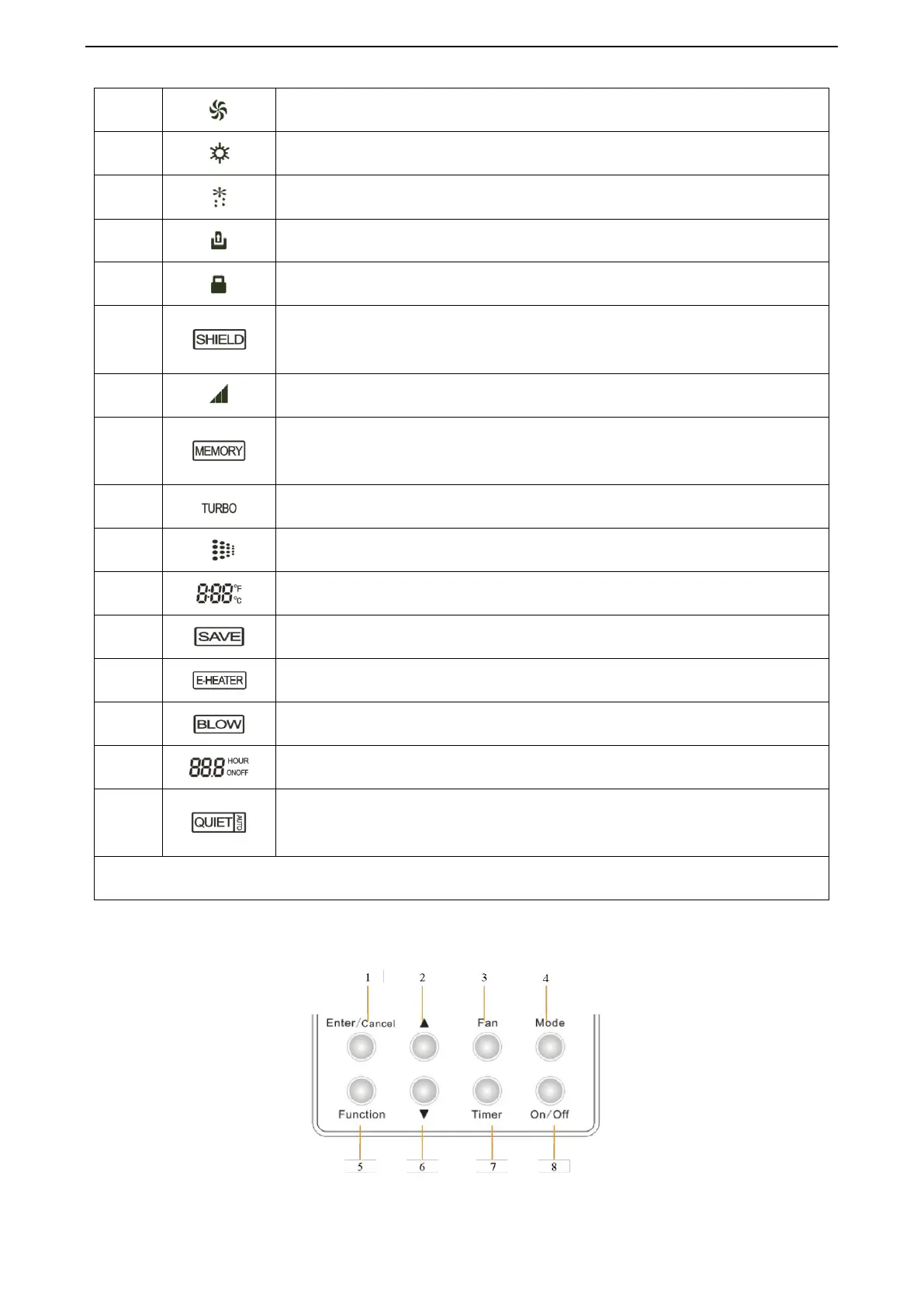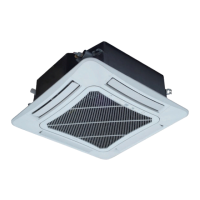CONTROL
34
It indicates the “ Fan ” mode.
It indicates the “ Heat ” mode.
It indicates the defrosting mode. (It is unavailable for this wired controller.)
It indicates the gate control status.
It indicates the locking status.
It indicates the shield status. (It appears when all functions, or the function “On/Off ”,
“ Temp ”, “ Mode ”, or “ Save ” is shielded through the Long-distance monitoring System.)
It indicates the current fan speed.
It indicates the memory function is activated, that is, the unit will back to the previous set
status after powered on again.
It indicates the turbo status.
It flashes animatedly when the unit is started and the ambient temperature is displayed.
It indicates the ambient temperature/set temperature.
It indicates the energy saving status.
It indicates that the auxiliary electric heater can be activated.
It indicates the blow function is activated.
It indicates the timer status.
It indicates the quiet operation status. (including two statuses, “ Quiet ” and “ Auto
Quiet ”. )
Note: Symbols “ MASTER ” and “ CO2” will not displayed on the LCD of the wired controlled XK26.
2.2.2 Introduction to the Functions of the Press Keys
