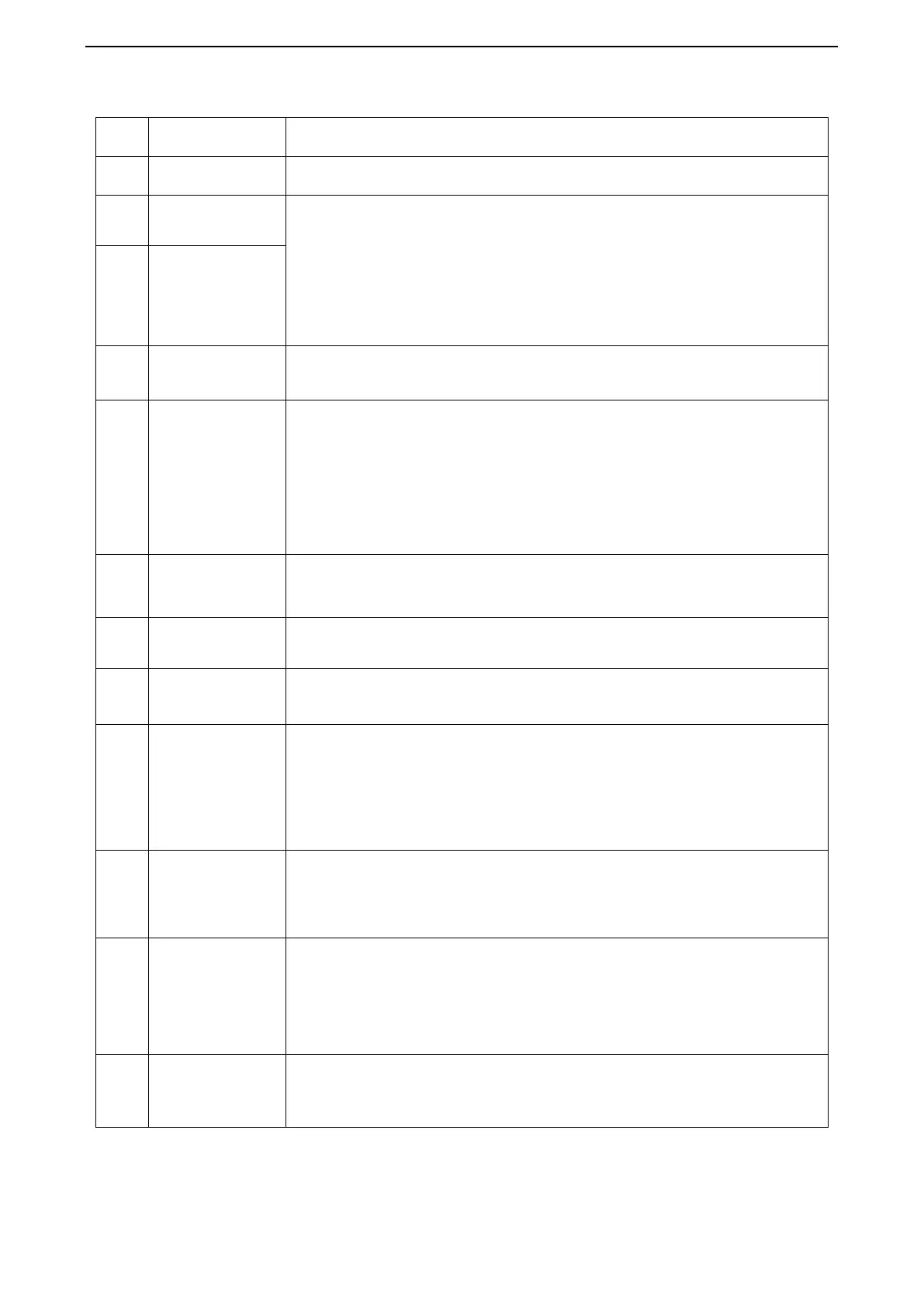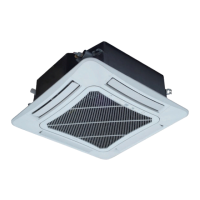CONTROL
35
Introduction to the Functions of the Press Keys.
It is used to select the desired function or cancel the selected function.
①
It is used to adjust the running temperature of the indoor unit among16~30
℃
.
②
It is used to adjust the temperature under the energy saving condition
among16~30
℃
.
③
It is used to adjust the timer among 0.5~24 hours.
④
It is used to switch between the modes of “ Quiet ” and “Auto Quiet ”.
There are four fan speed options, High, Medium, Low and Auto.
①
It is used to set the mode of “ Cool ”,“ Dry ”, “ Fan ”, and “ Heat ”.
②
When the “Save” function is being set, it is used to switch between the mode
options of “ Heat ” and “ Cool ”.
③
When the “ Timer ” is being set, it is used to switch between the options of “Unit
On” and “Unit Off”.
It is used to switch the functions of “Swing”, “Sleep”, “Turbo”, “Save”, “E-Heater”,
“Blow”, “Quiet”, etc.
It is used to set the timer.
It is used to start/stop the indoor unit.
Under the “ Off ” status of the unit, press “Mode” and “▲” simultaneously for five
seconds to activate or deactivate the “MEMORY” function. (once this function is
activated, the unit with power failure will resume the previous set status after powered
on again; otherwise it will go to the “Off ” status.)
Press “▲” and “▼” simultaneously for five seconds to go to the lock status, in which
case the press on any other key will get no response. And another press on “▲” and
“▼” for five seconds will quit this status.
Function +Timer
(Ambient
Temperature Sensor;
Anti Cold/Hot Air)
Under the “Off ” status of the unit, press “ Function ” and “ Timer ” simultaneously for
five seconds to call out the debugging menu, after that press “ Mode ” to select the
desired submenu and press “▲”/“▼” to set the parameter, finally press “ Enter/Cancel ”
to save the setting and quit the setting status.
Under the “Off ” status of the unit, press “ Mode ” and “▼”simultaneously for five
seconds to switch the Celsius scale and Fahrenheit scale.
