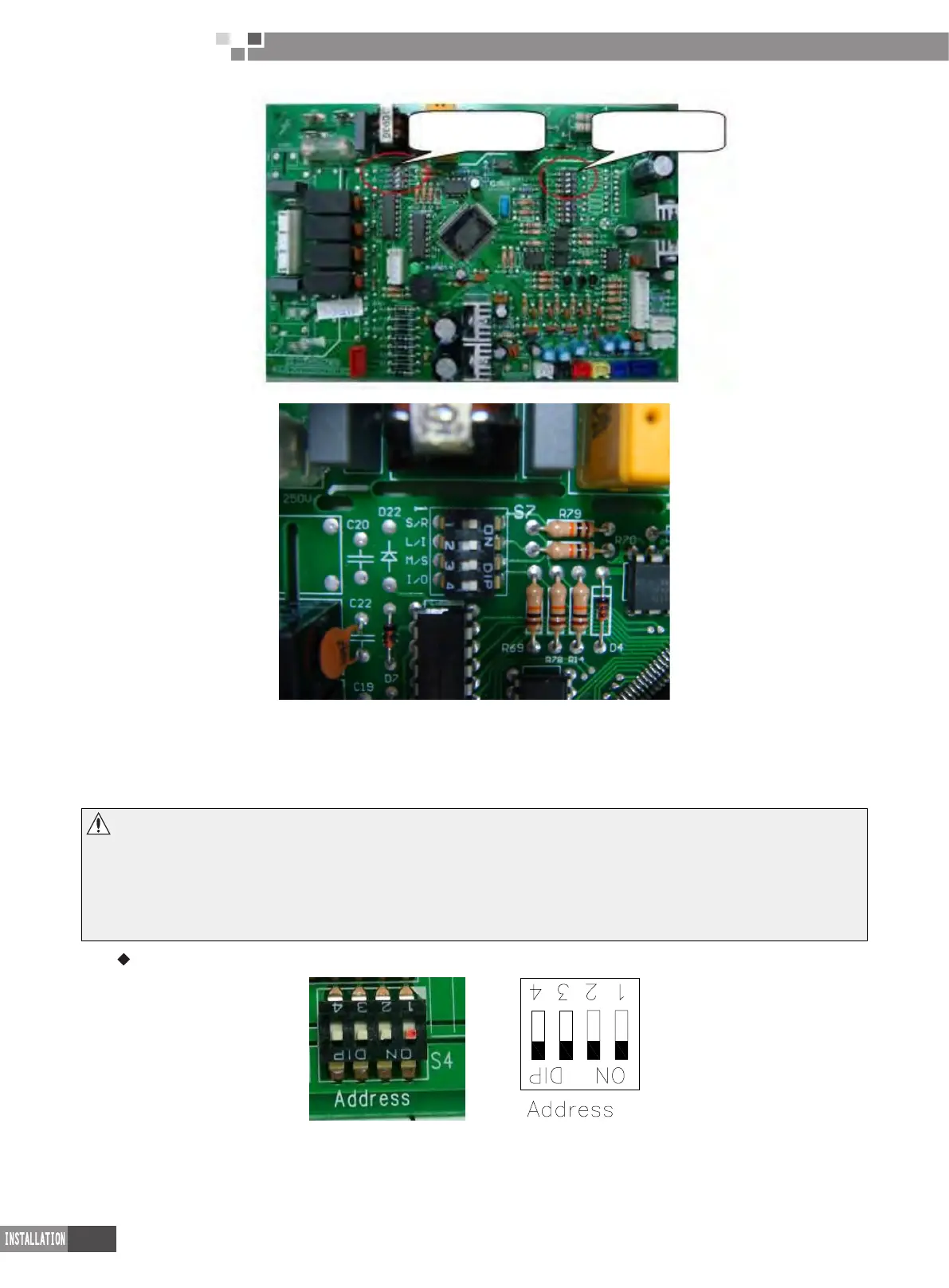138
DC Inverter Multi
VRF Service Manual
Functional dial
switch S7
Address code S1
Mainboard of 4-bit functional dial-up
7.4.2 Address code
Address dial-up must be set for the multi indoor units; otherwise the abnormal communication will be caused to the
unit. The address code has 4-bit dial-up in total. The highest address is 16 and the lowest address is 1.
NOTES!
To use multiple indoor units in parallel, make sure to change the setting of address code before installation
and guarantee that the address code of each indoor unit must be different (The address code is located on the
mainboard of indoor unit)� If wired controller is used, make sure to dial the address code of wired controller to the
position same as the address code on corresponding indoor unit� (The address code of wired controller is located
on the back of wired controller)
Below is factory default setting:
The default setting of address dial-up code is 0000 and the address is 1 (See above for the position of dial lever).
