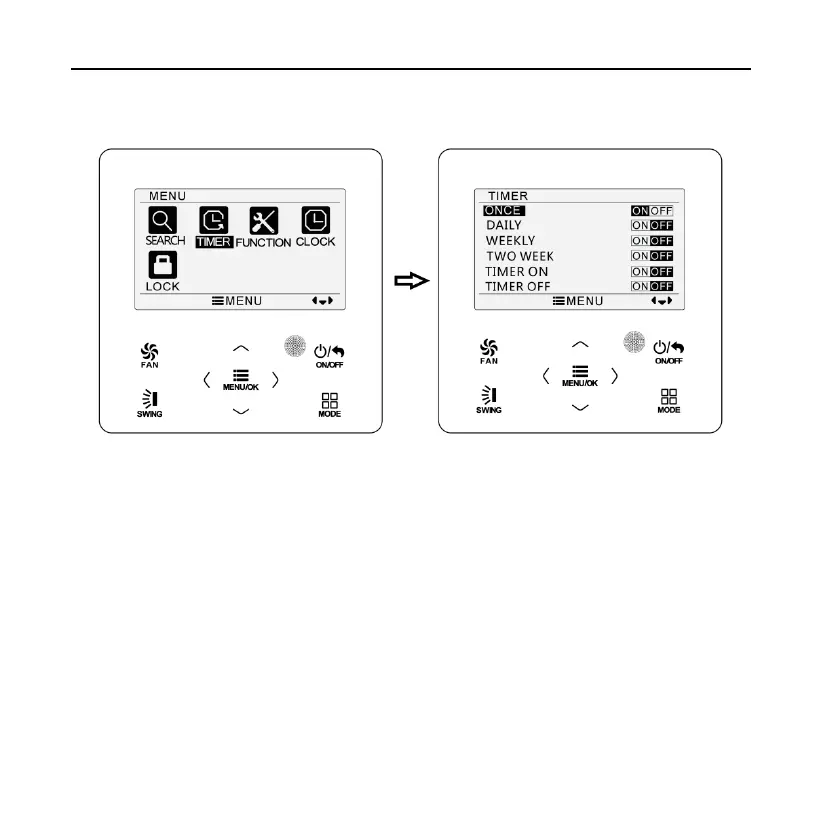Wired Controller XE71-42/G
37
setting page. Press “
˄
” or “
˅
” button to select one kind of timer. Press “
˂
” or “
˃
” button
to turn on or turn off this timer. Please refer to the Fig. as below.
Figure 4-12 Turn On or Turn Off Timer
4.10.1 One Time Clock Timer
The wired controller can set one time clock timer. Timer on can be set when the
unit is under off status. Timer off can be set when the unit is under on status. This
timer will be carried out for only once when timer time is reached and then the timer
will be off automatically.
In timer function setting page, when one time timer is selected, press “
˂
” or “
˃
”
button to turn on or turn off it. Press “MENU/OK” button to enter timer time setting
page. Please refer to the Fig. as below.
