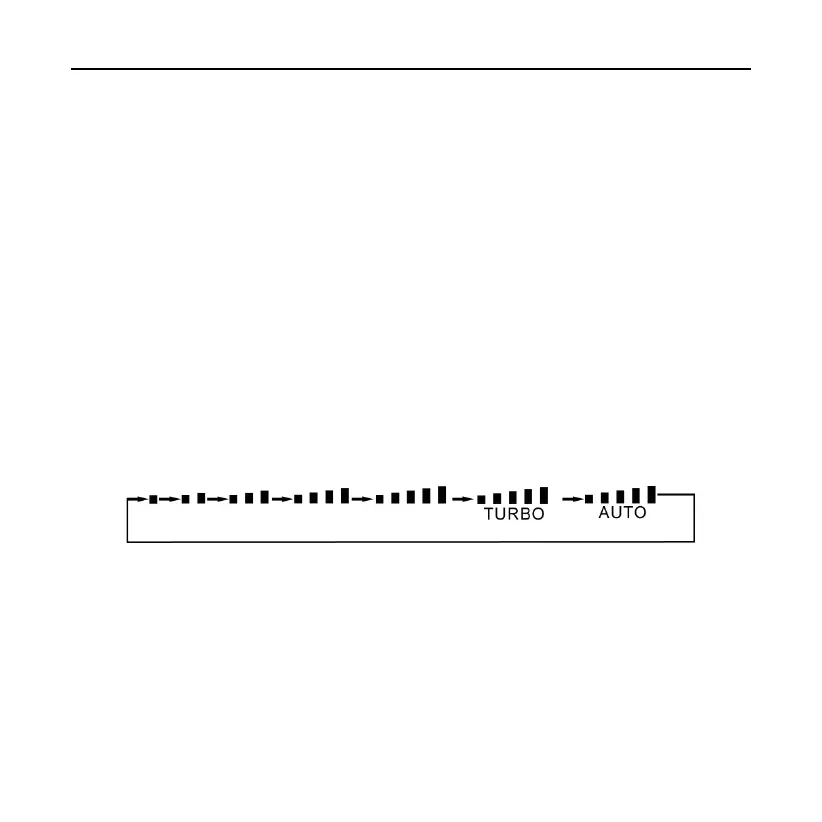Wired Controller XE71-42/G
10
4.4 Temperature Setting
Under on status, press “
˄
” or “
˅
” button on the main page to increase or
decrease set temperature by 1°C (1°F); hold “˄” or “˅” button to increase or decrease
set temperature by 1°C (1°F) every 0.3s.
In cooling, dry, fan and heating mode, temperature setting range is 16°C ~30°C
(61°F ~86°F). There are two circumstances under auto mode: (1) temperature can be
set and the setting range is 16°C ~30°C (61°F ~86°F); (2) temperature can’t be set. It
deeps on the unit model.
4.5 Fan Setting
Under on status, press “FAN” button can set fan speed circularly as below.
Low→Medium low→Medium→Medium high→High→Turbo→Auto→Low
Symbols displayed are as shown in the Fig.as below.
Figure 4-5 Fan Setting
4.6 Swing Setting
Under on status, press “SWING” button for swing setting. Two swing modes are
available: fixed-angle swing and simple swing.
Fixed-angle swing: when fixed-angle swing mode is set, swing operation is as
follows:
