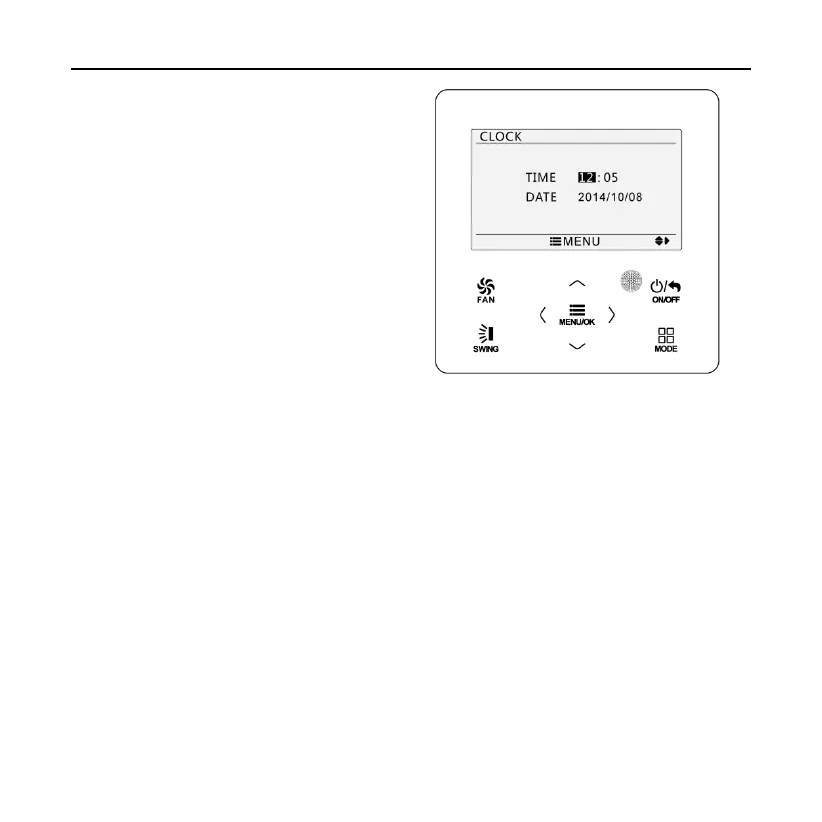Wired Controller XE71-42/G
48
Figure 4-20 Clock Setting
4.12 Lock Setting
Select lock symbol in menu page and then press “MENU/OK” button to enter into
the lock setting page. Press “
˄
” or “
˅
” button to select the item to be locked and then
press “
˂
” or “
˃
” button to lock or unlock. Please refer to the Fig. as below.
