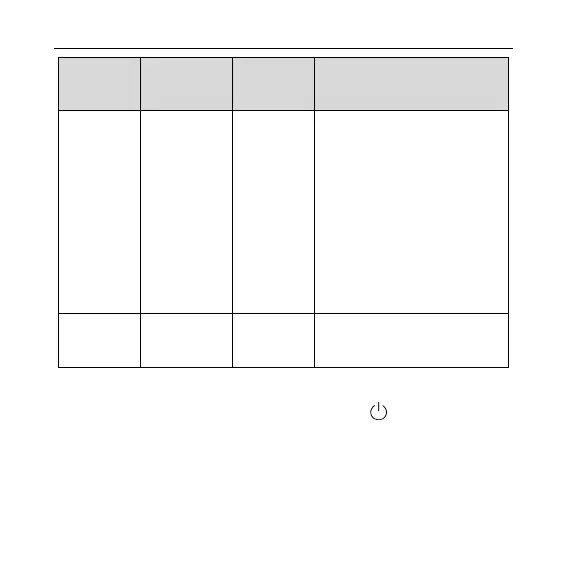Owner’s Manual
23
Viewing method
C20
View the air
outlet
temperature
of Fresh Air
Indoor Unit*
—
Enter viewing, short-press
“MODE” button in “C20”
status. Press “+” or “-” button
to select the indoor unit.
Temperature zone: displays
current indoor unit project
number
Timer zone: displays air outlet
temperature of Fresh Air
Indoor Unit
NOTE:
Only applicable to
C23
—
Timer zone: program version
of the current wired controller.
NOTES:
① Under parameter viewing status, “FAN”, “TIMER”, and
“SWING” buttons are invalid. Press “ ” button to go back
to the homepage, while not to turn on/off the unit.
② Under parameter viewing status, the signal from remote
controller is invalid.
4.2.3 Parameter Setting
Unit parameters can be set in unit On or Off status.
