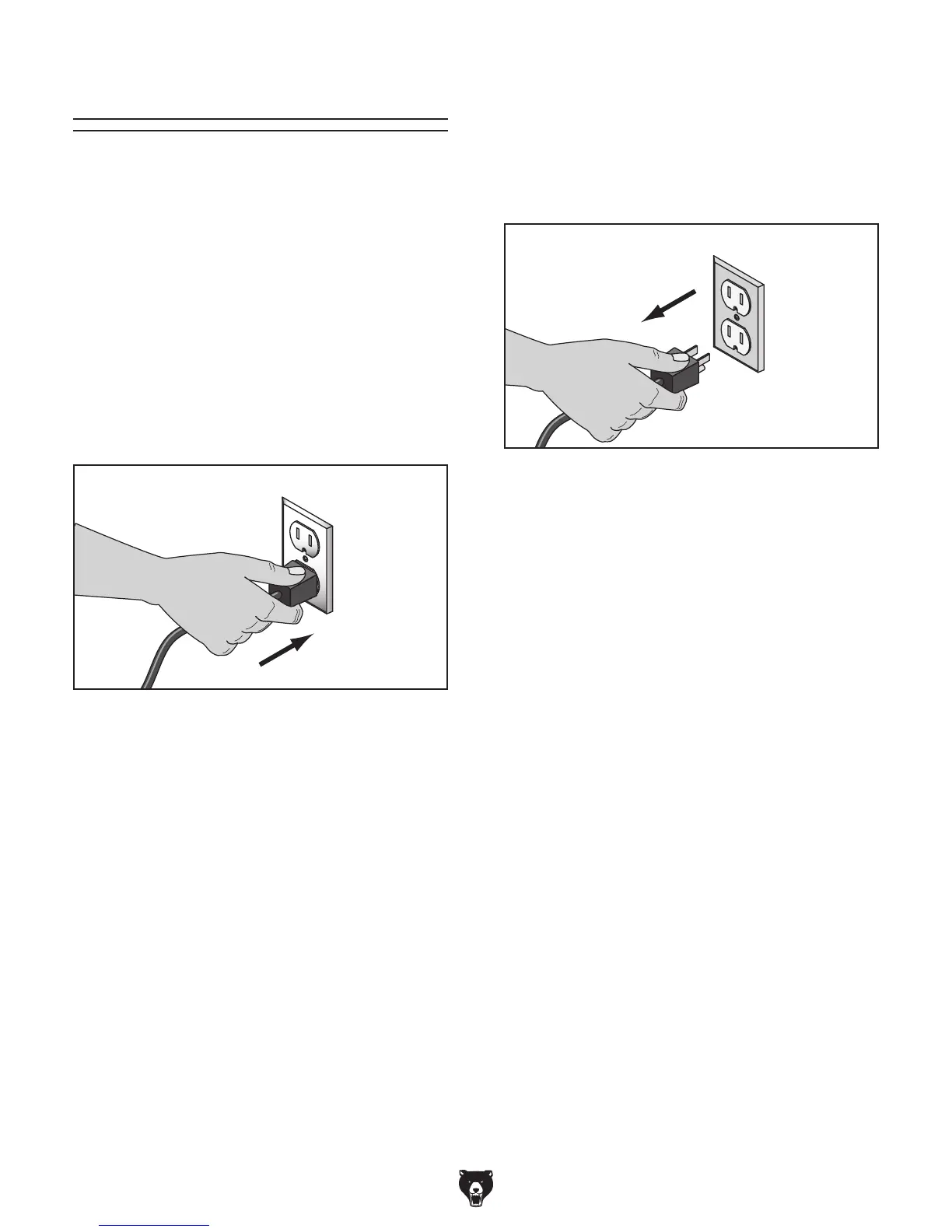-16-
Model G1163P (Mfd. Since 7/15)
Power Connection
Figure 13. Connecting power.
Connecting Power
1. Turn the machine power switch OFF.
2.
Insert the power cord plug into a matching
power supply receptacle. The machine is
now connected to the power source.
Figure 14. Disconnecting power.
Disconnecting Power
1. Turn the machine power switch OFF.
2.
Grasp the molded plug and pull it completely
out of the receptacle. Do not pull by the cord
as this may damage the wires inside.
After you have completed all previous setup
instructions and circuit requirements, the machine
is ready to be connected to the power supply.
To avoid unexpected startups or property dam-
age, use the following steps whenever connecting
or disconnecting the machine.
