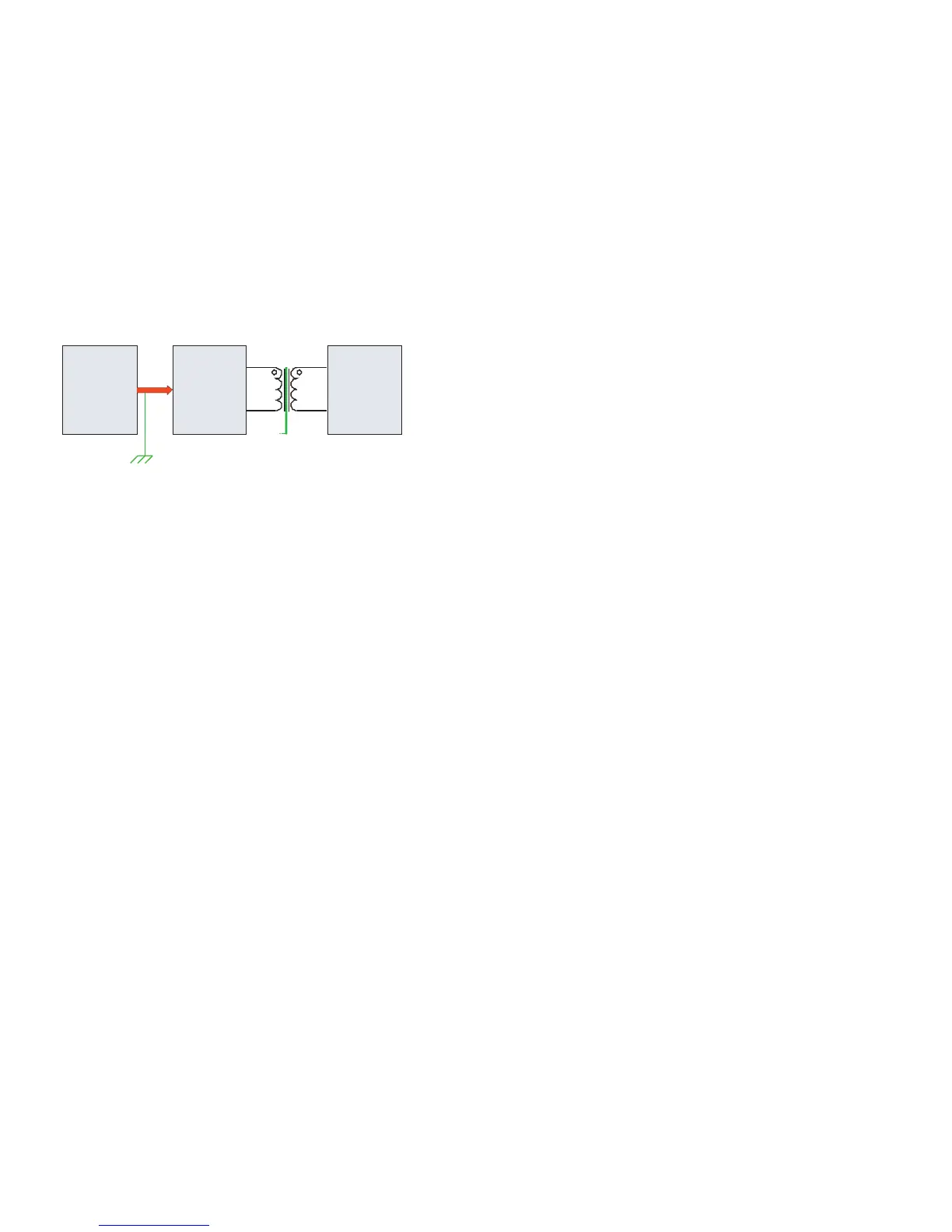Chart 5.31
31 32
Commissioning 6
6.1 Commissioning of SPH
1) electrify SPH after all installation of Part5 be finished,here are the steps :
connect AC.
connect PV.
turn on battery.
if PV、Grid and battery are available,system would work on the “normal”mode.when the SPH on
the normal mode ,the screen showing “normal ”,LED is green,if SPH not enter normal mode
successful.
2) especially the LCD is red,you need to check below:
·make sure all the connection are correct.
all the external switches are on.
inverter built -in switch is on.
make sure the lithium battery is on.
refer to Part 9.1 for correction.
3) you can refer to Part 6.3.4for work mode setting.
4) configure monitor.
5) Finish commissioning.
·
·
·
·
·
·
·
6.2 Operation modes
6.2.1 Normal mode
Normal mode is working state which including online mode and backup mode.
Online mode
User can set an appropriate priority mode according to request when SPH working on
the online mode. If customer use the LCD and key settings, you can only set one
period, but if you use website settings, you can set up to three periods of the priority
mode. .
(refer to 6.3.4)
1.Load first: load first is the default mode, when it's working in this mode, PV energy
would offer to load and battery prior; when PV is Insufficient, battery would
discharge; when PV is sufficient for load ,the excess energy would feed to battery. if
there is no battery or battery is full ,the excess energy would feed to Grid(except anti
-reflux ).
2.Battery first: when SPH working in this mode, battery would be charged first, it's
suitable working on the period when the electric charge is low. user need to set the
mode ON and OFF time, and the end time of battery SOC. user can set power rate
which less than the battery maximum output power. If the customer don't enable
the AC CHG (AC grid charging function). Inverter will charge battery by PV power as
large as it can do. If the customer enable the AC CHG (AC grid charging function).
Inverter will charge battery by PV power and AC power from grid as large as it can do.
PV array Inverter
Transformer
Grid
L
N
PE
