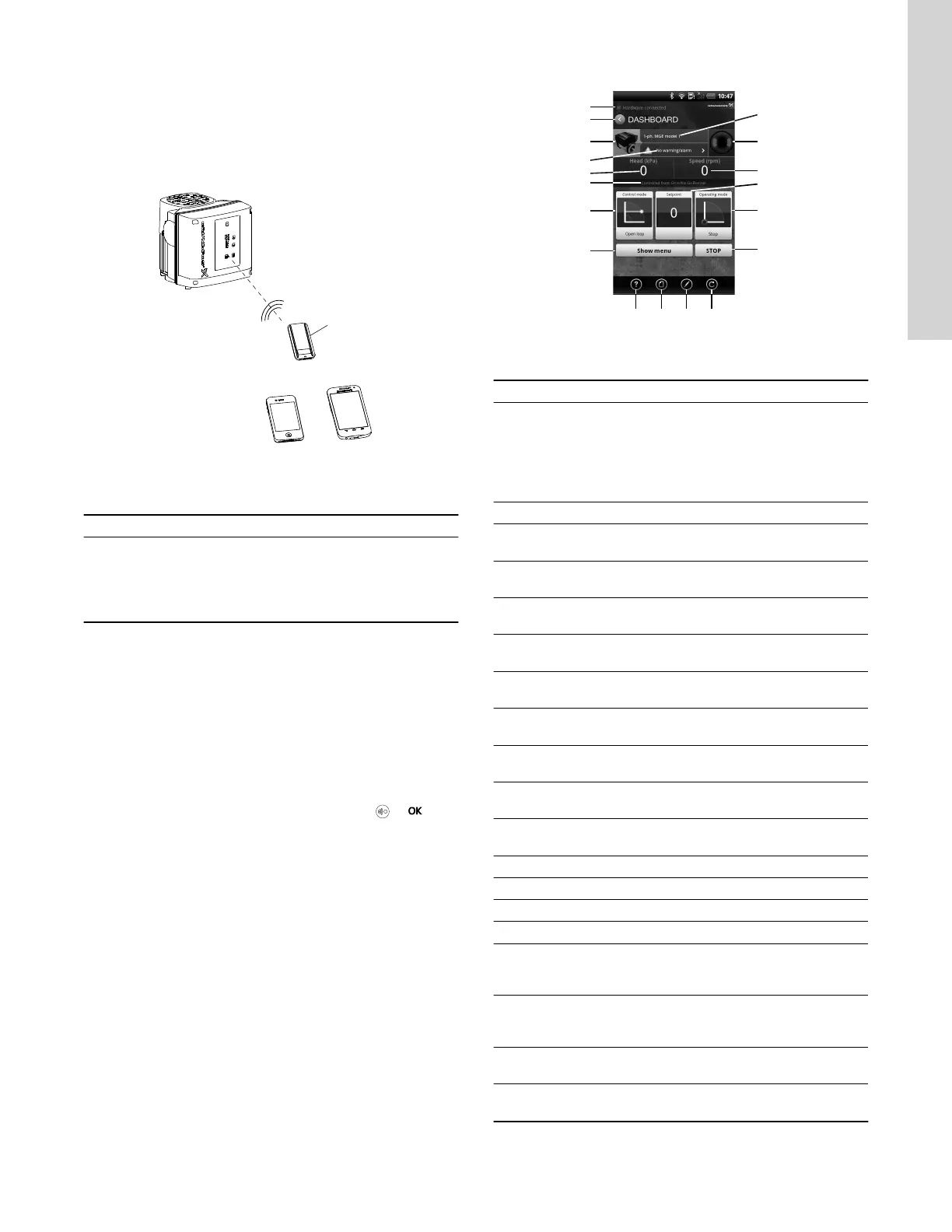6.6 Grundfos GO
The pump is designed for wireless radio or infrared communication
with Grundfos GO.
Grundfos GO enables setting of functions and gives access to
status overviews, technical product information and actual operating
parameters.
Grundfos GO offers the following mobile interfaces (MI).
TM066256
Grundfos GO communicating with the pump via radio or infrared
connection (IR)
Pos. Description
1
Grundfos MI 301:
Separate module enabling radio or infrared
communication. You can use the module in conjunction
with an Android or iOS-based smart device with
Bluetooth connection.
6.6.1 Communication
When Grundfos GO Remote communicates with the pump, the
indicator light in the middle of the Grundfos Eye will flash green.
Communication must be established using one of these
communication types:
• radio communication
• infrared communication.
Radio communication
Radio communication can take place at distances up to 30 meters.
It is necessary to enable communication by pressing
or on
the pump control panel.
Infrared communication
When communicating via infrared light, Grundfos GO Remote must
be pointed at the pump control panel.
6.6.2
Navigation
Navigation can be done from the dashboard. See the figure below.
Dashboard
TM055609
Example of dashboard
Pos. Description Action
1
Connection
indicator
This text appears when Grundfos GO
Remote app has connected to an MI
201, MI 202 or MI 301.
If the hardware is not connected, it will
not be possible to communicate with a
Grundfos product.
2 Back button Returns to the previous display.
3
Product
information
Provides technical information about
the product.
4 Product name
Name of the product communicating
with Grundfos GO Remote.
5
Alarms and
warnings
Shows alarms and warnings.
6 Grundfos Eye
Shows the operating condition of the
product.
7
Primary status
value
Shows the primary status value.
8
Secondary status
value
Shows the secondary status value.
9 Control source
Shows by which interface the product
is controlled.
10 Control mode
Shows the control mode of the
product.
11
Actual setpoint
value
Shows the actual setpoint value.
12 Operating mode Shows the operating mode.
13 Show menu Gives access to other menus.
14 Stop Stops the product.
Tool bar
15 Help
The help function describes the menus
making it easy for the user to change
settings, etc.
16 Documentation
Gives access to installation and
operating instructions and quick
guides.
17 Report
Enables the creation of user-defined
reports.
18 Update
Enables update of Grundfos GO
Remote app.
31
English (US)
